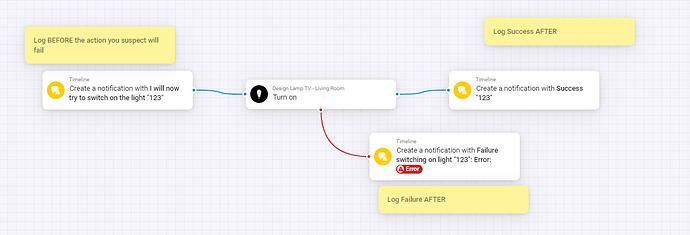How about you try?
Trying every day ![]()
The timeline is local in Homey. It should always work after a restart.
The network issues you have should not impact this functionality.
What trigger card can I use to both log and send to timeline when network issues occur?
I don’t think there is a card triggered in case of network issues.
I would log before and after a suspected issue so you can see what happens. I would do this in an advanced flow. Also log on the error path…
What are you logging?
Which cards and which tags?
Yes, this could work when a card is giving a error.
This is not from a card, this appears in the middle of the Homey home screen.
Seems like some default message.

Yes I had assumed your issue is a local network issue for example for ZWave or Zigbee. This is why I gave you the difficult logging solution which allows to spot such issues. Best!
Together with the System trigger card “Homey pro has started” you can use the papertrails app to send it to the log in this app or send it to a syslog server/service if you have one.
Only if you have a non Homey 2023, on HP2023, papertrails cannot be installed.
You can use the Simple (sys) log app tho.
But the OP wanted to use easylogger.
Only, that one will not work if the wifi/internet is down.