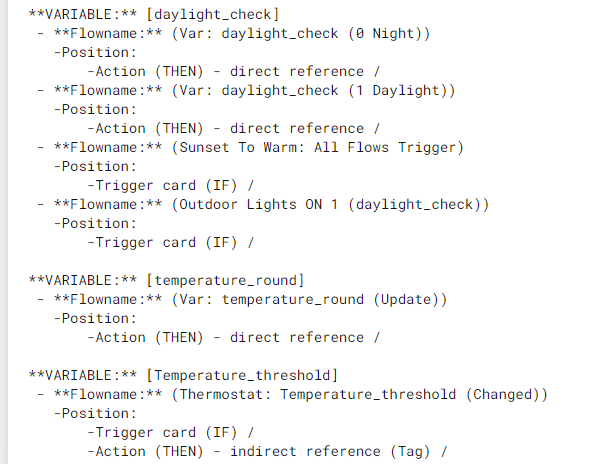
![]()
It works! And it’s so great tool! Thank you very much for sharing it!
I especially like having both direct and indirect refs. Great job
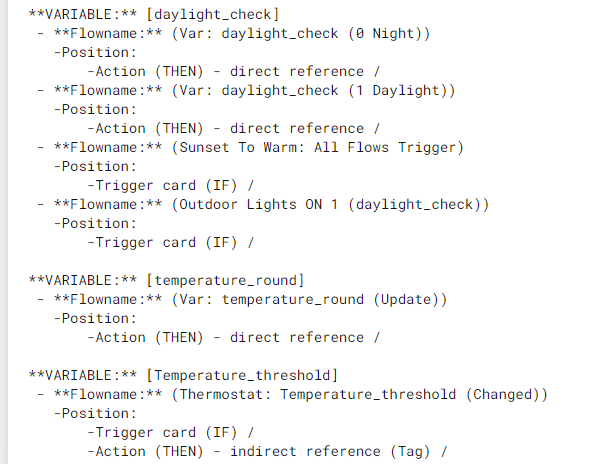
![]()
It works! And it’s so great tool! Thank you very much for sharing it!
I especially like having both direct and indirect refs. Great job