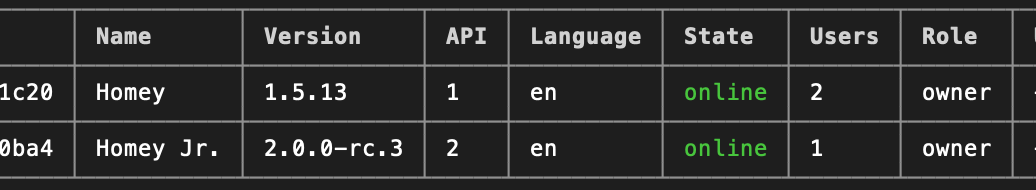I send a little your way to from Denmark
Getting close?
Boy, I cannot wait to hear good news.
P.S. once you get the new Homey, We should donate for the coffee required to keep you awake in order to get the app ready. 
here’s 10 Euro’s , love the work you do and can’t wait for the update
Thanks all! Been to a Media Markt today which according to the website should have had stock, but they couldn’t find it… after asking 3 salesman who had no idea about an Athom Homey 
Will be close to another MM tomorrow, don’t know if I trust the website anymore, but l’ll try my luck there.
10,00 EUR from Sweden. Heimdall is one off my best apps.
Also donated €10,- for this great app. Hope i can upgrade to version 2 soon 
Thanks to this great community my Homey now has a new mate: Homey Jr. 
I’m currently determining what I need to rewrite to get Heimdall functioning on V2 the way it does on V1. I’ll probably focus first on getting all functionality working again and after that focus on the UI/UX.
I’ll do my best to restore functionality as soon as possible, but I will also have to work out how I will publish the V2 version. Unfortunately Athom is not providing a method to have a V1 and a V2 version of an app in the app store, so some thought needs to go into that.
2 Apps. Different namens.? Or is IT a simple thought of me?
Progress:
(Screenshot is from the developer pages where I changed the css in the browser to get a wider view)
√ Finding devices with supported capabilities
√ Registering listeners on capability changes (e.g. Motion detected)
Go, Go, go…! @DaneedeKruyff 
Although is only 9am here, I WILL DRINK FOR THAT!
Awesome news Danee, thank you man, good luck and we all look forward to hear from you. 
Well, have another one 
I’m peeling off code until I have basic functionality working, (all) devices are now showing up in settings but not all information is there. From here I can start filtering for the devices that need te be shown and hopefully bring back all information like zone information, icon and battery status.
Progress:
Flow cards
O Not tested yet, except for The alarm is activated.
Devices
O Surveillance Mode switch: Shows capability for Homekit functionality that should be hidden. Surveillance Mode can be set.
O Alarm Button: Doesn’t show custom capability Icon and status text, Doesn’t show Button icon. AlarmState can be set to off.
Dashboard
√ Functional
O Rewrite UI
Settings
√ Arming Delay.
√ Alarm Delay.
X Check for active sensor when arming (Still needs work)
√ Only log when Surveillance Mode active.
√ Do not log deactivating of sensors
O Listen to tampering reports (No tested, have to find a spare sensor with tampering support)
√ Last Door functionality
Speech
O Not tested yet.
Hi danee,
Would you consider after rebuilding Heimdall to, if possible, add something like more zones or more surveillance switches. I’m looking into using one homey as alarm for 2 connected houses (aanleunwoning). I would like to switch the alarm on/off in each house depending on presence in a specific home and if the alarm is triggerd in one house, the alarm sounds in both so one can check on anothers.
This can almost be done by using partly armed for one house and fully armed for the other, but then its not possible to arm both. An extra option on the surveillance switch could do it. Even better for my case would be the possibility to add a second surveillance switch so i can litterly attach the sensors to the corresponding “alarm” and use the partly/fulled modes as normal, thus using 1 homey with one Heimdall als 2 connected alarms, or maybe even three.
I have no idea if this is technically possible or how much work such thing would be, but for me i would be great.
I’ve thought about implementing multiple zones a while back, and it’s still something I have planned for a future version, no timeline though 
First version of the rewrite is available on Github:
Please check the progress report here to see what to expect from this version.
You’re a superstar Danee! I installed this Alpha using the CLI and the basics seem to function as before.
- Flow trigger “vertraging geactiveerd” tested and ok.
- Flow condition “toezicht mode is…” tested and ok.
- Flow action “Stel toezicht modus…” tested and ok.
- Flow action “Stuur info naar Heimdall” tested and ok
- Speech “aftellen naar inschakelen toezicht” tested and ok
- Speech “aftellen naar activeren alarm” tested and ok
- Speech “Alarm wordt geactiveerd/deactiveerd” testen and ok
I will some more testing and observations over the next few days.
Great work Danee! Unfortunately I’m unable to test this using Github (just because my lack of knowledge). I’ll wait till the next (beta) version appears on the official Homey app store. I appreciate your time and effort you put into this.
Hoi Danee. I managed to install the app on Homey 2.0 rc.4. It works very well, great job!
For now, I only have the following remarks:
- I am able to create a flow when the surveillance mode has been activated or deactivated. But a flow when the alarm has been activated doesn’t work.
- I do get a notification on the timeline each time the surveillance mode has been changed which I like. But I don’t get a notification on the timeline when the alarm has been activated.
I will continue testing…
Hi @Bram_C
- Did you recreate the flow after updating to rc4? Flowcards didn’t trigger correctly before rc4 and I read on Slack you need to at least remove and read the flowcards that don’t work.
- The timeline notifiction is something I just dropped in there. @sailingduck posted the code on slack while I was working on Heimdall so I added it to just one function. I’ll see where else it may be usefull, I don’t want to use it everywhere and flood the timeline