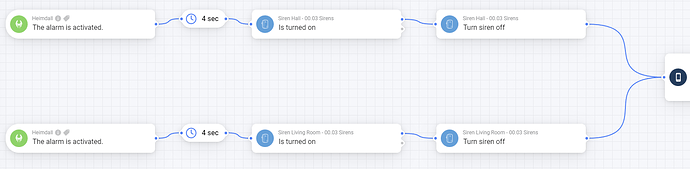For me, restarting or updating Heimdall to the latest, just released, did not help with this false positive detection of the sensor.
I will be adding a siren on / off actions based on the Heimdall status. I have already tested that he siren starts. However, what I don’t want to test empirically is to find out how long the siren will run before it stops by itself, if at all.
Assuming it will not stop by itself, is there a way to turn the siren off after x minutes? For example with a flow?
Instead of action “turn on siren” , use “start a timer x with 60 seconds” (app=countdown).
Then you will 3 flows extra:
When timer x starts : turn on siren
When timer x ends: turn off siren
When Heimdall disarmed: and condition: timer x is running : stop timer x and turn off siren
The information Heimdall uses is read from Homey itself, not from the actual sensor(s). (So it could be Homey is not aware of the sensor’s actual status) I’d like to see a log to see if I can find out what goes wrong:
Could you please stop and start Heimdall, next perform the actions that lead to your problem and after that send me a diagnostics report?
The Countdown app is working ok for you? When I add the “start countdown timer ” the “name” property shows a search box and I don’t know what to type in it to be able to save the flow.
I tried the advanced flow to turn the sirens off, but it did not work for some reason.
I just tried again and now the sensor behaved in order. None of the sensors was reported as open. Thank you for your attention nonetheless.
Offtopic in this thread. Short answer: Homey App / menu App / Countdown / Configure App / Enter a timername and click add. Now you are able to enter this name in the start timer action card.
Recently I moved in to my new home. Within the range of the geofence is a road that leads me to the highway. So this happens:
Pim is leaving
(30-60 seconds later) Pim is at home (because I drive on the road behind my house)
(10 seconds later) Pim is leaving
This triggers Homey (and Heimdall) to arm - disarm - and arm again. Same happens with the light flows at home.
Is there anyone that can help me out?
Suggestion 1: use a hidden button to arm/disarm, or to acknowledge the geofence trigger.
Suggestion 2: use a timer to not allow disarm within 2 minutes. Not best solution if you forget something on the way out.
I would not rely on geofence for arm/disarm myself as this might fail easiely.
Use a timer to turn it on. Like if you ate gone for more than 2 minutes, then switch it on an meanwhile disable the flow that turns it off.
If you found the solution… Share it with me😀
Unfortunately you can not define a geofence range in the Homey app so if you want to keep using a geofence to set the Surveillance Mode you will have to look at an alternative.
You could try installing the Locative app on your phone and setup webhooks on entering and leaving your defined geofence. Next add some flows to receive and process the webhooks, more information can be found here: IOS Presence app (locative)
(I’m not sure if Locative is available on Android but if not I’m sure someone can mention an Android equivalent)
Unfortunately, it is not, @DaneedeKruyff.
I use (Connect) Life360 for geofencing, which is available for both Android and iOS and works very reliable here.
https://www.life360.com/download/
I use it together with Homey presence and Smart Presence.
Just needs a few more flows (or 1 Advanced Flow).
I would use Smart Presence only for disarming, not arming. If you turn off wifi for some reason when at home, you don’t want your alarm to be turned on…
Macrodroid!
And in english? ![]()
It is a link to the Dutch section. Maybe use Google translate…
Set up check-in via MacroDroid to the Homey to: I also use a separate account for each user on the Homey, so I can see who is present per person. Then you can also use flows like first home and last gone which are standard in the Homey. Start by creating a flow with a webhook on the Homey to set your presence: [Flow MacroDroid home&away] Details of the flow map. I even use a space in the name: [Webhook car…
Translated with DeepL Translate: The world's most accurate translator (free version)
Hello Everyone !
i created my own alarme with my homey and zware/zigbee devices, technically everything’s works, i’m just disappointed with the Fibaro Motion sensor, even at the maximum of sensibility, range is very poor… maybe 3 meters…
do you a great motion device with a good range for Homey pro?
This one is very good: https://www.m.nu/sensorer/rorelsesensor-ip43-med-magnetfaste-och-linsskydd