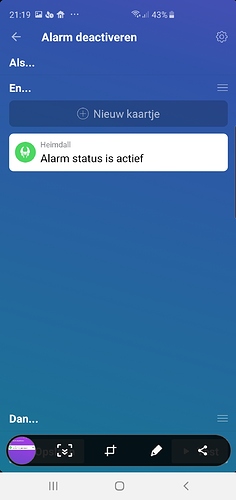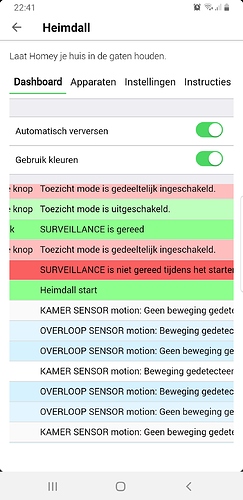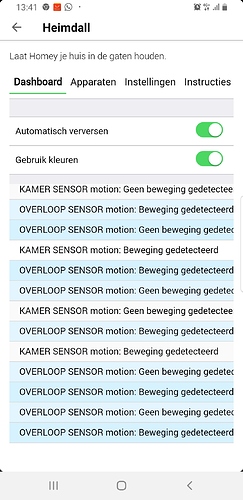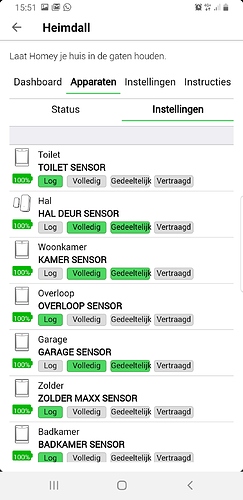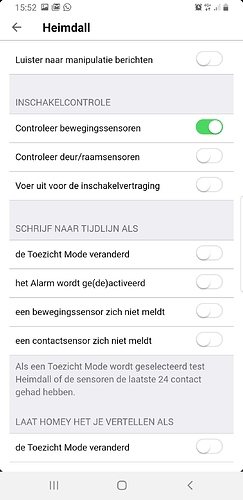And do you mean that the Alarm State is not switched off or that the Chromecast doesn’t stop?
You can check the history of the Alarm State in the log in the apps settings.
The alarm won’t go off ( if I push the button) the sound on my Nest just stay playing
But how would the Nest stop playing? Do you have a flow that looks a bit like this one:
(Obviously you have to replace the card in the Then… column with a card that would actually stop the Nest)
Why use the condition? This flow is triggered when the Alarm State is switched off and you check if the Alarm State is on, that doesn’t make sense.
Thank you, now it’s working !
Now let’s make some good flows…
Per favore, ecco la versione italiana di Heimdall!
Thanks too @Massimiliano_Massari the Italian Homey users can now use Heimdall in their own language!
Changes for current version 2.0.20
- Added Italian translation
- Added ‘Allow Alarm while in alarm delay’
In the settings you will find a new setting, Allow Alarm while in Alarm Delay
Imagine having a hallway with sensors at both the front door and inner door. When entering through the front door and activating the Alarm Delay you have enough time to set the Surveillance Mode to Disarmed. If someone enters and doesn’t change the Surveillance Mode but opens the next door the Alarm Delay will be overruled and the Alarm State will be activated immediately.
New version published
Version 2.0.21
- Added condition flowcard to check if a device is delayed
- Added action flowcard to add delay to device
- Added action flowcard to remove delay from device
With this new update you can add or remove the Delay on a device from a flow.
For example, remove the Delay from a device when the last person leaves home:
and add it again when the first person gets home again:
This way someone has time to set the Surveillance Mode to Disarmed when someone gets home but the Alarm State will be activated immediately when no user of your Homey is in the geofencing range of your house!
There is also a condition card to check what the current Delay setting on a device is:
And more is coming, stay tuned!
Hi Danee,
Since the last update i didn’t have action more from the rooms like sample. The motion of the rooms “Kamer Sensor motion and Overloop sensor motion” heimdall no longer displays it
Hi Ben,
No code is changed in that respect in these last updates. Heimdall checks the ready state of all sensors at startup, it seems some of your sensors were not reported ready by Homey. Please check if all devices apps are running correctly and then restart Heimdall and check the dashboard again.
(btw, you can get a better overview of the dashboard by opening it from https://developer.athom.com/tools/app-settings and applying a custom css like explained here)
Hi Danee,
I have checked all sensors and they work. I also restarted Heimdall. The problem remains the same. What I also did is restart Homey and after that time Heimdall also restarted. Problem remains the same.
I also removed a sensor and added a sensor again. Sensor works but is not displayed in Heimdall.
What do you mean with:
Can you post a screenshot of the dashboard immediately after restarting Heimdall, preferably from the developer pages with full width.
I tried it on the developers site but I can’t manage to make the image wider.
I have placed two screens next to each other
Can you post a screenshot of the Devices-State (Apparaten-Status) and Devices-Settings (Apparaten-Instellingen) pages?
Hmm that doesn’t look good, looks like settings aren’t read properly from Homey’s storage. It doesn’t show the zones on the Status page, but more importantly, the Delays are undefined.
Are you able to run the app from the Command Line Interface (CLI) like explained here: [HOW TO] CLI install method?
The Heimdall code can be found here: https://github.com/daneedk/com.uc.heimdall