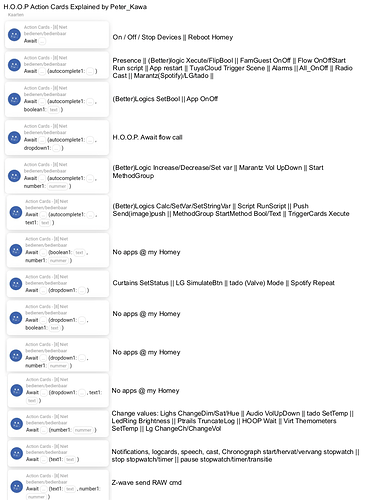HOOP 1.4.1. is Live in the HCS: Actioncard with 2 textual arguments added.
Hi Arie,
I installed latest version the action card works great. Thank you.
I also recreated the flow which caused the problems before. Now it works flawless. So i think it causes a problem when you delete a device and moving cards.
Ron
Hi,
Are flow variables broken or am I missing something? Whenever I try to set one it shows some error message
Looking up the variable in a following card returns “toke is null”, so it hasn’t been assigned any value.
Another question I have is if it is possible to “calculate” using HOOP action cards, the way it is possible with the normal then cards (like x=x+1). It only seems to be possible to calculate while setting flow variables (which I can’t figure out why they won’t work for me).
Hai,
Create a homey elevator device first so the app has access to Homey.
(Or use the settingspage)
This is required for HOOP flows to be executed.
(And yes, you can use calculations (for any type).
Even strings can be calculated as long as its within “”.
Hi,
thank you for your reply. I created the elevator device and have many other HOOP flows running without problems, however flow variables do not work (the variable is being created, but I cannot assign a value).
Regarding the calculations, is that possible with a simple action card (if so which?), without involving flow variables or functions?
I will look into flow variables. Mine work fine, so could you share a (complete) flow so I can simulate the issue?
The HOOP action cards sends the arguments straight to the targeted (original) action card. If it accepts calculation, mine will too.
But most do not! Number arguments are not calculable. You need to send a real number.
This is why I created the flow variables cards, so you can calculate within a flow and use it directly (because it is saved synchronised) as real number argument.
For testing I just want to set the flow variable “test” to 5 and afterwards the variable “x” to “test”.
If it is working for you I must be doing something wrong.
This is what I get:
My list of apps and devices is empty. What do I do wrong?
I have installed the app. I have added the Homey Elevator device.
No error. I later entered the code through the Homey App Settings screen.
I have tried re-adding the device. I have tried re-entering new codes in App Settings Screen. Nothing seems to work.
Can anybody help me?
Whoops, completely misread your Q.
Question:
Does it work at the phone app?
Thanks for your reply @Peter_Kawa !
I am sorry, I must be stupid, but I don’t understand.
I have added the Elevator device.
I have added other devices, see screenshot.
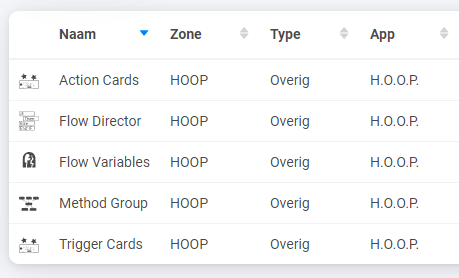
I cannot change any settings on the Trigger Cards device, only Energy setting.
Then I create a new flow.
Under If I choose a ‘Add card’
There I choose H.O.O.P. app, then Device is Trigger Cards - Then the first trigger card
When I select the first Card, then click Type in the app or device… that list stays empty.
Sometimes (not always) there’s a network request failed message.
No. lists is empty on phone.
There’s a loading spinner and after a while it says ‘No results’
Check this list to determine which actioncard you need to pick
.
For countdown you probably need this card:
.
It’s not app related. If Homey gets “too busy” for a while, it’s WiFi connection starts to jitter.
Something like that.
List of Action Cards also stays empty, no matter what card I choose.
I was just testing that card, but no, an empty list.
To be sure, I installed Chronograph app, but lists stays empty
It looks like it doesn’t have ‘access’ to the devices and apps.
Restart the app?
Or might re-installing the elevator device help?
@Arie_J_Godschalk and @Peter_Kawa I did a complete reinstall of the app. Now seems to work.
Thanks for your time!
Hi, I have around 20 flows with all sorts of Hoop triggers/conditions, all worked well for several months now - however since this morning none is working anymore. I tried restarting homey, restarting the hoop app, getting a new code for developer access, but nothing brings the flows back to live. Is there anything else I could try? Even if I create new flows with Hoop triggers in the “When” card they wont execute anything anymore, if I replace the triggers by standard homey triggers it works. The only thing that still works is Hoop Methods in the “When” card.
Edit: like experienced by others some posts above - I had to remove a hoop trigger card from a flow that, when I first created it, had a normal “when” card and I changed to a hoop trigger yesterday - now I removed that trigger card and all other flows started working again.
Same issue with my install. Reinstalled 2 times and no apps or devices available. Can’t get this to work.