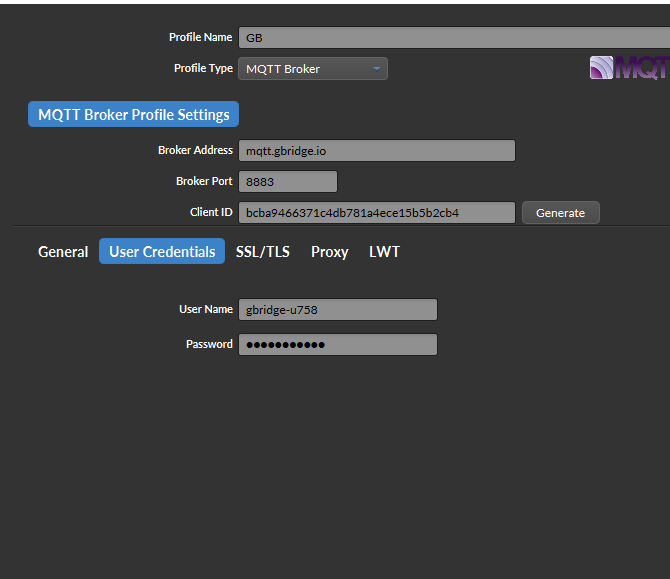does this work if I’m not on 2.0?
Pretty sure it doesn’t since you need the latest MQTT Hub and that is geared for 2.0 I believe
I have a Danalock v3 connected to Homey and are trying to connect it to Google Home but I think it is not a supported type? I used the “open close” in gBridge and changed it to the output MQTT Explorer displays (see screenshot). I can not control the lock (or see the status) in Google Home, did anyone else try this perhaps?
Thanks

thanks
hmmm…
I just asked a similar question over on the gBridge forum and the MQTT Hub Thread. I am awaiting the new version of MQTT Hub to hopefully resolve my issue.
Maybe that resolves for you.
However, I did notice in trying to get thermostats working I had to carefully remember to re-sync devices in Google Home each time or else I noted the wrong topic info was being sent back…
Another way to test for this is to manually publish to the lock using MQTT Explorer and verify that the command structure works as expected… then move back to gBridge topics
Thanks for the tips, I will try that. I always re-sync so that should not be the problem though. I think or Google Home does not support Locks at least not in Dutch (less Google Home features) or it is the Hub.
Latest version of the hub (beta branch) is case insensitive for boolean values on the set topic. So True, TRUE, 1, Yes, on, etc. Are all recognized is true.
I’ve been experimenting a bit. I renamed a device in Homey (and gbridge of course), I removed a device, … stuff like that.
When I check with MQTT Explorer, those old device are still listed.
Doing a Broadcast in Hub add the renamed devices, but the rest isn’t removed.
Will this get cleaned out eventually or should I remove them manually with Explorer?
i am OCD, so I manually clicked through and deleted them all…
It has no effect on anything if you leave em there
I think it has to do with retained.
I recommended MQTT Explorer as everyone here goes by the but I personally find MQTT FX easier to do that stuff. https://mqttfx.jensd.de/
I know what you mean so I deleted them now also ![]()
I tried FX but can’t get it to connect. Anything special I need to configure?
Does MQTT explorer disconnect => connect clear all messages (hub latest beta)?
Forgot to enable SSL/TLS 
It connects now, but disconnects immediately with “Not authorized to connect” 
your username or password is wrong?
I’m an idiot… 
I work at a Helpdesk and just showed a user how to switch keyboard layouts. Apparently I didn’t change back when I typed the password 
FYI: Latest version of the MQTT Hub is available in the store. So no need to install via CLI anymore.
New version was installed here, I see some changes in the settings now.
Among others, the topic has changed to homie/u844. Is that correct?
None of my lights are working anymore in Google Home.
I tried setting the topic to gBridge/u844, didn’t work either.
Any tips? 
Do I need to uninstall the CLI version first or does the store version install over it?
I installed it straight over and it worked for me.
Not sure if it’s recommended or not.
Topic
gbridge/uXXX (lowercase all)
EDIT: The topic should NOT be all lower case. This was shown because of a bug in MQTT Hub and do not try to do that.
Last will
uXXX/hub/status (on both birth and last will)
These settings work for me and were automatic.
Edit: You could also try restarting client and Hub in that order. Usually is enough rather than reboot homey in my experience.