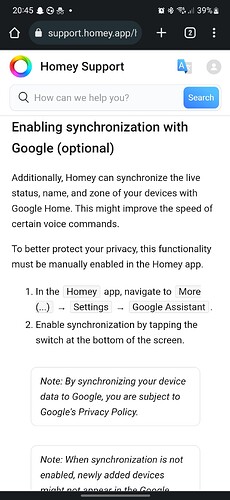Click on “Ontdek” and follow the instructions
1 Like
I did the first step.
But with this one i get my first screen. I dont have the enable button see pic 1
Yes i have done that
You probably are using Homey cloud/bridge
That Ggl integration has indeed no Enable switch (like your pic 1 shows)
It should work by just adding Homey to Ggl Home.
When connected, supported devices of your Homey should appear in Ggl Home.
Just tested here, it works.