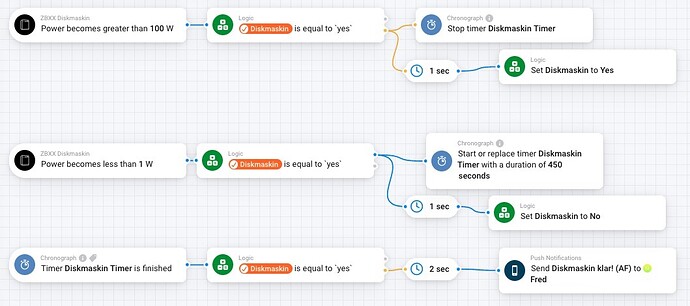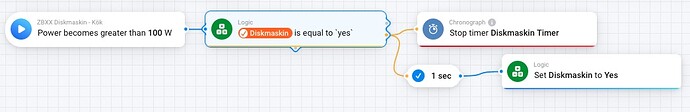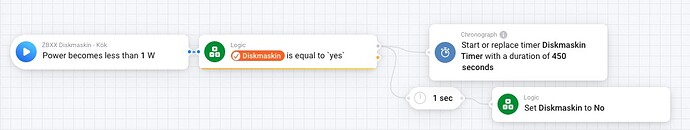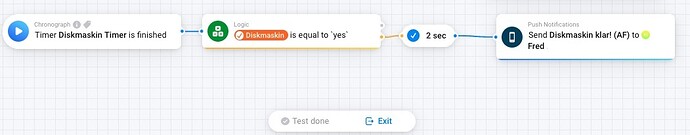@DirkG I think you’re getting things mixed up. I meant @Peter_Kawa Shelly 3EM powermeter and that is around €99 and then you also have to go into the electrical cast.
I find that outside plug easier and cheaper. Your choice is also a good and cheap solution. But you have to adjust things electricity, I am not fan of that. ![]()
I would recommend a professional taking care of changes when you’re not sure.
Has anyone already made a nice Advanced Flow to report the washing machine or dryer is ready. Who can help me on my way. The flows of @Rocodamelshekima work perfectly but get stuck when converting to AF.
What’s so hard about, just recreate the flows and have fun.
Here is mine’s, your timers length might vary depending on your washing/dryer machine as well as the power values.
And maybe others would create the below simpler of course, this works perfect for me anyway.
Thanks now I’m back on the highway ![]()
I’m trying to get this to work for our dishwasher but it won’t…
I copied your flow to the tee danone except the date and time card and the power off card since I don’t need that. I also chose my own values for watt and timer according to my machine.
Do anyone see any mistake in my flow?
It’s a pity that you can’t see the flow working in real time. In my previous system (Telldus Live!) I could see the different commands in a flow as it was happening. For example I could see that the timer stopped when the power of the machine exceeded 100 W. And when the power got under 1 W I could see that the timer started again. This way it was pretty easy to spot any errors if the flow didn’t work as expected.
Your flows look OK. Just that power < 1W might not happen, most appliances when idle would still use at least a couple of watts. Maybe try having 3W. That works well with my dishwasher.
You can also try troubleshoot by starting the flows manually and see if any stops before finish.
Thank you for your swift reply danone!
Actually, my dishwasher has periods during the cycle that are 0 (zero) W. That, and the fact that is has a pretty long period after it’s finished with just a few watts in some sort of standby mode, is what makes this flow complicated to get right.
It would have been much easier if the machine always used some energy during the cycle and just turned it self off completely directly when it was finished.
I use a Fibaro plug for the machine and I set it to not report it’s own power consumption, so when the dishwasher is turned off Homey sees 0 watt from the plug.
My dryer has also a function that it is going off for about 20 seconds and then on for a minute or so. And does this for an hour.
But before he does that there is a cycle of 5W I think and that duration is about 30 seconds. I use a counter for it and that measures the time that the dryer is less then 5W and more then 20 seconds. If it above 5W the counter starts again.
When the counter has reached his point of 25 seconds I know that the dryer is ready after 8 minutes.
So Homey says that the dryer is ready with a delay of 8 minutes.
It took about two weeks to figure this out. Thanks to @DirkG
The best you can do is to make a log file with SimpleLOG so you can see the power of the machine at what time he is doing something and when it is really finished.
Hmm, what’s the value of variable “Diskmaskin”? And, where it is set?
The “after 1 sec delay” is not correct answer ![]()
If variable becomes “NO”, then all Your three flows are stopped at “Logic”.
This is where you loose me Cuprum. ![]() I don’t really know.
I don’t really know. ![]()
I have yet to get my head around variables and all the more “complicated” stuff in Homey flows. I have no problem doing the basic stuff: when this sensor is at this value turn on this thing. Even the “and” command I get…but logic and better logic I do need to look into better.
I hate to be the one to just ask someone on a forum to hold my hand and show me…so I’ll do a bit of research and see if I can educate myself. However, if someone have a link to a good tutorial I’d appreciate it greatly. ![]()
About variables/values: You can see them on flows pane

when click on “Variables”
About others… sorry, seems, first time (when answered) i looked wrongly the outgoing branches of “Diskmaskin” ;( I looked, as there are only “then” output connectors used, but i see now, there are also “else” ones in use.
Hmm, if the system still not working, then may-be You can check the variable type - is this a boolean (Yes/No) everywhere?
Another thing - it’s easy to test the flow with “Test from here”. Then You can see, what happening without real changes in power meter ![]()
[quote=“Cuprum, post:243, topic:9372”]
Hmm, if the system still not working, then may-be You can check the variable type - is this a boolean (Yes/No) everywhere?[/quote]
Jupp, all the Logic cards are Yes/No.
I have tested that. The first one seems to work as is should.
The middle one only runs to the first logic card and stops. I’m guessing that this is where the fault is…
The last one works fine and I get the push to my phone.
And what’s the value of variable? By the look - the logic seems correct. If power becomes less and machine working variable is set to Yes (by the first/upper flow), then start timer and clear variable
But if variable is not set, then of course the AND card wants to continue from “lower/false” connector.
It’s “Yes” when I check it by clicking on “Variables” button.

Was that what you asked for? ![]()
OK, so I started over…this time using a regular flow and following Rocodamelshekima’s instructions in the beginning of this thread step by step.
Now it works, at least when I do a dry run of my dishwasher, starting it and let it run for a bit, turning it off and then on again, let it run and finally turning it off completely. After the set timer I get the notification! ![]()
It bugs me like h*ll that I can’t get it to work in Advanced flow…I mean this sort of flow is what AF was developed for…and I can’t get my thick scull to transfer the method from basic flow to advanced. ![]() I’m sure there is a way of thinking that I haven’t picked up yet…so I’ll keep trying I guess.
I’m sure there is a way of thinking that I haven’t picked up yet…so I’ll keep trying I guess.
@Paxman Is it possible that you share you’re “normal” flows and the advanced flow so that people can see what is different between these flows.
Absolutely!
The advanced flow is shared above. Here are the “normal” flows (as copied of Rocodamelshekima’s instructions in the beginning of this thread:



I’m running a full dish washing cycle as I write this…so it will be interesting so see if it actually works. ![]()
Are the power has changed the same cards? Only other icon?
In Advanced flow there is also true, false, you are using yes no, but that is maybe no problem.
But the flow “Power has changed, less then 10” is at the Advanced flow less then 1.
Maybe that is a problem.
I think so…
I think that “true” equals “yes” and “false” equals “no”…only different names in the different flow systems…but I’m guessing here.
I don’t think so. The power curve is all over the place during the cycle…but when it’s nearly finished it goes down to 0.4 W for 5 minutes and then to 0 (zero). So I will test to set the “less than” to 0.5 to catch the finish as soon as possible. I will have to have the countdown so I won’t get the push during the pauses in the main cycle.
EDIT: The “normal flow” worked perfectly! ![]() I’ll do some tweaking with the timer and power values to get it spot on.
I’ll do some tweaking with the timer and power values to get it spot on.