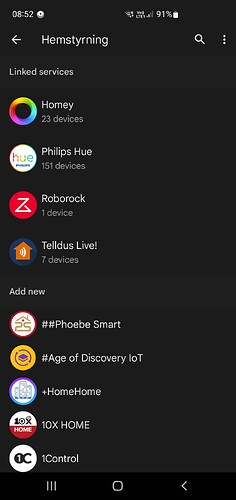Hi everyone!
Now I have a new problem to deal with. It does not work to start a flow with google assistant. I have done the steps as Homey Alex said in the instructional video on YouTube here: https://www.youtube.com/watch?v=CJTHRegIERE
When I try to add flow to the home app, only all my lights appear in the list of routines. But no flows.
Even more strange is that the home app shows that homey, philips hue etc is linked. Philips Hue shows that there are 151 devices. Although I only have 16!? ![]()
Does anyone know what the problem could be?
// Per