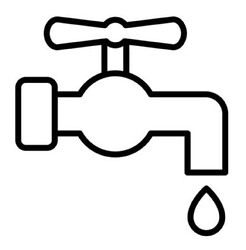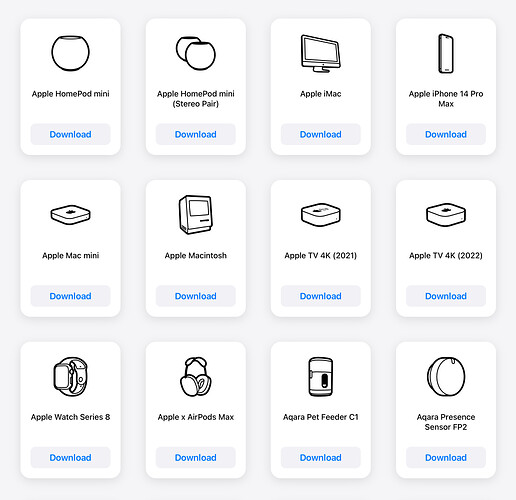So If we are talking about zone the following are an issue for me
- Driveway
- Porch
- Entrance / Lobby
- (ok)
Hallway
- Mud Room
- (ok)
Lounge
- (ok)
Kitchen
- Butlers Kitchen
- Pantry
- (ok)
Dining
- Elevator
- (ok - kinda)
Stairs* 2x
- Powder Room
- Balcony
- (ok)
Garage
- Rumpus
- Living Room
- Wine Cellar
- Guest Bedroom
- N+1 Bedroom (only icon is a single bed)
- Walk in Robe
Office (I use the library)- (ok)
Study
- Utility/Server Room
- (ok)
Laundry
- Kitchenette
- Alfresco
- Ensuite
- (ok)
Toilet
- (ok) Bathroom
- Landing
- Third floor hallway
- (ok)
Master Bedroom
- Master Ensuite
- Dressing Room
- His WIR
- Retreat
- Shed
- Garage
- Underhouse
None of these exist … but a tent and 1980 telephone exist … Would be great to see more options. Just throw a search on it, let us choose what works for us. And the same applies to the devices.
Purely just off the top of my head : No chandelier there isnt even a physical light switch (for in wall smart switches and dimmers), (virtual activity) , shower, Cars, couch, bed, clock, doorbell, multi sensor, person, cupboard door, letterbox, Tap, exhaust fan, light heater, diffuser, electric blanket, wine fridge, bullet camera, internal camera, garage door, outdoor heater, step lights, aircon, heater, split system, water fountain, solar heater, solar, home battery, doors and windows (for contact not window coverings or locks) etc.
Having to explain to her what the motion sensor in each and eveyroom looks like is actually a really issue. So much so I created virtual sensors (with the same icon I uploaded) for each and every room
As mentioned by Warmduscher, a set of icons related to the purpose rather then the physical look would be really useful. (power?)
It’s not just about icons that don’t exist, it’s also about providing common icons we can use across the house - ie my wife doesn’t care that the motion sensor in the bathroom is a present e sensor, the one in the study is an aeotec, the one in the lounge is a fibaro and the one in the garage is hue …… let us use a si how icon for all the devices we choose so as to make a better experience. That could be as simple as letting us use any icon from any app we have installed?
All the icons a very much “euro” the light switches and sockets in australia look nothing like the ones in the app.
Finally the device icons feel to be very opinionated - not everyone lives in an industrial themed house, yet there are two light globes in a glass jar.
If your worried that this could be overwhelming, make all the icons available - but put a search on it - then set it to be an experimental feature that has to be enabled. Microsoft Office actually search online for svgs for icons in powerpoint.
![]()