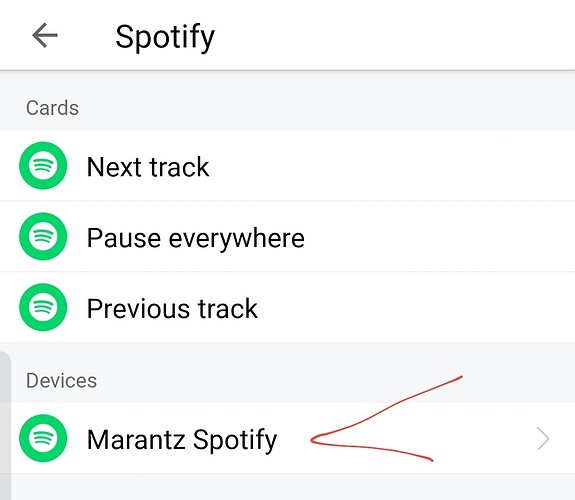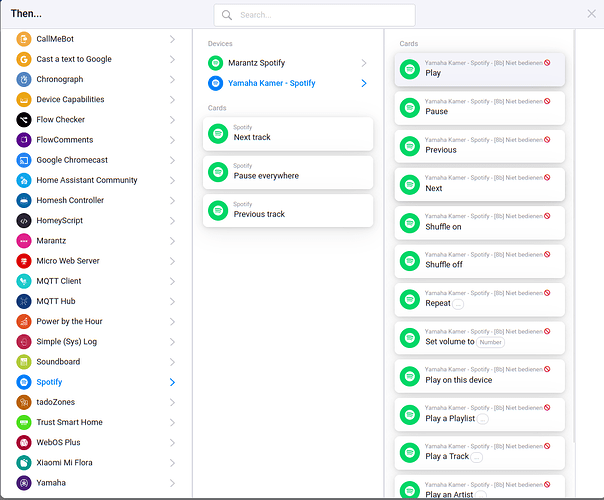I can find all playlists in the Spotify app but not Lieblingssongs (Favorites in English version I guess
I have the same problem. I can only chose for to skip a track, track back or pauze track. There are no options in Spotify. I also searched in this forum, but there is no answer. Or topics are from years ago. These days it should be more simple to integrate Spotify to play a playlist on your Sonos or what ever.
Guys, you of course need a Spotify Connect device and app for that. Quite simple imho.
I.e. Marantz Amplifier:
.
Searching for Spotify / Sonos returned lots of hits
Yes Peter, I can use my Yamaha Musiccast Devices using Spotify cards. But it doesn’t work. My AVR can be startet by Yamaha app, it can be switched to spotify input but using play or play a playlist nothing happens. If I use the same method with my WX 030 Spotify starts to play for 2-3 seconds and then stops.
The problem not be able to play favorites playlist or the playlist of my wife can be worked around but the spotify connect app of homey simply doesn’t work for me although the devices are being found. I’d simply connect my Musiccast devices directly to Alexa because spotify works good on Alexa but other than homey, Alexa won’t be able to use my MC devices as speakers and they can only be connected as a generic device which doesn’t help much. The only workaround is using a BT connection between Alexa and MC device which has also downsides.
So my best bet would be using Homey for managing my MC devices and Alexa to control Homey as good as possible. Especially because the MC app is very slow and cumbersome
Edit: I use the Yamaha app of Ronny Winkler. The other one has been flagged as outdated. Remark: Not even sure if the app would be needed if spotify app would work without issues. However, even a long step by step flow using Yamaha and Spotify cards doesn’t help.
Maybe my best bet is using BT directly with Alexa. I ll try to see if it’s possible to get BT connection without any additional work by using a single scene/routine
I only get three options in a flow (next, pause, previous) with the Spotify app. I do have more then one Sonos speakers with Spotify connect… what am I missing here.
You should have more options when you install both Spotify and Sonos apps.
When all’s good, and you add a new Spotify device, it should present your Sonos Spotify. When installed, you’d have a Sonos Spotify connect device, which has no functionality as device tile on its own, but it provides for Spotify flowcards.
As you can see, my Marantz & Yamaha Spotify devices are put in zone “[8b] Niet bedienen” (don’t operate) which resides below all other zones to keep it kind of hidden.
Looks like you did not add a device (?) (+ → New device → Spotify → …)
Tried that but I get the message to install the Sonos app (witch is already installed).
Sonos works but no Spotify connect and no Spotify playlist
Can you try to add when Sonos is playing Spotify? I do not have Sonos; what is possible with Sonos-app? Not possible to control Spotify too??
Edit: taken a bit more time this text is from Sonos-app: To play content from 3rd party services such as TuneIn, Spotify, Apple Music etc., add the track or playlist to your Sonos Favorites. You can then start a Sonos Favorite from a Flow.
Ah, that should be it!
Maybe you’d add a Sonos device instead? Just try to see if something with Spotify appears (no Sonos here).
But with Marantz and Yamaha I had to add a Spotify device, which then found my M and Y Spotify Connect devices…
I will have a go at it when I’m home. Sonos only works local.
I’ll let you know if it works. Thanks
If you ‘in the official’ Sonos app with Spotify connect a Spotify playlist add to your Sonos playlist they will show up in the Homey Sonos playlists.