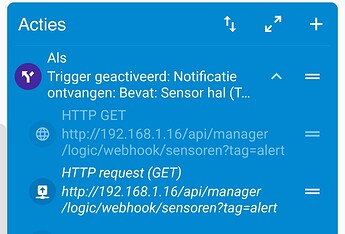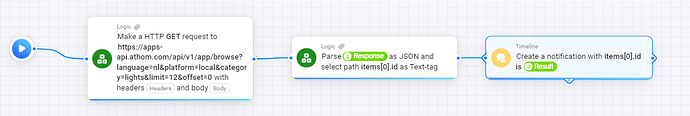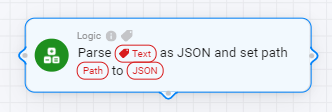Have just reactivated a previous simple flow, test within homey works but test from macrodroid does not. A behaviour somewhere has changed and broken a lot of flows and automation. Still not sure whether Homey or macrodroid although tbh if this were a Homey problem with the number of webhooks people seem to use it would be being reported all over
If you have not done any upgrade of the Homey since it worked with your previous standard flow, it is not a Homey issue.
My webhook still works, even with v8.0.2.
Pretty sure it’s macrodroid, the app has updated a few times this past fortnight with no notification of changes which is odd as it usually does. So far it looks like the dev has redacted the feature I was using and I have the paid version. Need to start over figuring out webhooks
I took a look, they changed ‘HTTP GET’ to ‘HTTP request’, where you can select the GET method.
So that means you have to edit your macros…
Go to ‘Applications’ and pick ‘HTTP request’
Enter the url of your webhook, save it, et voilá.
.
But thanks for the alert, I didn’t know what was going on yet and now I know ![]()
Thanks for that, that’s exactly what I had done and it still isn’t working. I had been getting a lot of HTTP Get failed java. Net unknownhostexception
Sounds to me the url no longer accepts an IP address in the hostpart.
Well, it works here, with standard and adv. flows. With both local IP webhook (see screenshot in prev. msg), and via athom api (https://your-homey-cloud-id.connect.athom.com/api/manager/logic/webhook/MyEvent?tag=MyTag)
What gets returned if you enter the webhook in a browser?
Are u using http:// for the local Homey IP address URL, and https:// for the web api URL?
Perhaps I haven’t searched well enough, but I can’t seem to find the answer to a simple question:
How do I start a flow from an advanced flow?
I see these cards, bit don’t know how these can start a ‘standard’ flow.
The ‘old’ way - with a dropdown menu to select a flow - is no longer available.
Speaking of which, could some kind soul show how these flow start cards can be used…
Thanks!

Starting a flow is an action. you show the list of triggers.
There is one default stating point aka the manual trigger

And there are actions if you choose to add a Then card.
it is HTTPS for web api, trying the hook via a browser also does not work
Have just tried local url, browser returns “ok” for both local and web but Homey does nothing
And I’ve just found that Homey is not showing up as a network device at all anymore, its local IP, the one that the app says it uses is not listed as an active device. I’m going to PTP it
Should the Cloud ID for my Homey be the same in the app as listed in developer tools?
That should mean Homey receives it. Make sure the event and tag in the flowcards correspond exactly with the ones in the URL.
First try without the tag
http://homey-IP/api/manager/logic/webhook/myevent
Mind ‘myevent’ is not equal to ‘Myevent’ and look for whitespaces before or after the eventname
Aaaaaaaahhhhh
OK, for background. I had initially typed all the webhooks in a document and then copied and pasted to emails to send to relevant users for copy and paste into their version of Macrodroid to remove any errors when transcribing to macrodoid, the Homey Cloud ID being long and difficult. I had lower case l (L not I) for the word “leave” Macrodroid had changed the word case to capital L
For everyone who has responded, thankyou very much for your patience and indulgence, I cannot believe it was something so simple but just ran a test from macrodroid and Homey responded straightaway.
The PTP got Homey to reappear on Home wifi again, and the webhooks responded after that as well but I’m still sure it was ther letter caps
Look under “then”.
They are the same as for standard flows.
It was that simple… thanks!
Anyone having an idea how to create indexed variables not using Homeyscript? I am using JSON in a text variable currently.
This is more or less how I do it currently.
But I didn’t know you could index it like “item[0].Id”. Is “Items” a return variable from the HTTP card?
I do it like this:
StateVariable = {“Sensor”:“House”,“State”:“Normal”,“Temperature”:“20”}
And then I parse is as JSON and uses paths like “Sensor”, “State”, and so on.
I was hoping for something like Python can do:
StateVariable[“House”].State = “Normal”