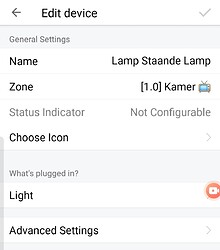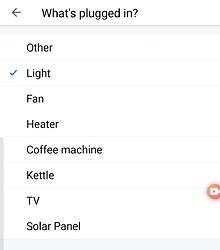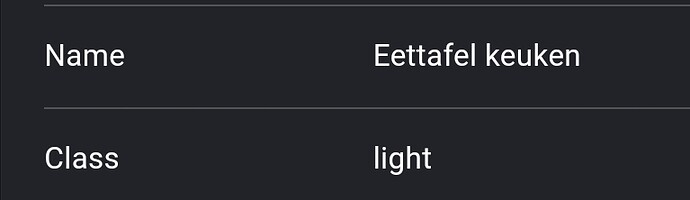Hey im using homey “turn on all lights” but weirdly it does not see my ecodim (duo) dimmer as a light. any way to change this?
Not sure, but with a smart socket I can select what device “it should act like”; maybe there’s a similar setting for Ecodim?
.
My Idinio (wall built in) dimmer (seems the same as Ecodim, uses another app though) don’t have this option too.
It does identify as a lamp apparently though, as it is switched on or off when I use the action card “turn on/off all lights”.
Perhaps @BIRDY can ask the developer for a change in how the dimmer identifies or ask to build in the option as mentioned by @Peter_Kawa?
See the contact link on bottom of the Homey app page.
Edit: just a long shot; but I suppose it does not help to change the device’s icon to a lamp? Most likely not, as it is just the icon that is changed, but it’s an easy try…
When you search for your ecodim at the developer site
What does it say at “Class”?
As you can see, there is a Virtual Class, and the Ecodim developer should set it to ‘light’ I think.
(If it can’t be set via device settings like I showed earlier)
Which model is it exactly, @BIRDY ?
Because the code is on github, and this one’s "Class" = light:

.
What does it say at “Class”, Henk, on the developer page? Just curious
Mine says “light” at class on the developer page indeed…
I have 2 Ecodim devices, “dimmers” and both are seen as Class “Light”.
Hey guys how can know what kind of class my ecodim’s are? I dont know why, but when I use the homey flow card. Turn of all “lights” all the ecodim controlled lights remain on. All other lights turn off.
Any tip on this or is this just a matter of flow error?
Just reading topics opens up a world of information… It says how you can discover your Ecodim’s class…
thank you, its working again
the class is indeed “as light”