I have the ability to set up a DMZ host. But it says that all traffic that is not already forwarded will go to this address.

I also have the ability to activate bridge mode:

I have the ability to set up a DMZ host. But it says that all traffic that is not already forwarded will go to this address.

I also have the ability to activate bridge mode:

“Address reservation” seems to me the place to define fixed IP addresses based on devices’ MAC addresses
I have now bought a Wifi 6 router.
After setting up Homey in recovery mode and reinstalling the backup, it goes offline after 5 minutes.
I haven’t been able to even give it a fixed IP after setting it up with the new SSID.
One thing I recognize is that the new router is combining both 2.4GHz and 5GHz into one network.
Will this cause problems for Homey?
Properties of Wifi looking like this:

As soon as I get it back on, probably try the 2.4GHz instead of “smart connect” and bind it up here?

Or should it be done here?

I have also this option, so much to choose ![]()
Splitting up and isolating just the 2.4GHz wifi, I still have problems after making Homey with it’s MAC address after restore an address reservation.
Is there something here that is not working for Homey?

You want to use Address Reservation to reserve an address for your Homey.
I have no idea what device you have, but the description of Smart Connect seems to me like a fancy marketing term for Band Steering, I suggest turning that off, not only Homey but also other older devices may not like that. While the router may think it ‘can balance network demand’ I’m pretty sure it -will- make poor decisions for some devices.
(Such functions work very well in a controlled lab environment with all new modern devices, and in a controlled and well designed corporate wifi network, but not in a home situation)
Thank you for the response!
I am struggling with Homey right now, and it’s hard to make it stay connected.
After a few hours now, it’s not able to communicate through either the app, web app or developer tools.
It has been reset and set up with a backup and connected to the 2.4GHz network of my new Wifi 6 router.
I bought this one:
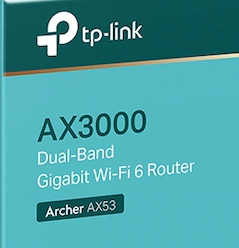
The short time it stays connected, I can see that it is using port 80.
Should this be opened in the firewall/router?
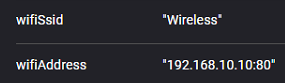
Any idea what the lease time should be?
Do Homey need the Wifi network to have a DNS server?
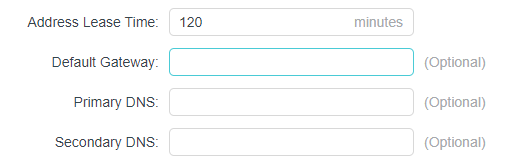
As has been commented, Homey does not like mixed networks. Combining 2.4 and 5ghz on the same SSID causes trouble. Separate them and give them different names. Turn off any coexistence type features. You definitely need a DNS but you should have this from your ISP. Is your new TP Link doing the job of your ISP Router or is it just going to act as a WiFi Access Point?