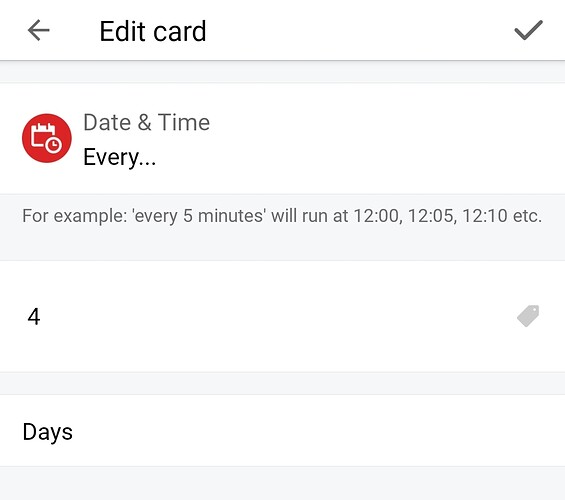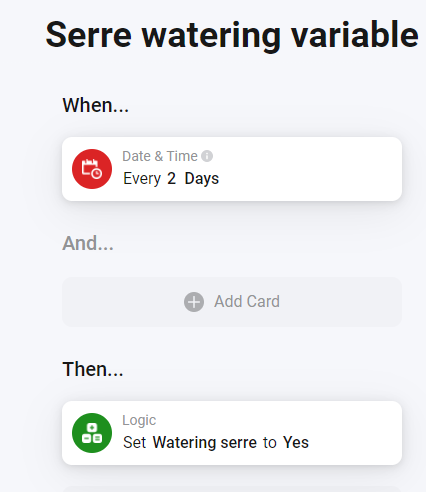Hi,
I’m trying to build a simple flow to execute tasks with a defined frequency (when) of every 2 day (every other day). Is there a card which could be setup to do this? Thanks!
There are several ways you can achieve this.
There is this “time: every, 2 days” card, but that will always trigger 0:00, if you want a specific time then do the “time: 12:00” with a AND card, “it is a uneven day”.
Though that will trigger once every 2 months with no day in between, if you really don’t want that then you’ll have to look at a countdown app and set that to 2 days of countdown.
Or you can add an logic boolean (yes/no) in the AND column that you toggle (time: every 1 day), and only let the thing you want to activate activate when the boolean is true on a certain time.
This will take 2 flows, not possible in 1 flow.
Thanks for help (I’m new on Homey…), I’ve been able to setup the flows.
Sorry to dig into the past
I was aslo trying to set up a flow with “very two days”, or “every 4 days”
looking above, it seems timer doesnt have anymore a fonction “it is a uneven day”.
Any idea how to make it work then?
For what I can remember: There never has been an condition like that,
But Every Day, Every Other day or every 3 or 4 days is possible. Probably all starting at 0u00 every 1st of the month.
Else create your own logic, (Count your own days the way you want )
or program it in HomeyScript?
Thanks for your answer!
Still trying to get a garden watering to run every 2 days at 21h00
if i use “every” in the “when”
I have no chance anymore to give it a clean starting time set , see my ugly tentative:

On the other hand, when i give the “when” a clean starting time , then there is no way anymore to put an “every” in the “and”

As for creating logics / homeyscript, i followed a tutorial a while ago and didnt understood a word of it 
Maybe you could use a variable using logics?
It’s not hard. You just have to define a yes/no variable in the settings - > logic page.
After that, you can use this example:
Hi,
- Trying to get a garden watering to run every 2 days at 21h00 -
Even if am aware of the existance of the function settings - > logic page
For me variables looks like plain text, not reality bound triggers.
This is beyond my reach


So now what, something magical will happen?
You should see the variable as an extra condition to be met, not as a trigger or an alternative to a flow. The logic page is just where you create the variable and where you can see the value. Like putting up a sticky note on the fridge so you remember to water the plants 
The answer would then be to create a flow that runs every two days (at 0.00) to turn the variable on to set the condition for execution. In addition you should set the variable false when the action is executed.
The flow would be similar to the first one you posted, but you need to remove the and conditions. These would never succeed, because the flow is triggered at 0.00, never at the time the conditions in the and section would allow it to run.
Flow 1: Every two days set variable “water plants” to true
Flow 2: Every day at noon, and when variable “water plants” is true then water the plants, set variable “water plants” to false
It’s not pretty because the date/time triggers do not have the one you actually need, but it will work.
Flow 1:
WHEN time=2100 AND variable “water plants” is true
THEN water the plants AND set variable “water plants” to false
ELSE set variable “water plants” to true
U just need the 2nd flow, first flow is not needed. U set the variable to true in the 2nd flow.
Got it! thanks
This is also possible without the variable but then u need 2 flows:
Flow 1: WHEN time is 2100 THEN water the plants AND disable Flow 1 after 1 second
Flow 2: WHEN every 2 days THEN enable Flow 1
@Rocodamelshekima flows are simpler, but only for every other day. If you want 3 or more days between you need the every x days flows.
He is also correct in that you can skip the variable by enabling and disabling the flows. That saves you a variable. I was trying to keep close to the original suggestion to use a variable in order to answer your questions.
So indeed, as @Caseda pointed out: there are many roads leading to Rome.