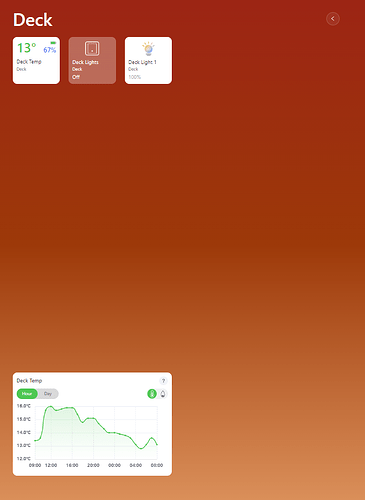I think perhaps I have understood what you want. I didn’t try this way, but i would suggest you to try. Add each other room as different guest, then set each guest‘s access to control his/her own room.
Hi all. Good discussion.
Since I recieved my Homey Pro in the early summer I have slowly but steadily build my setup.
From my former home, I had many many z-wave based entities, but even though z-wave lost the tech-battle I dont want to part with them (a lot of money…)
As you, I wanted a fully integrated solution, only one gateway and with cool-to-look-at easy-to-manage touchscreens or tablets in each room. And I also wanted them to control my Sonos, visualize my solarcells and have images from my Unifi cameras.
This is the setup that I ended up with:
Homey Pro 2023, controlling my Zigbee, z-wave and a few old 433mhz units. All from a myriad of suppliers. The Homey works absolutely perfect with all of them now that even Schneider Wiser is on board!!!
On my Qnap NAS I have set up a HomeAssistant (the dashboard) and a MQTT broker both running as containers.
The MQTT is the broker that is to communicate the state changes between Homey and HomeAssistant. Homey has a MQTT broker as well, but the amount of entities I have I found it crashing too many times to be stable.
I bought some old iPads used for 80€ each (make sure they can run least iOS15), and I use my Unifi swiches as powersupply via a poe-usb adapter.
In HomeAssistant you can make a dedicated dashboard for each room, and you can even make a kioskmode so its not possible to change views in the rooms.
The installation and configuration phase was of cause a bit cumbersome, but now that the system has stabilized it works really well.
Thanks for sharing. Really good setup.
What dashboard app you are using? Does it require a cloud?
I like the kiosk option as you don’t won’t to have the kids messing around with other rooms for theirs.
What is not clear is where you setting up the automation flow. Example: your local panel should have a button to switch on the lights but longer press may allow to change the rgb color or saturation?
Similarly when you have just an automated flow to lower window blinds based on ambient light…
What is the responsibility of Homey and what HomeAssistant?
Why did you chose HomeAssistant? Ist the dashboard capability and scalability better compared to Homey?
Why IPad over Android? And why they need to be able to run a min iOS version 15?
Tx
Hey.
My initial idea, was that HomeAssistant with it’s native default dashboard (Lovelace UI) was only to be my “UI frontend” so to speak. But I found through much trial and error, that entities not directly “Homey-based” meaning Z-wave, Zigbee ea. was functioning better if directly connected to HomeAssistant. Examples of those:
Sonos, Solaredge Solar Cells and Unifi Cameras - Basically TCP/IP and API-based entities.
So in this respect, Homey simply functions as a single but powerful gateway, that controls everything not TCP/IP. HomeAssistant takes care of the rest: Visualization and in-room controls.
As for automation Flows, these are made 100% in Homey, where the flows or special button functions, are tied to a virtual entity or trigger using the “Better Logic Library” app in Homey. This trigger-button is then visible in HomeAssistant as an entity, as were it a real button or switch.
To make HomeAssistant and Homey work connect to each other I use MQTT Client and Hub in Homey, and MQTT in HomeAssistant. These are brokered via a standalone EMQX MQTT Broker running in Docker.
And important: When using Homey Pro 2023 and HomeAssistant + MQTT in Docker, none of it is in the Cloud. If your internet goes, you are just as well going as with it…
I chose HomeAssistant over Homey, simply because it is “moldable”. The Lovelace Dashboard looks better, and it does precisely what you initially wanted: A configurable dashboard, where I can mix-and-match specifically the things I want to see in each room. Plus Kiosk…
Why iPad? No reason really… They were just cheaper the days I was looking for something…
As for iOS 15: This is the cut from where HomeAssistant and Homey apps are available. iOS lower than 15, these apps will not be available. Moreover I have found that many html5 widgets in HomeAssistant are not working in iOS earlier than 15. For example Weather forecast radar, cool looking Sonos widgets etc.
Hey guys,
completely new to Homey and got a Shelly Wall Display in addition.
I am still unsure if it can do what I am looking for. My devices are mainly Philips Hue, Homematic (CCU3) and Google Nest.
So as far as I could read the Shelly wall displays naturally cannot work with Hue and other devices.
Can anyone confirm if Homey makes it possible to control my Hue lights and maybe even Homematic devices with the display buttons?
Otherwise I will just return the wall displays and try to go another way with maybe some cheaper tablets.
Hello,
I have exactly the same need @Churrango I plan to buy the SONOFF NSPanel (and their smart wall switches) but it seems that Homey is not compatible…and I do not want to change its original interface because I find it particularly successful and intuitive
I’m starting to get a little fed up with this homey that claims to be compatible with almost all protocols and brands… As soon as we have a specific need, we can’t get there except by tinkering with systems that are potentially not stable in the future.
Have you find a solution ?
Look at button.plus (has also a homey-app).
Yes, and of course not the device you laid your eyes on. Murphy’s law.
But there’s more panels eh!
What’s wrong with this one for instance?
And why didn’t you check on beforehand for supported devices in the app store, or ask Athom, or ask here, instead of believing the magnificent marketing fairytales without a blink of an eye? ![]()
![]()
![]()
And, now I’m curious, which systems are you referring to? Or do you mean only Homey is stable? ![]()
Thanks for your answer @Peter_Kawa
This is exactly what I’m doing ![]()
I didn’t find the perfect device for this in the list of supported device in the app store. But I have to admit I missed SmartDash and it looks pretty impressive, I will check that.
And also, for exemple, i’m looking for Smart Wall switch, black, like SONOFF M5 1gang and 2 gang (So beautiful)… I didn’t find supported devices that looks like M5 in the Homey App Store
By “not stable system” I speak about Homey working with Home Assistant and maybe another system like eWeLink(for SONOFF device …) all linked togather…
Thank’s for Smart Dash !
I have the button+ for a few days now and it works great! And it has an app for homey of course.
Thanks, Button.plus looks great.
My idea is to replace the wall switch by device like that, can he works also like à mechanical switch ?
Like in directly switch a load like a lamp or something? No. It has switches in every button but they can only trigger a flow or switch a smart plug or smart light.
Can you suggest the Rithum switch. Works like a charm. Expensive but super nice functionalities with the homwy pro plugin
i have been playing with both the homey and ihost from sonoff.
Its a bit disappointing that homey does not have a nice customizable dashbaord like the ihost.
the ihost dashbaords are very nice and easy to setup and are all web based.
If only homey could look beyond device control and have a web based dashbaord that can be used on tablets and phones.
I have a POE android tablet (https://www.aliexpress.com/item/1005006704760467.html?spm=a2g0o.order_list.order_list_main.5.4a6b1802LU2REB) that i would like to put in each room so the user can control devices in that room via a room dashbaord for eg: lights, heater/cooler temp etc…
I would suggest Homey look at the ihost dashbaord. if they implemented something like that then they would be on a winner.
Not all people want to control devices via a physical button and its a pain if i want to turn the lights off in one room from another room for eg.