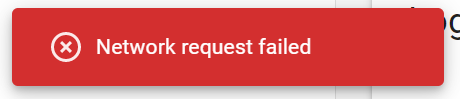No i do not have a solution.
this is whats happening after i try to include the danfoss.
after this log the danfos hardware keeps flashing fast. (does not stop flashing)
see log-file.
|2019-09-08T09:22:31.219Z|Command[170] start: addNode|
| --- | --- |
|2019-09-08T09:22:31.235Z|Command[170] status: addNode, status: ADD_NODE_STATUS_LEARN_READY|
|2019-09-08T09:22:35.678Z|Command[170] status: addNode, status: ADD_NODE_STATUS_NODE_FOUND|
|2019-09-08T09:22:35.992Z|Command[170] status: addNode, status: ADD_NODE_STATUS_ADDING_SLAVE|
|2019-09-08T09:22:37.982Z|Command[170] status: addNode, status: ADD_NODE_STATUS_PROTOCOL_DONE|
|2019-09-08T09:22:38.045Z|Command[170] status: addNode, status: ADD_NODE_STATUS_DONE|
|2019-09-08T09:22:38.509Z|Command[170] status: addNode, status: INTERVIEW_CC|
|2019-09-08T09:22:38.529Z|Node[27]: sendData to COMMAND_CLASS_VERSION, params 0x1380|
|2019-09-08T09:22:38.532Z|Command[171] start: sendData|
|2019-09-08T09:22:38.534Z|ProcessSendData[134]: To node: 27 with data: 0x861380 and txOptions: AUTO_ROUTE,ACK,EXPLORE|
|2019-09-08T09:22:38.617Z|Command[171] end: sendData|
|2019-09-08T09:22:40.541Z|Node[27]: Received application command for COMMAND_CLASS_VERSION, data: 0x148001|
|2019-09-08T09:22:40.542Z|Node[27]: [COMMAND_CLASS_VERSION] {"Requested Command Class (Raw)":{"type":"Buffer","data":[128]},"Requested Command Class":128,"Command Class Version (Raw)":{"type":"Buffer","data":[1]},"Command Class Version":1}|
|2019-09-08T09:22:40.545Z|Command[170] status: addNode, status: INTERVIEW_CC_1_OF_13|
|2019-09-08T09:22:40.546Z|Node[27]: sendData to COMMAND_CLASS_VERSION, params 0x1346|
|2019-09-08T09:22:40.547Z|Command[172] start: sendData|
|2019-09-08T09:22:40.548Z|ProcessSendData[135]: To node: 27 with data: 0x861346 and txOptions: AUTO_ROUTE,ACK,EXPLORE|
|2019-09-08T09:22:40.575Z|Command[172] end: sendData|
|2019-09-08T09:22:47.757Z|Node[9]: Received application command for COMMAND_CLASS_SENSOR_MULTILEVEL, data: 0x05012200c2|
|2019-09-08T09:22:47.758Z|Node[9]: [COMMAND_CLASS_SENSOR_MULTILEVEL] {"Sensor Type (Raw)":{"type":"Buffer","data":[1]},"Sensor Type":"Temperature (version 1)","Level (Raw)":{"type":"Buffer","data":[34]},"Level":{"Size":2,"Scale":0,"Precision":1},"Sensor Value":{"type":"Buffer","data":[0,194]},"Sensor Value (Parsed)":19.4}|
|2019-09-08T09:22:48.172Z|Node[9]: Received application command for COMMAND_CLASS_SENSOR_MULTILEVEL, data: 0x0505013d|
|2019-09-08T09:22:48.173Z|Node[9]: [COMMAND_CLASS_SENSOR_MULTILEVEL] {"Sensor Type (Raw)":{"type":"Buffer","data":[5]},"Sensor Type":"Relative humidity (version 2)","Level (Raw)":{"type":"Buffer","data":[1]},"Level":{"Size":1,"Scale":0,"Precision":0},"Sensor Value":{"type":"Buffer","data":[61]},"Sensor Value (Parsed)":61}|
|2019-09-08T09:22:48.503Z|Node[9]: Received application command for COMMAND_CLASS_SENSOR_MULTILEVEL, data: 0x0505013d|
|2019-09-08T09:22:48.503Z|Node[9]: [COMMAND_CLASS_SENSOR_MULTILEVEL] {"Sensor Type (Raw)":{"type":"Buffer","data":[5]},"Sensor Type":"Relative humidity (version 2)","Level (Raw)":{"type":"Buffer","data":[1]},"Level":{"Size":1,"Scale":0,"Precision":0},"Sensor Value":{"type":"Buffer","data":[61]},"Sensor Value (Parsed)":61}|
|2019-09-08T09:22:49.544Z|Node[9]: Received application command for COMMAND_CLASS_BATTERY, data: 0x0332|
|2019-09-08T09:22:49.544Z|Node[9]: [COMMAND_CLASS_BATTERY] {"Battery Level (Raw)":{"type":"Buffer","data":[50]},"Battery Level":{}}|
|2019-09-08T09:22:49.625Z|Node[9]: Received application command for COMMAND_CLASS_SENSOR_MULTILEVEL, data: 0x05030a0010|
|2019-09-08T09:22:49.626Z|Node[9]: [COMMAND_CLASS_SENSOR_MULTILEVEL] {"Sensor Type (Raw)":{"type":"Buffer","data":[3]},"Sensor Type":"Luminance (version 1)","Level (Raw)":{"type":"Buffer","data":[10]},"Level":{"Size":2,"Scale":1,"Precision":0},"Sensor Value":{"type":"Buffer","data":[0,16]},"Sensor Value (Parsed)":16}|
|2019-09-08T09:22:49.744Z|Node[9]: Received application command for COMMAND_CLASS_SENSOR_MULTILEVEL, data: 0x051b0100|
|2019-09-08T09:22:49.745Z|Node[9]: [COMMAND_CLASS_SENSOR_MULTILEVEL] {"Sensor Type (Raw)":{"type":"Buffer","data":[27]},"Sensor Type":"Ultraviolet (v5)","Level (Raw)":{"type":"Buffer","data":[1]},"Level":{"Size":1,"Scale":0,"Precision":0},"Sensor Value":{"type":"Buffer","data":[0]},"Sensor Value (Parsed)":0}|
|2019-09-08T09:22:49.823Z|Node[9]: Received application command for COMMAND_CLASS_WAKE_UP, data: 0x07|
|2019-09-08T09:22:49.823Z|Node[9]: [COMMAND_CLASS_WAKE_UP] {}|
|2019-09-08T09:22:49.824Z|Node[9]: Marked as online|
|2019-09-08T09:22:53.325Z|Node[9]: [COMMAND_CLASS_WAKE_UP] [WAKE_UP_NO_MORE_INFORMATION] {"type":"Buffer","data":[]}|
|2019-09-08T09:22:53.325Z|Node[9]: sendData to COMMAND_CLASS_WAKE_UP, params 0x08|
|2019-09-08T09:22:57.473Z|Command[173] start: getNetworkTopology|
|2019-09-08T09:22:57.473Z|Command[173] start: getNetworkTopology|
|2019-09-08T09:22:57.691Z|Command[173] end: getNetworkTopology|
|2019-09-08T09:22:57.957Z|Command[174] start: getFailedNodes|
|2019-09-08T09:22:57.957Z|Command[175] start: isFailedNode|
|2019-09-08T09:22:57.958Z|Command[176] start: isFailedNode|
|2019-09-08T09:22:57.958Z|Command[177] start: isFailedNode|
|2019-09-08T09:22:57.959Z|Command[178] start: isFailedNode|
|2019-09-08T09:22:57.959Z|Command[179] start: isFailedNode|
|2019-09-08T09:22:57.959Z|Command[180] start: isFailedNode|
|2019-09-08T09:22:57.960Z|Command[181] start: isFailedNode|
|2019-09-08T09:22:57.960Z|Command[182] start: isFailedNode|
|2019-09-08T09:22:57.960Z|Command[183] start: isFailedNode|
|2019-09-08T09:22:57.961Z|Command[184] start: isFailedNode|
|2019-09-08T09:22:57.961Z|Command[185] start: isFailedNode|
|2019-09-08T09:22:57.962Z|Command[175] end: isFailedNode|
|2019-09-08T09:22:57.965Z|Command[176] end: isFailedNode|
|2019-09-08T09:22:57.968Z|Command[177] end: isFailedNode|
|2019-09-08T09:22:57.971Z|Command[178] end: isFailedNode|
|2019-09-08T09:22:57.983Z|Command[179] end: isFailedNode|
|2019-09-08T09:22:57.988Z|Command[180] end: isFailedNode|
|2019-09-08T09:22:57.992Z|Command[181] end: isFailedNode|
|2019-09-08T09:22:57.995Z|Command[182] end: isFailedNode|
|2019-09-08T09:22:57.998Z|Command[183] end: isFailedNode|
|2019-09-08T09:22:58.001Z|Command[184] end: isFailedNode|
|2019-09-08T09:22:58.004Z|Command[185] end: isFailedNode|
|2019-09-08T09:22:58.004Z|Command[174] end: getFailedNodes|
|2019-09-08T09:22:59.827Z|Node[9]: Marked as offline|
|2019-09-08T09:23:10.645Z|Command[186] start: sendData|
|2019-09-08T09:23:10.646Z|ProcessSendData[136]: To node: 9 with data: 0x8408 and txOptions: AUTO_ROUTE,ACK,EXPLORE|
|2019-09-08T09:23:10.648Z|Command[170] end: addNode|
|2019-09-08T09:23:14.818Z|ProcessSendData[136]: Marked node 9 as noAckNode|
|2019-09-08T09:23:14.819Z|ProcessSendData[136]: Error: TRANSMIT_COMPLETE_NO_ACK|
|2019-09-08T09:23:14.820Z|Command[186] end: sendData|
|2019-09-08T09:24:02.395Z|Command[187] start: addNodeAbort|
|2019-09-08T09:24:02.397Z|Command[187] end: addNodeAbort|