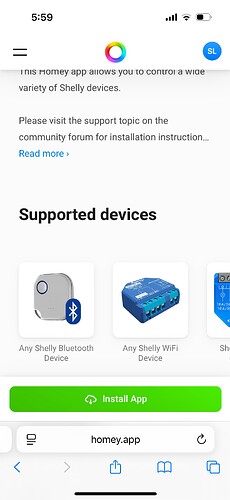For those of us in the UK or old houses in Europe that don’t have a neutral wire at the light switch, Shelly have now just released this new, updated piece of kit and honestly it is just amazing!
It works so much better than the Sonoff ZBMiniL2 that I had been enduring for the last year or so.
Anyway I started this thread as it took me a minute to figure out how to connect my 2L to my homey, and so I thought I would share the solution for anybody else who purchases one and struggles.
The Shelly app on Homey currently says that it supports ‘Any Shelly WiFi device’, the 1L & 2L aren’t listed specifically as supported devices. When you go to add the 2L through the ‘any Shelly WiFi’ device though, you will receive an error message saying this device isn’t supported yet and to contact the developer.
The work around I found is to use Matter.
In order to do this you first need to install the Shelly device using the Shelly smartphone app on your phone.
Once you have done this, you can find the Shelly device’s IP address in the Shelly smartphone app (click on the device, then network settings (the the symbol that looks like a globe) > WiFi 1, and you will be able to see the IP address.
The IP address is a link, so you can either click on it or type that IP address into your web browser and you are then connected directly to the Shelly device.
Click menu > settings > firmware. and then update the firmware. once you have done this you will be prompted to refresh.
Now that you have done this you should have Matter installed on it.
still on the Shelly, click menu > matter and then enable matter. i think it then asked me to reboot it again, and then using the Matter Code I could add the device to the homey.
In homey devices> + > new device > Matter and then type in the code for your shelly device and it will import the shelly device.
I hope this helps!
Mods: I’m sorry if this isn’t in line with the rules. I searched to see if I could find another thread on this topic and couldn’t find one, but I figured as its a new product a few people may have the same issue as me so I thought I would save them the struggle