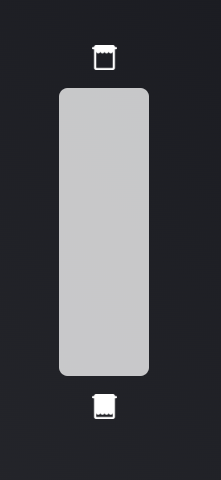Hello everyone,
I need some help with my connected shutter switches. On the SmartLife app, they work with On, Stop, and Off buttons. However, since I updated using the Tuya Developer platform, Homey recognizes them but the interface has changed to a progressive percentage button, which doesn’t suit my switches.
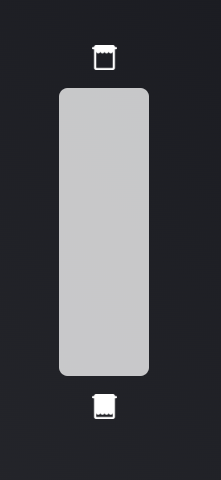
What can I do to revert to the previous control type?
Thanks in advance for any advice!
You can’t revert.
Workaround:
- Search the 1st post of the Tuya Cloud app topic for “tap-to-run”, to be able to send commands (open & close) from Homey to the curtain using “Execute [Scene_Name] scene” flowcard.
- Install an advanced virtual device to control your device just how you want it, controlling the aforementioned flows.
Or
- Wait for the new Athom Tuya app to really get started (still in test phase), you can already request support for your curtains here: (use the github link mentioned in there)
Tuya has officially joined the “Talks With Homey” program - #82 by Emile
1 Like
Thanks a lot, I will try as soon as I get back home.
1 Like