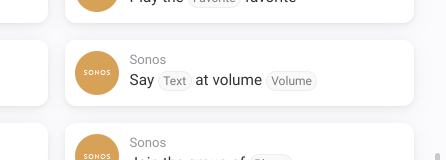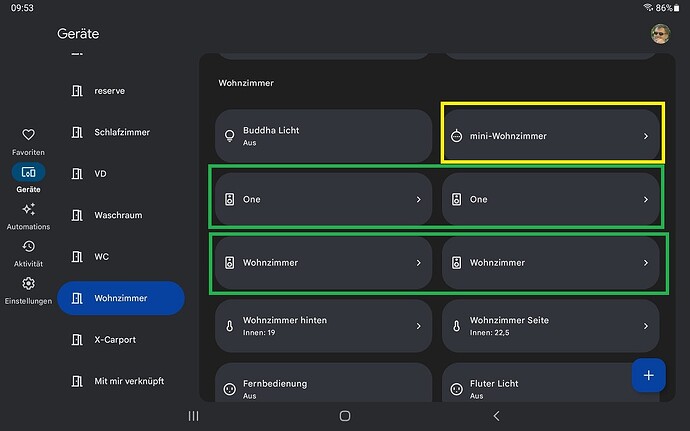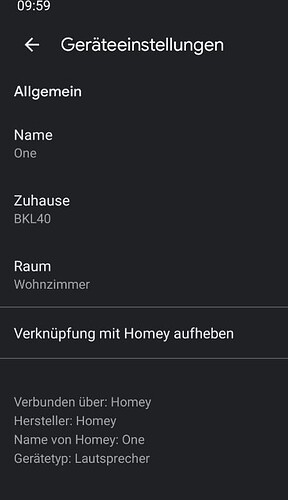Hello
following problem:
I bought a Sonos One with Google Assist.
Everything is set up and works in Sonos and Google Assist.
Unfortunately I can’t select the Sonos One in the “Cast a text to Google” app.
I wanted to send voice messages from Homey to the Sonos-one via Google.
Everything works with the other Google Minis.
What am I doing wrong?
Thanks for an answer 

Try the Sonos card instead
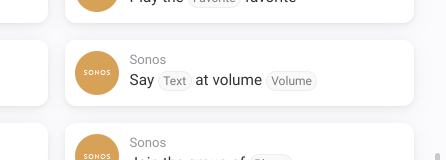
But that wasn’t what you meant probably.
If possible, add the Sonos-one as a Chromecast device to Homey, just like you did with your Ggl Home mini & nest mini. Then you’d be able to select the Sonos with the ‘cast text to google’ card.
No Sonos here, so it’s theoretical 
2 Likes
Good morning Peter
I think only Google devices (yellow marking) are recognized in the Cast app.
Both Sonos devices with Google Assit. (One, Wohnzimmer - green marking) are not recognized as a Google cast (Mac address?).
If you have activated the Sonos in the homey app and Google Home, the Sonos are displayed twice.
- from the Sonos app
- from the Homey app
Ok, so everything is logical at first.
It’s a little more work with the flow - but OK.
I found two great functions on this occasion: 


Problem solved ! 
Best regards
1 Like
But it works through the back door 
1 Like
Hi Arne,
I see there’s multiple ways to get it to work! Great find!
A question though,
What I meant with this:
was this:
Install a Google Chromecast device, and, if it presents itself, pick the Sonos
I’m curious if that works. It should when it’s Google Assist enabled in my opinion.
Good morning,
Unfortunately the trick with Chromcast doesn’t work. 
(Chromcast app and Google Assistant are activated in homey)
The devices for the “Cast a text to Google” app are automatically available through synchronization with “Google Assistant”.
(as far as I understood everything)
![]()