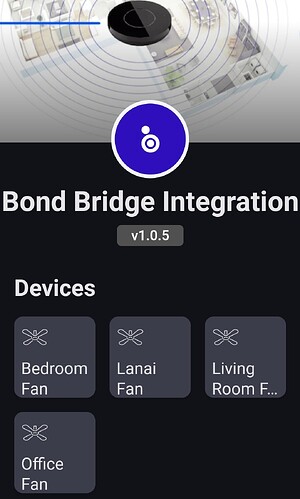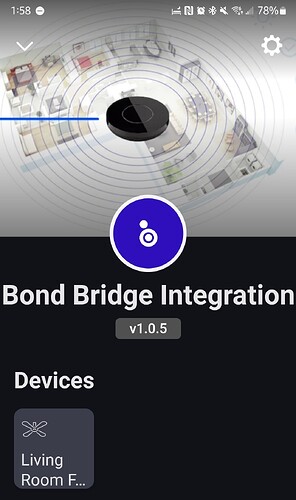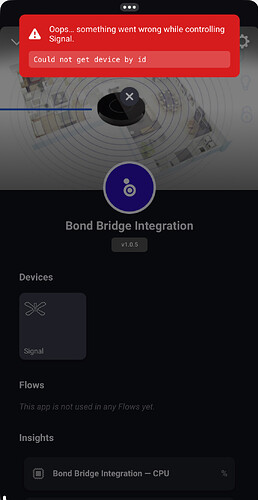When I try to turn on a fan I get that error message.
I need you to be really clear about this.
If you now delete ALL the Homey fan devices (for Bond Bridge Integration), and then add only a single fan, do you still get the same error message of “Could not get device by ID” ??
Ok i did exactly as you requested.
- Removed all fans.
- Added bsck only one fan.
- Same results with sane error message.
The token and IP must be correct since the app is telling me valid token when i check it in the app.
I also restated the app and got the same result.
Let me know what else you want me to try.
Here is the pic of the app with only one fan loaded.
Unfortuntely I’ll need you to run the development version of the bond app and share the result of the console output with me…
Step 1, install the homey developer tools
$ npm install -g homey
Step 2, download the App using the Code → Download Zip option.
[GitHub - gslender/com.gslender.bondbridge]
Step 3, where the folder for the app is installed, run this command
$ homey app run -r
Then capture the output of the console when you try to start/stop a fan. It should dump the error to the console or at least give me some clue as to what the issue is.
I’m down to help out in any way I can but I’m just an tech enthusiast that just happens to understand scripts and code due to constantly reading up on things I interact with that I want to make sense of.
so wait, even with just one fan registered to the bond app and added on to homey, it still doesn’t work?
I’m getting the exact error as @Tom_Tschuor I’ll send the diagnostic report via app
but i’ve tried with two fans installed on the bridge and added on the homey and with just one fan added, it still states the same it can’t identify the device id. Does it require the device ID to be pulled? I’m not using cli right now but I can try later.
Also, SBB was able to be added but has the exact same issue regarding homey not being able to find it.
I did the following:
- Removed all fans from Homey Pro.
- Installed one fan into honey pro.
- Tried to turn the fan on and got the error message.
I did not remove all the fans from the Bond Bridge since I need them connected to control them.
I think I have discovered the bug. Thanks for the diagnostic log. New app to be released soon
v1.0.6 has been released that hopefully fixes the fan bug
1.06 works!!! At least for one fan. Will add more fans and see if it works.
It works with all fans! Nice job thanks
How do I buy you a drink. Send me your paypal or venmo info.
All good. Happy to help grow the Homey community. Spread the word as then we all benefit from a stronger community and support for devices and apps.
v1.1.0 released with the ability to change the polling frequency in the app settings plus a bunch of bugs squashed I hope ![]()
Thank you for this, @gslender !
Any chance to add support for ceiling fans lights?
I have 10 ceiling fans at home, 3 of them with lights. Via Bond Bridge I am able to control both the fan and the fan light, but through this Homey integration app it seems there is no possibility to control the lights ![]()
Hi @Giovanni_Dienstmann - the app does have support for ‘feature_light’ as reported by the Bond Bridge.
If you have restarted the app a few times, and the device is still not showing light features, then there is something else wrong.
Unfortunately I don’t have a fan with light features, so I cannot test the app myself, and so will need to rely on you to assist with diagnostics and output of logs etc.
How capable are you at running a developer build of the app so that logs can be captured?
One thing that might help (but may not) is to send me an app diagnostic after restarting the app and attemping to manipulate the fan device. Send this and it might shed some light (no pun) on the situation.
Cheers,
Grant
Hi Grant,
I’ve now tried restarting the Bond app a couple of times, and also killing and restarting the Homey app. Nothing worked.
Here is my diagnostics code: c5a16515-2392-4691-8374-10bc0a4a2326
Another idea is to enable the other type of devices that Bond Bridge supports. Currently the Homey Bond app only supports fan, shades, and fireplaces. I was able to add my fan’s lights as a separate device in Bond (as a “Light”), so that might work.
I’ve looked at the output of the diag logs, and I’ve made some changes and will need you to apply this Test version of the app that provides more details in the logs. Can you run this and then send me the diag logs again.
Thanks for the quick turnaround!
I downloaded v1.2 but won’t be able to test right now. For some weird reason, whenever I connect my HP2013 to my WiFi, I start getting timeouts all the time. When I reset Homey and connect via Ethernet only, all is okay.
So at the moment I’m connected to Ethernet only, and then I can’t add Bond Bridge devices. Shouldn’t I be able to though? I thought they are being accessed via the Bond Bridge cloud service, and not via the local wifi of Bond. Correct me if I’m wrong.
If the only way is via WiFi, then I’ll test only after 10 days once my new WiFi devices arrive and I set them up.