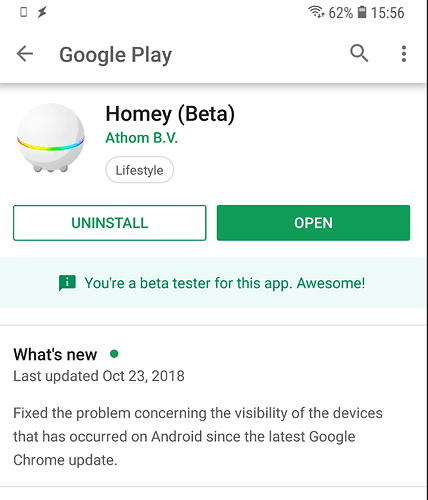Version 2.4.10 is currently being rolled out. This version will resolve the issue where the Homey app does not show any devices. It could take a couple of hours before this update will show up in the Google Play Store.
Got it! Thnx!
Since these update I don’t receive any notification anymore. Anyone else the same problem?
Met vriendelijke groet,
Raymond
Yes, my notifications also seem to be broken.
@Bram.
Overhere also no notifications anymore after update
here also no notifications on 1 phone xperia sony
but works well on 3 x samsung 6s
on the sony when notification trough the preview app it works.
sony is on android 8.0 samsung is on android 7.0 (3x)
@Bram
same here. no notifications since update
Since the update I can see the cards again but do not receive updates. I checked in my account if the phone was added as a new one but it is still the old one.
Repaired al notificationflows by picking my mobile once again in the Then section
No Notifications on your Android after updating the Homey Android App?
For what I See most users see new (Duplicate) Phone(s) in the dashboard on https://my.athom.com/#/phones and need to fix it in the flow by selecting the other phone. (and remove the old one from the dashboard …)
Both habe maybe the same name in the drop down to confuse you.
I know what you mean.
That is not the case
Sadly
The strange thing is that, after selecting my phone again in the flows, the push morse does work but the push notification isn’t.
I had to remove my phone in https://my.athom.com/#/phones and then log out/log in in mobile app to create a new phone. After that select the new phone in all flows. Now everything is working.
I tried as you sugguested
-
Went to https://my.athom.com/#/phones - removed all phones
-
Login with mobile app again
-
Go to flow and re-add phone again - in fact I removed the whole card and added it back in
-
Still no notifications.
This is getting fustrating. I need my alerts. I tried with my wife’s phone and account, again no notifications. Help please.
Edit, I only have one phone showing . I even reinstalled homey app (beta tester). Is that the problem? still cant get anything
Version of homey app
flow i tested - i removed and added back card for notification
I also do not receive notifications anymore
I do not have double phones in my athom page
I removed my phones and login at app to re-add phone
I removed notification card and replaced them.
No result
Also presence is not working anymore
Very anoing
I do have a samsung s7 edge and android 8.0
Edit: reinstalled both apps (Homey and Homey preview)
removed all phones
installed all apps again
replaced cards.
Only Homey Preview is doing notifications again
Strange part is that both cards (homey and homey preview) shows a green cross running the flow, after reselect the phone in the cards. This was a red triangle after reinstalling the phone and not reselect the phone at the phone cards.
Missing the cards was a less problem for me then no notifications.
Is there a solution for this problem?
I did not use the notifications. But I tested the functionality. On my scene turn on the ice strip and send a notification. In my phone, I had 2 phones, but I really have only one. 1 Galaxy Note 8, 2 samsung SM-N950F. It’s still the same phone, just another name. 1 option does not work. I launched a scene test. For push notification test status is error. In the next attempt to change the device we only left the option of 2 samsung SM-N950F. I set the scene and test status for changed to passed. A notification works. I tested everything through the Mobile Home (Preview) application.
yes please help!
Okay left homey beta program.
Reinstalled non beta version. Created new flow with new card. Still not working. Even restarted homey
Any clues? Related to chrome again?
I confirm … Notifications do not work. If you select a phone, it will duplicate your phone. The yesterday’s scene and Notification does not work today.
at least your homey preview app is working. I tried that app . still nothing.