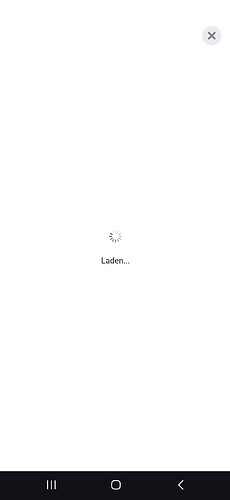@Roy_Melzer did you already try to repair the whatsapp device in homey when a new pairing code is needed?
@martijnpoppen yes I did try to repair the device (to enter a new pairing code) in Homey + Whatsapp this seems to be successful. As said, in flows they end gracefully but in the end no message is sent.
Steps to reproduce:
- Remove the Homey pairing from your Whatsapp-app
- Repair the device + re-registration on Whatsapp
- Run a flow to send a message (in my case a group-chat).
Please let me know if you also face the same issue here?
@Roy_Melzer if repair is succesful then that’s the fix right?
The app will let you know if it’s down there’s even a flowcard for it
Dear Martin, first thanks for developing this app !
To anyone kind enough to reply I apologize in advance for the supidity of my question, I looked everywhere before writing but am stuck…
so simply : after installing the app on Homey I can not find the way to display the QR code to link my account ? I restarted Homey just in case but I have this great app installed … and am not able to connect (sorry if I missed the obvious)
thanks a lot !!
@obov thanks
Just go to add device like you would do with a lightbulb:)
Just to report that when I checked my Whatsapp device before a Homey migration, I must have caused a problem.
Now I have an acclamation mark and repair does not help, its endlessly loading
I will now remove the device and add again.
@Rrrr somehow the repair is still not working perfectly. it creates a weird memory leak which i cant really find, removing and re-adding always works..
I will check with athom as it seems the store of data is not cleared properly
Removing and reinstalling was straightforward as all the links to groups remained the same. Thanks!
Great app! I do have an issue where it causes my phone to no longer receive any push notifications. It does show them as unread. It behaves the same as having the desktop app open for example where all notifications will be silenced on your phone while using it on the desktop app. Is there any way to fix this?
@MRAJEKO
Most of the time you can fix this by sending a WhatsApp from homey once and then the device will appear as offline
I’ve got the same issue, where I can’t seem to repair because it keeps loading.
I have quite some apps that are using this, so remove and adding again is quite some work.
Hope there’ll be a fix somewhere in the future ![]()
Strangely, I have two numbers connected. One does work, but for the other it doesn’t want to send a new pair request… It gives this error: Not Found: PairSession with ID 9ab44a53-6534-46fe-a1b1-f2e123620505
Diagnostics report: b72c0e52-45e3-44f6-80d6-427db60d2c55
@Daan_Dagevos thats a homey app error, cant influence that.
Yep i know a fix would be nice but never found it.
re-adding is not that much work if you use this script: [HOW-TO][Pro][Cloud] - Tool to FIX (advanced) flows after removing and re-adding devices
That’s too bad! I get it quite often, specifically on this WhatsApp app.
The tool to fix flows is very, very, very usefull. Thanks man! Bought you a beer for all your support here and all other apps ![]()
Thank you so much!
I will definetely try to fix the repair
Cannot pair widget to group
First i added whatsapp app on homey after i created a new device and connected my whatsapp
After i added a new whatsapp widget and typed the code on the selected group (i am there)
but nothing happened. I don’t know how to continue from here
will appreciate help (logs sent). Thanks!!!
ID: 6831900a-9473-4d42-a1aa-f31cf4004b1e
Hey @Eran_Abir
Thanks for your detailed description
I don’t see anything in the logs for this
Can you try to restart the app and go the widget again the code will be different probably and then try again?
Hey I tried again and no luck i restarted the app and added a new widget with new code and nothing happened when typing the code in group chat ![]()
The app does not work anymore in my homey pro.
Tried multiple times to repair or login. And also reinstall doesnt work.
Try to remove and re-add the device. It’s a known issue that repair does currently not work for Whatsapp
@Eran_Abir And the Homey number is part of that groupchat? (and a admin in the group)