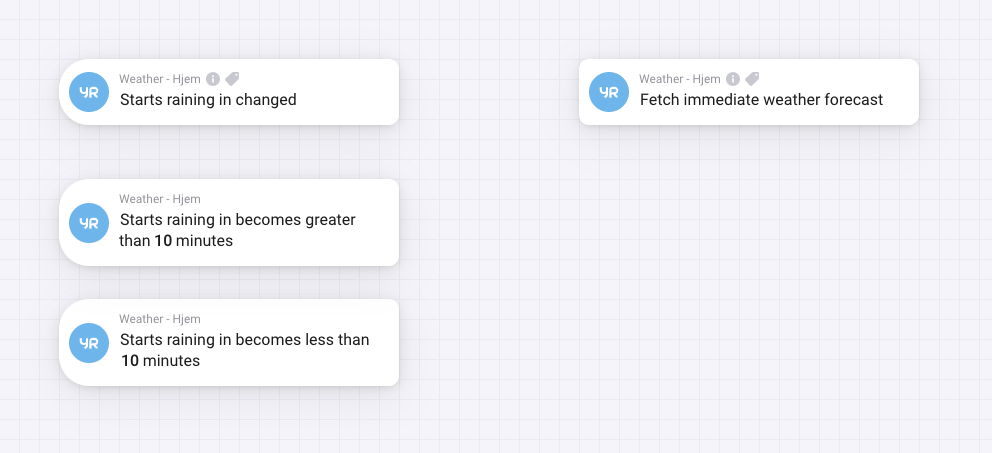Ok, then i guess the translation is a Athom issue. I will make a ticket. Thank you for the reply (and fix of the unit-m/s) it is correct in the update).
Hello @balmli ,
Is it possible for you to add two “When” cards?
- “Gust strength has changed”
- “Wind strength has changed”
Regards
Marius
Would it be possible to add the nowcast to get the rain expected in the next 90 minutes? I use it for being notified of rain with just a few minutes notice.
@Marius_Stensrod Yes, will have a look at it
@MariusGundersen
I’ve had a quick look at the API, and I think it’s a good idea to add it to the app.
What flows (triggers and conditions) do you think should be available for nowcast-data ?
I found your repository, so I can send you a pull request. I think it should be it’s own device and driver, since it needs to update every five minutes, not every hour. It could expose two capabilities, one is the number of minutes to rain, which would be infinity if there is no rain expected in the next 90 minutes, and the other one is the rain rate expected at the time of the first capability, and would therefore be 0mm/h if there is no rain expected. There could be a setting or the threshold, which would default to 0mm/h, but could be raised by the user.
Edit: I’m unable to run npm install because the yr app relies on the private npm package @balmli/homey-logger, which I’m not able to install and therefore not able to run and test the app locally.
V. 1.4.0 with support for immediate weather forecast in the Nordic area (Nowcast)
Changes:
- Capability for “Starts raining in (minutes)” capability. Updated every 5 minutes.
- Trigger for “Starts raining in (minutes)” changed
- Action to fetch immediate weather forecast as JSON
Here’s a link if you want to install the test version:
cc: @MariusGundersen
V. 1.4.1 with this changes:
- Added setting for the raining threshold for immediate weather forecast
- Added ‘Rain next 30 minutes’ capability for immediate weather forecast
- Added triggers for ‘Rain next hour (mm) changed’, ‘Rain next 6 hours (mm) changed’ and ‘Rain next 30 minutes (mm) changed’
Here’s is the link to the test-version:
How often the app is updating Rain in 1 hour or Rain in 6 hours? Forecast is updating on every hour 20:00, 21:00 and so on, but Rain status is not updating
[EDIT] @balmli any suggestions?
I have tried to install the app several times. But the flow cards does not show up when i try to create a flow, even though the app is listed as installed? Anybody know why?
@Jens_Leth-Nissen I do not use this app butt i think that after installing the app you have to add a device and choose for this app.
If i am wrong. sorry.
Yes, it will update every hour, but if there are no changes to the field, the timestamp is not updated.
Yes, this is correct.
what do you mean? My other apps is just listed, so I can choose some event from the app. For instance if i wanted to control a window according to the weather, i would have expected that here were some list of events to choose from, from this app. But when Im creating a flow and choosing ‘When…’ YR does not appear as one of the option listed I can choose from?
In the web app, did you add a device and choose for this weather app?
If not, then there a no card availeble.
Just tried it on my HP23.
Installed the app, choose a card, there are no cards availeble.
Then i added a new device, choose for this weather app en clicked ok.
Then there is a new tile from this app.
Now i can make a flow with the card that i want from this app.
Hey thanks a lot… didnt knew I had to do it like that, because for some of the devices they just turned up. You saved my day, because you solved some problems I had getting hold of my windows… i fix that the same way!!! Great…
Hi. YR app doesn’t show up in flow making prosess. Is installed but no cards etc. Have 2023 pro early.
Did you also install a new device, choosing YR?
I have now got the understandig of adding a YR device to get going and Im happy now and flows running:-) This adding a “device” for a typical sw api app thing is a bit confusing but seems to be the way for most Homey apps.
So some of the parameters dont update at once. For instance the gust wind strenght were 21 hours old which is not that useful, when gust right now is 19 m/s. How do i force an update?