Thank you for your quick reply ![]() .
.
Keep us posted on the progress. No hurry here, as you have said, it’s only for scheduled charging. Can manage with the features on hand in the app so far.
Thank you for your quick reply ![]() .
.
Keep us posted on the progress. No hurry here, as you have said, it’s only for scheduled charging. Can manage with the features on hand in the app so far.
SOLVED after rebooting the GX Cerbo
The app is great, thank you, but now, Homey cannot find the GX on port 502 anymore. The IP address is right. Homey recognized the GX a few days ago, but now, it says could nt connect to host … on port 502.
Modbus TCP has enabled.
What is going wrong?
Hi at all,
I am struggeling with the connection of my cerbo GX to Homey.
I activated Modbus - ok
I know the IP and also the port - ok
I know the number for the batterie - ok
But I do not have a number for VE
I connectet my MPPT and my shunt with VE direct.
I cant find a number in services and get the message :
Connected successfully to GX device xxxxxx but com.victronenergy.vebus Unit ID 224 is invalid.
I tried the 224 because it is my mppt where the battery is connected.
I hope I could explain my challenge and hope the sombode can help me.
I only need the SOC of the battery for my Homey Flows ![]()
regards
Marcel
Maybe I’m not following the entire problem, but you tried following the instructions in the first post of this thread? To find the Unit IDs.
Hello Richard,
I already deleted my post where I tried to explain what I meant.
I will use your App within the next days also with a Victron inverter.
Then I will have the com.victronenergy.vebus ID. ;-).
Sometimes its better to change the system than changing the software :-D.
best regards
Marcel
The Victron app has frozen and will not update the data anymore. I tried everything:
restart Homey in the app and by turning off the the power for 30 secs
rebooted the Cerbo
Rebooted the network
restart the Victron app
all several times. Its shows data, but all old data.
What else can I do to unfreeze the app?
It should work as long as the Cerbo keeps the same IP and doesn’t rely on DHCP.
Slim chance, but you can trigger a diag report manually that will be sent to me.
You can check for the last API error on the device’s settings and paste it here.
Otherwise, you can install the app via Homey CLI and see what is printed as the error.
The Cerbo has a static address. I reinstalled the device on Homey and now it works for a few days. I also reinstalled the firmware on the Cerbo as I also had some issues with Node Red. Node Red works fine now and hopefully, it resolved the Homey issue as well.
Hi @Richard_B,
Would it be possible to get the ModBus register 2636 available as a variable and if possible if it can be calculated per 24h period also as an ‘AND’ trigger ?
The usecase is that I want to sell some % of my battery/solar capacity and thus need to be able to track outgoing (Total Energy to net) energy regardless if it comes from battery or directly from PV.
/Kaj
Hi @Richard_B! Thanks for great app. I have new 3f Victron plant and wondering if you could add Power for each phase. Since I have Multiplus 3000 with max. 2,4kW load I want to restrict power devices when some heavy ones are turned on. Eg. turn off miscrowave socket when the kettle power is more than 1W. Since I want to set it for each phase, I do not have the values in Homey now. Many thanks
By coincidence both these requests involves the addition of the com.victronenergy.grid service. I assume as normal this could have any Unit id so we would need a new configuration for that similar as for vebus and battery. I just did some maintenance of the code, will have a look at possibility to add this as well.
Test version 1.1.1 is out.
Hi Richard, many thanks for the improvement and including 3f power. However in some of WHEN cards I can not see/click the options. Maybe its not connected to your app. Example:
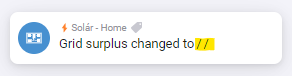
I guess related to me overriding the built in meter_power capability. Then you need to expose the logic manually. Will have a look.
The release is now pushed to all users, ie live.
If you have used the ssh password, you need to change to ssh key instead. A short how-to at the end of the first post of this thread.
Thanks I found the phase power value in the logic. Now I realize I was not precise in my request. You have implemented AC Input values and I was meaning AC Loads ![]() In summer I usually run unplugged to grid as island and I want to automate according to AC Loads on each phase. Thanks a lot.
In summer I usually run unplugged to grid as island and I want to automate according to AC Loads on each phase. Thanks a lot.
Hi @Richard_B
When trying to edit the Advanced Settings of the GX device in the app I get a crash “TypeError: Cannot read property ‘toString’ of undefined”
So cant set the Grid unitID and hence I guess its why I get 0 on the variables for grid total export.
Also the when rule for Export in the Swedish translation says “När xxxx” while the Import says “Nät xxxx”- I guess its a type on the export …
/Kaj
Switched to loads/consumption
This one is strange, I don’t get it on my HP19 or my HP23. However, removed the suspected place where toString was used.
Fixed ![]()
Am i missing something or am i going blind😇 I cannot find the com.victronenergy.vebus, looked everywhere. I have a cerbo gx. Firmware version 3.0.
Traveling on vacation, on my mobile, so no way to test stuff now.
Maybe someone more knowledgeable in Victron understands?
About toString error. Can you check if you get the same in the web client? Dont recall if 1.1.2 was the latest, released one more version with a few more changes.