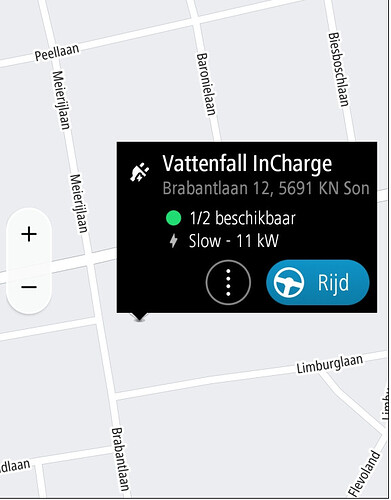After I install the device by choosing “next” , these are the options for a trigger:
Yeah so in your case:
The charging station has
2x Outlet connectors both of 11KW.
So on the device screen you’ll see something like this:
So per connector type you see the available slots
OK, got it. No distinction in left/right connection port, but number of available and occupied ports.
Super, works for me.
Thanks a lot for the quick update!
Goedemorgen Martijn,
Ik ben terug van vakantie en het is mij opgevallen dat de 2 laadpalen bij mij in de buurt de status niet meer doorgegeven, het lijkt er op dat dit sinds 19 dagen niet niet meer werkt, heb je hier misschien een verklaring, beter nog een oplossing voor ?
Alvast bedankt voor de moeite, Dj.


Maybe Homey has had an update and sometimes you have to restart Homey.
You can try to restart Homey or restart the app.
Maybe @martijnpoppen has another idea?.
Thnx Mike,
For trying to help me out, but Homey has restarted at least 2 times in the last 5 days, since I’m back from holliday.
Also restarting the TomTom app did not solve the problem
I hope Martijn has a solution.
Hey @Dj_Kolk
Can you send a diagnostic report?
Then i can grab the charger ids from there and have a look
Then I have no ideas annymore.
I think Martijn will ask for a diagnostic rapport from the Tom Tom app.
This explains it .

I will try to reinstall the app.
@Dj_Kolk what explains it? ![]()
that’s just a message from homey ![]()
Oeps , zo te zien werkt de app niet.
Ik heb de app opnieuw kunnen installeren, maar loop tegen het volgende probleem aan,
Hoe weet ik wat de juiste laadpaal is ?
Gr. Dj
@Dj_Kolk yes that’s a message form Homey. it’s a input field where you have to input your information ![]()
@Dj_Kolk please keep this thread in English.
but i can’t tell you which station you need ![]()
When I search on 1 specific adress : Brabantlaan 12, 5691KN Son en Breugel
I see 9 devices, how do I know which one is on that specifc adress, why is there not only 1 visible ?
I only know it’s Vattenfall, not Shell

@Dj_Kolk TomTom search for POI around that Address. And then it only returns the chargers in that area. So it’s not limited to 1 charger.
So there is no other way to determine if I’ve got the right one selcted,
only by connecting my car and see if the status changes ?
@Dj_Kolk unfortunately yes
@martijnpoppen
Good afternoon Martijn,
It will not work at all to obtain correct data from this app.
I had completely removed the app and restarted Homey, then installed the app again and installed 7 Vattenfal charging stations, none of which had 2 connections (according to the app),
How did I check that, by adding all free and occupied points together :
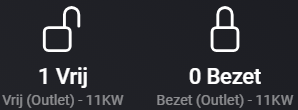
in reality there are of course several that have 2 connections.
I also noticed that for about 10 hours no charging station changed status,
this also seems very unlikely to me.
Just to be sure, I removed the charging points again, uninstalled the app, restarted Homey,
tomtom installed again and now opted for a traceable charging point, the Lidl in Sint-Oedenrode,
there is only 1 of these around and I know it has 2 connections.
what does Homey say again :

this would mean that it has no connections at all , but of course this is not correct :
should I sent a diagnostics report ?
Kind Regards, Dj.
yes please
fcee3c38-fa86-44cd-a1c9-cd6b44a449e7
thnx