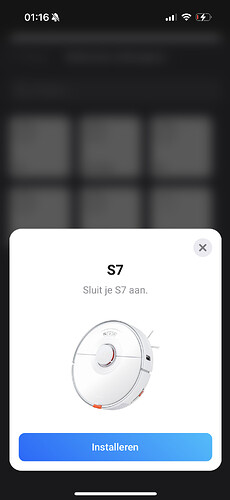I’ll dig into it when i’ve got time. I think january at first, but when i’ve got some spare time i’ll start working on it.
Would you be interested in help with porting from Home Assistant to your code? I know your code isn’t open, but thought I would ask anyway ![]()
Just to be absolutely sure, and I know this has been discussed, but is it still required to use the Xiaomi app instead of the Roborock app? Will this ever change? Thanks.
As far as I know, for now, this is nescesary. The Xiaomi entrance I am using requires a Xiaomi app token instead of a Roborock token.
There might be a possibility I am able to change this in January, but can’t be 100% sure.
Have you maybe tried it alteady? Curious about the results.
Hey Justin,
Welcome back, first of all!
If you need any help or want to open source this project, feel free to hit me up!
I’m very interested in helping you out.
Best regards
Julian
(Will switch to Roborock tomorrow!)
Since I have the robot connected to Roborock app on iPhone, I’m not able to extract the token. I however tried the Roborock integration on Home-assistant and added my robot just by logging in to my Roborock account.
(I hoped to find the token through Home-assistant, but the number I thought was the token did not work when trying it in your 2.0 Homey-app (S7) )
Please checkout the updated retreive token post on top of this topic.
It looks like this will be hard to tackle. He uses a special port to listen and another one to transmit to. Homey will not be able to access these, as far as I can see. But i’ll look into it further.
Also I think the downside of this construction is that you can only use the Roborock app and not the MiHome app. This will result in not supporting older devices like S5.
I’ll try and find other methods for connection, but for now I think it’s best to keep things going in this direction enabling support for all Roborock vacuums out there, old and new. I’ll try and find a way to make token retreiving easier and more accesible.
Started with the rewrite a few days ago. Soo far i’ve downsized the package by 40% (safes disk space), found and resolved two errors that caused crashes and made a lot of design changes.
Polling must go, this gives too much Xiaomi server data that causes crashing. Polling is now fixed to 120 seconds. For the nerdies; there is a nerdie way to change it to 60 seconds, but I do not recommend.
All of the images are upgraded and SVG thumbs now really look like the vacuum cleaner.
I’m implementing S8 and Q models, but the extra docking flow cards will come in a next update. First they need to run properly on this app.
There will be a dedicated website that will show a full documentation on how-to find tokens and find room numbers etcetera. I am thinking about homey-roborock.info.
Attached a few screenshots.
Thanks for updating the App, I can’t wait to have the Q revo in
Welcome back! ![]()
I have a S6 maxV, i will test him later this week!
Hello everyone. As far as I know one can’t extract token from Roborock Android App, only from Xiaomi app. Does anyone know whether switching to Xiaomi app and then back to Roborock one will cause:
a) removing the Roborock from Homey - because it has a new token?
b) deleting all the maps and settings in Roborock app?
Reason being, I would love to have all my maps etc. back in Roborock app if I wasn’t happy with Homey integration. Setting it all again is a bit of a pain.
I always wonder why people use the Roborock app anyway. It’s another knock off based on the same engine as the Xiaomi app, but with other graphics. Just like the Tuya and LSC apps.
Why just don’t use Xiaomi? What’s the big difference?
Edit:
There’s a big difference in how people see this token. You do not ‘extract from the app’. The token is setup once your Roborock connects with the internet using the Xiaomi app. Look at it as a sort of ‘unique ID’ that Xiaomi knows to call when a command is sent.
Thanks to this token, stored inside the Roborock, Xiaomi does not need a IP or anything else too connect with. Using the unique MAC address is not a good idea, because if you sell your vacuum you could still sent commands too it. This token between Xiaomi and your device is setup using your Xiaomi account account.
Other apps, such as my Roborock app, uses these ‘unique adresses’ to connect with.
Edit:
Once the communication token is there, my app uses this to send commands to your Roborock using the local network, but with the validation token. The robot thinks this command comes through the Xiaomi servers, using the app.
In some way this is ‘hacking the communication’ to make the robot think it’s Xiaomi talking ![]()
Hopefully this makes any sense.
When I bought Roborock, it didn’t say ‘use Xiaomi’ ![]() So I continued using Roborock app. Plus I think someone here mentioned Xiaomi didn’t provide a functionality for live view, did they?
So I continued using Roborock app. Plus I think someone here mentioned Xiaomi didn’t provide a functionality for live view, did they?
I don’t know, since I do not have live view ![]()
I am a user that started out with the Roborock app but switched to the Xiaomi app to integrate it with Homey. I can say that the functionalities of both apps are very similar. I’ve read before that the Xiaomi app doesnt support the live camera, but since I don’t have a model that supports that I am fine with Xiaomi app.
Looking forward to the addition of the Q Revo in the app!
Why can’t I name the room???
If i select the room I don’t have no name option.
I’m using xiaomi home vevs and I have a roborock S5: roborock.vacuum.s5
- 3 dots in de upper corner
- Manage maps
- Press the edit button above the map
- Press edit room
- Press a room you want
- Press ‘Name’
Hi Justin,
First of all, like everyone mentioned; welcome back!
I’m happy to see that you’re updating / upgrading the Roborock App.
I’m having the Roborock Q Revo. I saw your earlier post about adding the Q-series.
If there’s anything you need to know about my model, please let me know!