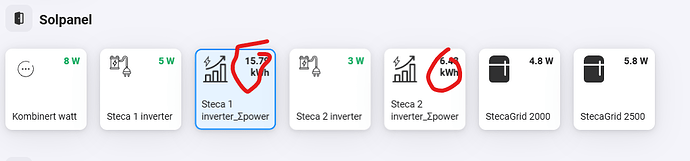That’s what I’m doing now. But if the app accepts a tag with a higher number, then I don’t understand the limitation of a normal numeral input. I now have a lot of number variables, just to solve this change.
Thanks for the message. Unfortunately it doesn’t work directly like this.
Sometimes you have a one hour cheap price, and then expensive hours again. Then It could be much better to start a hour earlier. Below not the best example, but it will show my message:
Let say I’m looking for 3h of cheap energy. With using the example above, for the 24h period, the trigger will go when the lowest price is reached for 250 Eur / MW at 6:00.
Then I pay 250 + ±260 + ±275 = 785
If the trigger would go a hour earlier (5:00):
±255 + 250 + ±260 = 765
I do see that there are much worse times then the one I mentioned above, but I don’t have a screenshot of that.
Looking for solutions
Hi, I am having a problem with kWh report:
This is production that would only be possible during the summer months. We are producing around 1,2 kWh - 1,5 kWh right now so these numbers are not correct.
It should reset the counter every day as this option has been set to yes. But as far as I can see they same nunmbers are there today:
As you can see, the solar panels are only outputing 5w and 3w today, because we had snow yesterday which is now melting away.
You misunderstood the daily reset function. That needs to be set if the source device kWh is resetting to zero.
If you want the daily yield, simply display the kWh today value of the PBTH device. That is reset to 0 every midnight.
Hi,
I have asked questions about this a few times before and since I seem to be the only one with this issue I am not sure if this is applicable.
I still get negative readings from my Tibber Pulse. I also have several Shelly units, Easee and others and they work.
The Tibber pulse is getting negative readings as low as -2.000.000 W a few times a week. Everytime its 01:00 (+/- 10 minutes). I have noticed that it happens more often if the power usage is high at that time, for example if the car is charging.
Can it be fixed, with a setting, to never register any values below 0? Since I don’t have solar panels it will never happen that my usage is negative in my house. This will stop my statistic to be completely messed up. Last week we also had a power outage which messed up all my units with large negative readings, this setting will also prevent this is the future. It’s better to have 0W than thousands negative.
I have removed my units several times and reinstalled the app without any success to solve this issue.
What do the insights show for the pulse? Is the kWh value dropping around 1 am?
Sorry, not clear from me. The Pulse itself never register any negative readings, in Homey or in Tibber anpp. And if I track the usage to another app, for example to Google sheets it never show this large negative values. Also for the Shelly units that have their own iOS app, neither here can I see that they register negative values.
The kWh doesnt have to show a negative value, just a big drop in value will cause it. Is it maybe dropping to 0?
Or are you maybe restarting apps or Homey at 1am?
Hello @Gruijter
The flow cards “one of the lowest…” and “one of the highest…” accept only values between 1-16. Could this be expanded to 0-24?
I have usecase where I calculated the heating time based on different variables and the heating time could be between 0-24 hours…
Sorry I wasn’t clear.
I meant the cards “one of the XX lowest of today” and same for highest. In this case the todays values are always known so there shouldn’t be any problem to have the value between 0-24.
I am using the variable, but also with variable higher than 16 is not possible, the card operates but the variable value is maxed to 16.
No I am not restarting the Homey. I have a few thing happening every hour but I usually setting this with 1-5 minutes to avoid problems when everything happening at the same time.
I have to check if I can see any values at 0 when this is happening.
Here is some more data that shows the drops. And the only connection I can see is that this happens a few minutes after 00:00 or 01:00 but only when the usage is high at the moment, and the lasted week is has been the car charging from Easee. If that happens around these hours, the total usage for the Pulse drops.
I have search through all my flows to see if I have something that happens at these hours but its nothing other a few that goes off every hour.
This image show the usage from the Tibber Pulse the latast 7 days, it does not show any negative value.
This image shows the usage from PBTH unit connected to Tibber Pulse as blue, where you can see the drops. It also shows the usage from Easee car charger and this is where I find the correlation, its high at the same time as the drop. But it is also high usage (charging) at other hours without any negative values in PBTH.
I will continue to search for correlations or anything that might explain this. Right now I am thinking of pause the charging at these hours to see if that does anything. Also to see if this happens if other high usage devices have the same effect, for example the heat pump.
Can you show the kWh insights for the same period of the pulse?
So the kWh is resetting every midnight to 0. Can you show a screenshot of the PBTH tibber device settings?
You can try setting the delay hourly poll to 7 minutes. If that doesnt help you can always try setting ‘use watt as source’. That will ignore kWh jumps in the source device.
I have been experimenting with the settings but I will try this. Maybe I haves tried all the different combinations. It have worked for 1 night now and I will report back when I know more.
Thanks!
I installed PBTH a few days ago. Now I would like a preview for the actual price for today and (if possible) tomorrow. But when I select at Insight the option 8 hours ahead I only see data from the last hours/days.
So what am I missing ?
Best regards