@Rob_Vallen @Zdenik03 : I think there is a bug in the ENTSO-E handler. I need to dig deeper into this.
@Jari_Peuhkurinen and @Zdenik03 : many thanks for your kind donations. Much appreciated! ![]()
@Rob_Vallen @Zdenik03 : I think there is a bug in the ENTSO-E handler. I need to dig deeper into this.
@Jari_Peuhkurinen and @Zdenik03 : many thanks for your kind donations. Much appreciated! ![]()
New version 6.6.1 is ready for testing: Power by the Hour App for Homey | Homey
@Rob_Vallen @Zdenik03 Can you please test and let me know?
Thx!
Thank you @Gruijter
I installed 6.6.1, but every change still timeout error. The values remain unchanged.
Changing settings is a different issue probably. Will dig into that later.
What got fixed is getting raw price data from Entso-e. Can you at least confirm that?
Yes. It is OK. I’m getting the data.
It’s working now. Also changing settings works. Occasionally I still get an error, but after a retry settings are accepted.
Thank you @Gruijter
I found a potential cause for timeout error when changing settings. Will work on a fix for that.
Version 6.6.2 is ready for testing: Power by the Hour App for Homey | Homey
This change will also prepare some otherwise breaking stuff with upcoming Homey fw 12.2.0
Works great again, thanks for this big effort!
Great app!
Is something wrong with the currency unit?
If I set it to NOK, I got DKK as my curency.
I need NOK, and then I have to set it to DKK in order to do that.
Is this a bug or is it only my setup?
Can you show a screenshot where this is happening?
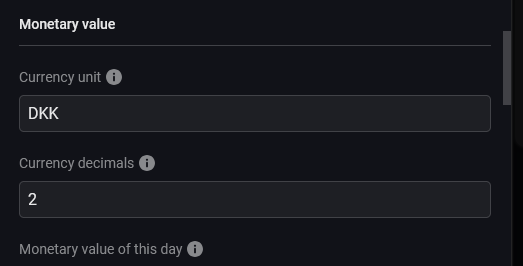
Change to NOK in the settings and the currency is DKK…
In a few hours, I will update to 12.0.2/restart the homey, will report after that.
I guess this doesn’t matter practically.
It works now.
My system was already upgraded to 12.0.2 by automatic update that I believed was off.
I also noticed that PBTH was also upgraded to 6.6.2 a few hours ago.
I tried this several times yesterday and this morning as well with no luck.
I can’t see anything related to my problem in the changelog, but it seems that the upgrade of the PBTH solved this problem for some reason.
Case closed,
cheers!
The variable markup seems to be used in rounding differently than indicated. It seems to be rounded down, not rounded.
The variable markup is 22% * spot price 0.0063 = 0.0013860
My calculation uses the method you suggested (rounded to 4 digits): round(0.0013860 * 10000) / 10000 = 0.00140
Please confirm what you are using so I can adjust my manual verification?

Internally no rounding is done. See code here: com.gruijter.powerhour/drivers/generic_dap_device.js at master · gruijter/com.gruijter.powerhour · GitHub
When it is output to JSON via the flow card, it is rounded to 4 digits. See here: com.gruijter.powerhour/drivers/generic_dap_device.js at master · gruijter/com.gruijter.powerhour · GitHub
When displayed in the web UI or mobile Ui, it is rounded to the set number of digits. This is done by Homey, not the app. I can only assume Homey rounds numbers and does not round down.
@Petra_Feenstra many thx for your kind donation! ![]()
@Gruijter the PBTH graph already works with widgets as you can simply add it as a camera view, but I’m wondering if it might be possible to maybe add a dark mode to the graph? Of course a real widget is also appreciated since the camera view titles overlay quite a bit of the graph, but I understand if you don’t have the time for that.
The prices are not updating. I have last update 5 hours ago. And graf for tmrw is not showing anything.
Hi @Gruijter, I noticed this morning that (after a restart of my Homey?) there where no graphs anymore in my PBTH devices based on Electricity (Day-Ahead E Prijzen). Day-Ahead Gas Prijzen is working fine though. More specific, the camera option on the bottom of the screen of an E-device is missing where the camera option on the bottom of a G-device is still there.
Second thing is that I’m wondering whether the E-prices are updated every hour. It doesn’t seem to be.
I’m using v6.6.2 of the APP on a Homey Pro 2019 with version 12.1.0
Do you have any clue?
Regards
It’s solved. Don’t know how/when but the graphs are back again and so it the camera icon in the E-devices