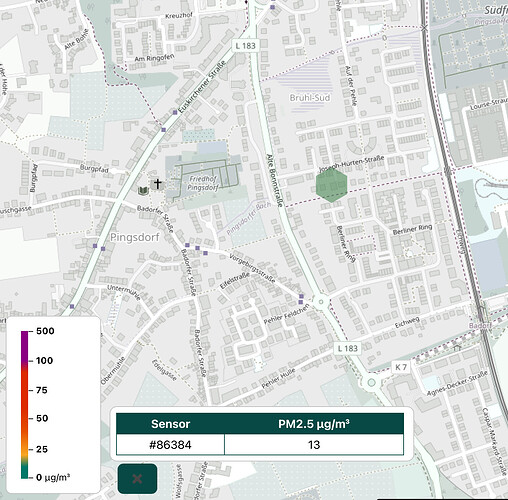It looks that they keep messing with the API ![]()
Hope I dont forget to check it (again…) If no update from me next weekend please remind me ![]()
Any cause found for the issue?
Thx Bavo
Thx 4 reminding. Havent had Homey time this weekend. Trying again next week.
new version 2.2.2:
- Fix Luftdaten yet another API change.
- Removed LD@homey device during pair.
Again they changed how to call the API. I start to think it is intentional to block ‘abuse’ from the API. So if that is the case, I wonder if Homey puts too much load on their servers. There is a default setting that indeed puts a lot of load on their server. This has to do with the maximum distance setting to collect data. For devices named ‘@homey’ this is set to 100 kM. While for a specific LD unit this is set to 1kM. So please check the max distance setting, and make sure it is as small as possible to reduce the server load.
I hope this keeps them from blocking API use again.
Thanks!
I see it works again, I had LD@Homey and my own sensor configured (as a fallback if my own sensor would go offline). I’ve removed the LD@Homey now, my own sensor set to 1 km range and polling to every 2 minutes.
This all to keep the amount of calls as low as possible.
If they change the api to be able to block specific use, maybe you can generate an ID per homey that is used when fetching data? so not every homey calls using the same ID? (if the api uses an ID ![]() )
)
Hello,
Great app and no issues for me with homey. My issue is about importing homey into homekit. Importing does only give temperature (in full degrees) en humidity. The pm 2.5 and pm 10 do not show up as sensors.
Having this would be very nice
Hi. I have my own Lufdaten sensor, and I see that only PM2.5 and PM10 values are available through Outdoor AirQuality app. Temperature, pressure and humidity are not available.
It’s only my case or maybe someone has the same problem?
I think it has to do with how your sensor is configured on the luftdaten api.
What do you see when you look up your sensor on the map and then change pm2.5 to temperature?
You can click "active sensor map (external) from the homepage of your local sensor.
Right bottom of that luftdaten (map sensor community) page you can see a selection for other values.
If that doesnt show temperature i think something is wrong in sensor configuration.
You could also check devices.sensor.community | пользовательские настройки if you remember the password, it shows what data it receives.
Thanks!
In my initial setup there was installed another type of sensor, and after I changed it to different one, I forgot to update settings.
Now it works perfectly ![]()
I also have a problem with my new luftdaten.info sensor, after adding it via homey no data is displayed. However, data is displayed on Luftdaten.info.
I don’t know if this very handy app is still maintained (@Gruijter?), but I recently installed it and it partially works, but with some problems:
OpenAQ
- Can’t add a device, after clicking ‘connect’ to pair the OpenAQ-device, it gives a 401-error.
- This isn’t a direct problem for me, because in practice most stations are also available from other sources (for example official Dutch government data (RIVM) is also available from WAQI)
Luftdaten
- I believe they call themselves sensor.community nowadays (but there are still references to Luftdaten, so maybe a double name for recognition?)
- Otherwise it works fine, except for a small detail on the (advanced) settings page of an installed device:
WAQI Monitor
- The PM2.5 value in Homey is expressed in µg/m³, but the value from WAQI is actually a derived index value ‘AQI’ (AQI Calculator - US EPA Scale convertor). So the value in Homey is roughly 2-4 times too high.
I couldn’t find a direct formula to convert it back to µg/m³ (if there is one), but I could derive 4 separate formulas from the table. It is accurate to 0.5µg/m³ up to 200 AQI (=150 µg/m³). Not so precise above that, then you need an another formula, but that didn’t seem very useful in my case.
Undoubtedly, there are far smarter ways to calculate this, but I’m no mathematician and this works for now
Edit:
Fine-tuned the formulas for more accuracy
Why are you not using Lufdaten then?
I do use Luftdaten, for the user generated open data, but there is no official reference data (government and research grade) in there (in my region at least).
I’m just saying that I encountered some problems in the app just to be helpful. I use workarounds to get the data I need, so no blocking issue for me, but for others maybe.
Since two days I do not receive data from Luftdaten anymore. In the logging I found the message in the screenshot. I also noticed a message stating ‘connection refused’.
As I noticed that the app has not been updated for a while: is this likely to be fixed, or should I lookout for another app?
I have also not received any updates from Luftdaten for two days with the error message:
[err] [id_monitor] [dev] connect ECONNREFUSED
Same, last update 2 days ago
I have the Luftdaten sent to Homey via Home Assistant. Everything still seems to be working here.
@Gruijter, would you be able to look into the code? Not receiving data in homey either since ± 4 days ago
v2.3.0 is ready for testing: https://homey.app/a/com.gruijter.openaq/test/
- Fix Luftdaten yet another API change.