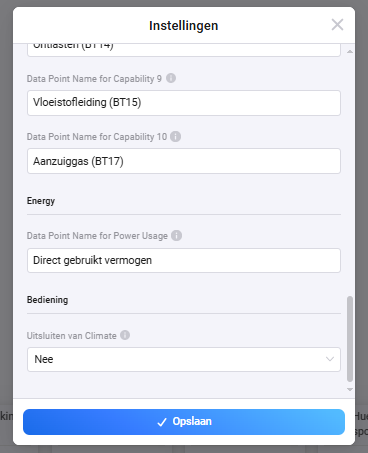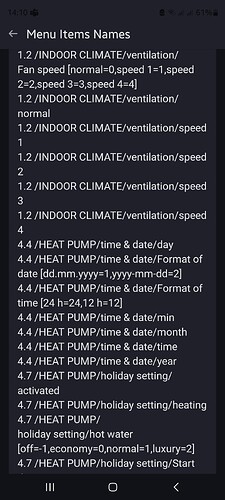@Joost_de_Baaij - glad to hear you managed to connect your device.
As for power, go to device settings, and make sure the “Datapoint name for power usage” is holding the name of the datapoint that measures power consumption on your device.
You can add any datapoint you want to see by copying from “Datapoint names” to the “Datapoint name for capability xxx”:
Indeed, after the migration to Nibe’s MyUplink there’s no direct way to see the consumed power. I have NIBE F750 CU 3x400V heatpump and trying to figure this out not for the first day.
What I found out, if you go Main menu → 3. Info → 3.1 Service info → Heat meter, then you can see some of the parameters, through which technically it would be possible to calculate the power meter. While the original documentation doesn’t mention this, assuming this is something that came with the new firmware and software updates.
In ideal case, I’d like to achieve the slice of data with categories separation:
- Total Heat pump’s consumed energy in kWh;
- Energy consumed on Heating in kWh
- which can be split into two subcategories as well, Int. add. heat, and separately Compressor only)
- Energy consumed on Hot water in kWh
- which can be split into two subcategories as well, Int. add. heat, and separately Compressor
I think ideally with homey energy you’d really like them as separate devices right. 1 for hot water, 1 for heating, 1 for pool heating etc.
And the energy split across these devices depending on the mode of operation.
Actually, the only thing preventing to do this today @Gal_Carmeli would be to only map instantaneous power when it is in a specific mode right?
Energy already comes on separate data points so it would only need a setting like “only attribute power for mode x” or similar.
Hi Gal,
Haven’t talked to you in a while. Hope you’re doing well?
If you still have the time and desire to further expand the Nibe App, I have a request. The energy tab in the Homey app has recently been significantly adjusted. You can now also add large energy consumers to this overview. However, I don’t see the Nibe heat pump. This is despite the fact that I have indicated in your Nibe app that it should not be excluded from “Energy”. Is this something you can make?
greeting,
Wouter
Hi guys, where do I see this Energy tab on the Homey app?
Do I need to install the Beta version of the app? I was trying to avoid it since I prefer allowing Athom to finish their implementation before I integrate to it.
@hyper - is your post also refer to the revamped energy tab?
Hi @Gal_Carmeli ,
Yes, exactly. The screenshot attached is looking at top consumers (toppförbrukare in Swedish). Right now it says Nibe S-1155 (my device name), but ideally I’d like to see how much went to heating and hot water respectively.
To do that however I’d need a device that maps power and energy only to a device AND mode, not just the device.
It kinda makes sense when you think about it. Since a heat pump has multiple functions in one, eg heating, hot water, cooling, pool heating etc…
Ps. Yes, beta version of the app and OS 12.0+ I believe.
Ds.
Hi Gal, it is indeed about the energy tab which is visible in the beta version of the app. I don’t see the Nibe S-1155 at all. In any case, the picture of Hyper, with the top consumers, still shows the Nibe. I don’t see the Nibe in the overview at all. greetings W
Hey @Wouter2
That’s because I used power by the hour to create a secondary device for energy ![]()
Hi All,
Great to see such an active community, and @Gal_Carmeli what a great work this app!
I have done some reading here but couldn’t find a solution for which I am searching, maybe it is already somewhere in this topic but couldn’t find is.
I have a dynamic energy contract and like to use the energy when it is cheap. My idea is to set the heat temperature high when the energy is cheap and make is somewhat lower when the energy is expensive.
Currently my system (VVM320) is in the luxe mode which means the temperature is between 53 and 58 degrees.
I think there are two possibilities:
-
Change the temperature (range) depending on the energy price, question on this one is which parameter should I change to make this succesfull?
-
Change the mode, so set a normal mode when the price is high and the luxe mode when the price is low. Question on this one, should I then set the Temporary in Luxe datapoint? Because it is temporary, i’d like to have it in luxe until i set it back to the normal mode.
Or are there any other suggestions for me which are more easy or better?
Many thanks in advance for the answers.
I have the same issue, can’t find the actual power. In a other app (Nibe S-series) it automatically works but can’t see it in the energie
All - Sorry for my late response - I have been busy with some personal issues lately.
@hyper @Wouter2 @Ivo_Bekkers and others who are interested in the new energy tab -
I did a bit of a research, and I understand how to add the Nibe devices to the energy tab. Unfortunately, it’s not a trivial implementation, and it will take me some time to implement this (my availability during this period is not very high).
I hope i can get to it soon, but I can not commit on any ETA.
I will update this forum once its implemented.
In order to update and find potentially added Data point names, do I have to remove heat pump device and reinstall it from scratch?
What happens to existing flows and dependencies, do I have to reconfige them also?
Would be great to have yet another ‘Datapoint text’ tag available besides Datapoint value to be able to read the clear text of the datapoint as well.
Proper field to use would be ‘strVal’, I think.
"category": "F370 CU 3x400V",
"parameterId": "50005",
"parameterName": "Increased ventilation",
"parameterUnit": "",
"writable": true,
"timestamp": "2025-07-04T20:13:44+00:00",
"value": 0,
"strVal": "off",
"smartHomeCategories": [
"sh-ventBoost"
],
"minValue": null,
"maxValue": null,
"stepValue": 1,
"enumValues": [
{
"value": "0",
"text": "off",
"icon": ""
},
{
"value": "1",
"text": "on",
"icon": ""
}
],Thx
I also think this would have been good and have suggested this to Gal in a previous post and got the reply;
Really missing the 3.3 Menu items for my F370
in the listed data points, could it be added? Specifically the status datapoint should hold addition/heater power if activated.
It’s there on the Myuplink website.
Does anyone know how to get the defrosting state of a S2125?
The reason I am asking is that I would like to open room thermostats that are closed (and vice versa) when defrosting so that heat is used in the best way.
Thanks to the LK app I can do this with my LK Arcs.