Yes indeed. That would be sufficient, because I can use smart control through third party app. But the only way I’m able to set up smart control, is by getting readings to/from BT50.
Perfect.
I am working on a new version which will allow you to do that.
I will share a test link soon, so you can test and see if you have all you need.
I will update you once I have something to share.
Hello Friends,
I finished the development of a new major version of my app.
The new version has a lot of improvements:
- There is no more a need to create an app on the developers page and provide Client-Id/Client-secret. You just use your MyUplink credentials on my app
- Supporting Menu-items as datapoint. So if you have a menu on the MyUplink site that you want to use as a datapoint (e.g.: 1.1.1 Heating - Heat Temperature) you can use it. This will help everyone who wanted to use a datapoint that is not present in the current app to find it on the MyUplink menus and use it in the app.
- Much better performance
- Multi-zone devices (S-Series) - dynamically add Thermostat capabilities per each zone. So the capabilities windows will show a thermostat for each one of your zones, in which you will be able to set the zone target-temperature and to see the zone’s current temperature
- F-Series only: support for fan-speed capability (I couldn’t find how to do it on other devices such as VVM and SHK-200)
I am now testing the new app with any scenarios, with a special focus on making sure that the app is fully backward compatible and will not break any user’s flows that are currently running.
Once I finish testing, I will release the version to a test link and will invite you all to test and send feedback.
But - I need your help:
As you know, I do not own a NIBE heatpump myself, I am testing on devices that many of the good people on this forum shared with me.
I am now testing with the F-730R, VVM-320 and SHK-200 devices.
I need someone with a S-Series device with several zones configured to share his device with me for testing.
As always - I promise not to change an of the device settings without and explicit approval of the device owner.
If you own an S-Series device with several zones configures, I would appreciate if you can share your device according to the instructions below, and let me know you have done so.
Here’s how to share a device with me:
- Browse to MyUplink webpage: https://myuplink.com/
- If you are not logged-in, login with your credentials
- On the top menu, choose “System” and then “System Profile”:
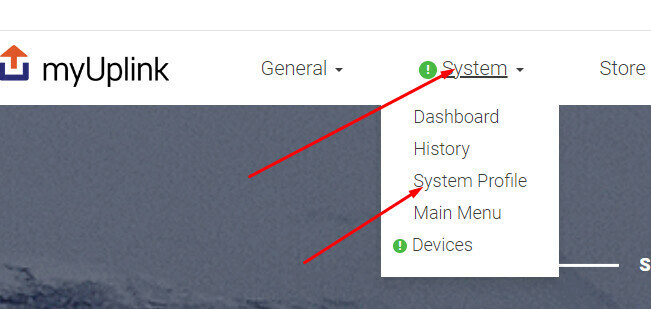
On the left menu, choose “Security”. Put my email (carmeli128@gmail.com) and give me a “Manager” level. Then, click the “Invite” green button.
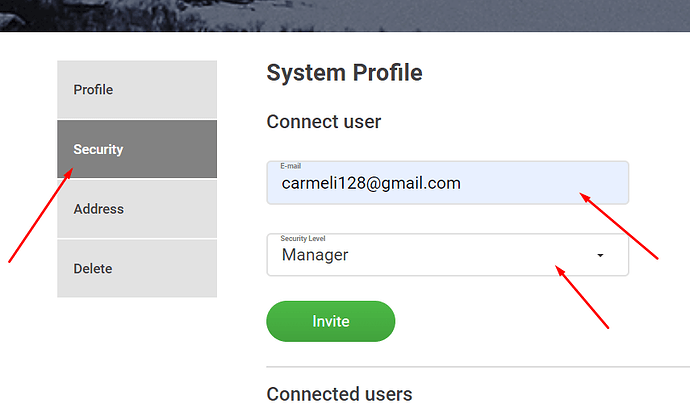
Thank you all very much for the cooperation, I can’t wait to share the new major version with you all ![]()
Thanks,
Gal
Friends,
If someone with an S-Series pump is willing to help me testing the new version, please come forward ![]()
Got a s-735 I can assist if possible
Excellent! Thank you! Do you have several zones configured in your device?
Sorry missed that highlighted part with zones ![]() , no I do not. When one zone can be tested let me know.
, no I do not. When one zone can be tested let me know.
One zone was tested by me on several pumps, I will soon publish a test link in which you guys can test.
Friends, this is the last call for someone with an S-Series that have multiple zones. I would much rather test before I publish it so the app will continue to work smoothly on your device…
Just a question, I guess there is no power meter in the app?
If your device has a data point that shows power consumption, its supported. You can configure the name of that datapoint in the device settings.
I can assist if required.
Hi, i just installed your app for my F730. Yesterday the readings was ok but now it looks like there is a problem with decimal point. All values are 10x to high.
Also I’m missing some values for example fan speed and current compressor frequency. Not sure if I can add them on my own or if I wait for update from you?
Really nice to have an app working again ![]()
Seems to me like you are using the test linkn of the app instead of the regular version.
Which version of the app are you using?
Nibe MyUplink v2.0.3, is that not the correct one?
You are using the beta-testing link.
Please uninstall and install the formal version from:
https://homey.app/en-us/app/com.galcar.nibe/Nibe-MyUplink/
Hi, this one requires client ID/secret. This I do not have, the test one used my regular myuplink login so that is why I used that one ![]()
Hi. Yes please assist in you fel like you have time. Using beta version and got my s-735 setup in homey.
@Daniel_Lofgren - please share your drvice with me accirding to tbe instructions mentioned in:
I will try to assist in finding the datapoint for power consumption measurement
@Emil_Bjorklund - I understand. In this case, you can continue using the test link, but keep in mind that this is under development now and in stabilization phases. Therefore, there might be some bugs.
I hope that soon I will be able to release this version as the main app for all users.
This has been done. ![]()
If you have any feedback, I would love to hear about it. The version is under testing.