Hello Friends,
I finished the development of a new major version of my app.
The new version has a lot of improvements:
- There is no more a need to create an app on the developers page and provide Client-Id/Client-secret. You just use your MyUplink credentials on my app
- Supporting Menu-items as datapoint. So if you have a menu on the MyUplink site that you want to use as a datapoint (e.g.: 1.1.1 Heating - Heat Temperature) you can use it. This will help everyone who wanted to use a datapoint that is not present in the current app to find it on the MyUplink menus and use it in the app.
- Much better performance
- Multi-zone devices (S-Series) - dynamically add Thermostat capabilities per each zone. So the capabilities windows will show a thermostat for each one of your zones, in which you will be able to set the zone target-temperature and to see the zone’s current temperature
- F-Series only: support for fan-speed capability (I couldn’t find how to do it on other devices such as VVM and SHK-200)
I am now testing the new app with any scenarios, with a special focus on making sure that the app is fully backward compatible and will not break any user’s flows that are currently running.
Once I finish testing, I will release the version to a test link and will invite you all to test and send feedback.
But - I need your help:
As you know, I do not own a NIBE heatpump myself, I am testing on devices that many of the good people on this forum shared with me.
I am now testing with the F-730R, VVM-320 and SHK-200 devices.
I need someone with a S-Series device with several zones configured to share his device with me for testing.
As always - I promise not to change an of the device settings without and explicit approval of the device owner.
If you own an S-Series device with several zones configures, I would appreciate if you can share your device according to the instructions below, and let me know you have done so.
Here’s how to share a device with me:
- Browse to MyUplink webpage: https://myuplink.com/
- If you are not logged-in, login with your credentials
- On the top menu, choose “System” and then “System Profile”:
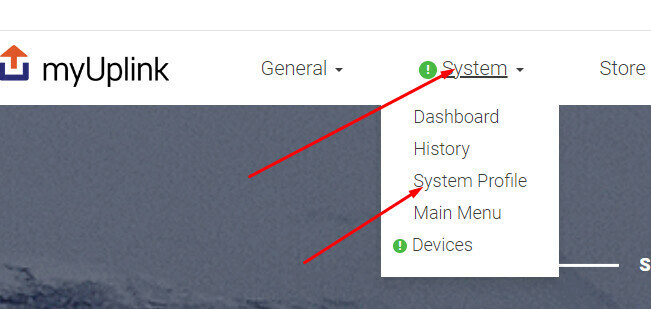
On the left menu, choose “Security”. Put my email (carmeli128@gmail.com) and give me a “Manager” level. Then, click the “Invite” green button.
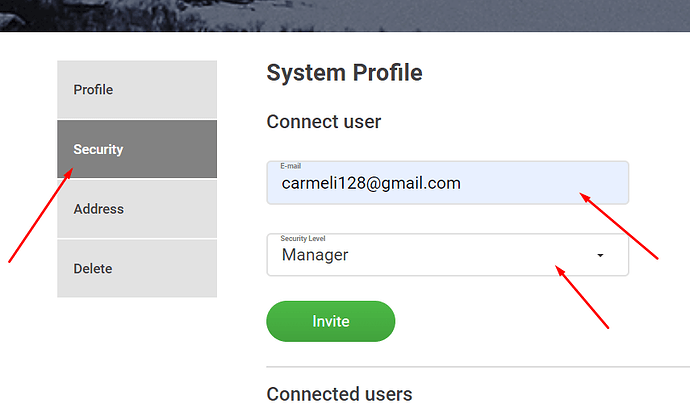
Thank you all very much for the cooperation, I can’t wait to share the new major version with you all ![]()
Thanks,
Gal