Arie, let me donate you one or more Zigbee devices so you can test around a bit with this upcoming app or just play around with it.
If I’m right you’re from Apeldoorn too? If you PM me we can plan a coffee and I can bring it to you ![]()
Arie, let me donate you one or more Zigbee devices so you can test around a bit with this upcoming app or just play around with it.
If I’m right you’re from Apeldoorn too? If you PM me we can plan a coffee and I can bring it to you ![]()
I have the new app installed and can switch between HP2023 and the old one where I still have the Roborock app installed, cleaning flows still work from HP2019. I’m wondering if the Homesh app support this, I guess since you can start any flow from the controller on the satellite?
Check developments in this app (and please donate):Xiaomi Mi Home | Homey
Yes.
I don’t get this. Is this a question? Do you want me to integrate something?
No, just pointing out an alternative to control Roborock devices from the mentioned Community app
Which is SDK3 ![]()
Even if the Roborock app on HP2019 is not SDK3?
Look at it as a remote control.
If the Roborock app works on a Pro 2019 which has the ‘satellite’ role, you can control the flows for Roborock on the Pro 2019 per a Pro 2023 with the ‘controller’ role.
(correct me if I’m wrong, Arie)
Hi Arie,
Just testing out this great apps !
I was wondering if it is possible to have two way traffic. so both homey’s are controller and both homey’s are sattelite.
I did manage to install both apps on both homey’s, and I was able to add the 2019 sattelite to the 2023 controller, but if i try to add the 2023 sattelite to the 2019 controller it can’t find any homey’s.
Reason I am asking…I have sensors and actors on both homey’s, so if a sensor on 1 homey detects something, i would like it to trigger something on the other homey.
Regards,
Eric
edit: after a reboot of the Pro 2023 I was able to add it as a sattelite !
![]()
![]()
so both homey’s are controller and both homey’s are sattelite.
Yeah, that should work yeah.
I have de weirdest problem. I have turned all other flows using Homesh off to narrow it down to this:
I have a Somfy RTS shutter and a Homeyduino home build curtain connected to my Homey2019
With my homey 2023 I want to controll these.
Somfy RTS Shutter flow on Homey 2019:
Homeyduino Curtain on Homey2019:
Now if I start one of these flows (on Homey 2023) to open or close the Somfy RTS shutter:
My curtains close also? I have no Idea why. I’ve disabled all the flows on Homey2023 that control the curtains.
If I disable the second flow on Homey 2019 (Homeyduino Curtain) then the curtains stay open when I activate the shutter flow on Homey 2023.
Somehow the “Studio Gordijn” trigger seems also being activated when I activate trigger “Activeer Schuurluik”.
Does this make any sense?
I am having some difficulties to make it work…
First of all , I am not able to find the tags that should be available on the satellite.
But the main problem is that it only seems to work when I created only 1 trigger.
As soon as i create another trigger it shows very unexpected behavior.
For example:
On the controller I have added a switch with 6 buttons.
So I created 6 triggers to the satellite
On the satellite I have 3 shutters which i can open and close ofcourse.
If 1 press the button to open shutter 1, all 3 shutters are opening.
I really can’t explain this behavior.
The 6 triggers all have different names like shutter 1 open, shutter 1 close. Etc…
Any idea?
Eric
Oh, I just posted the same issue ![]()
Hi,
I think I found the solution…
You MUST use the tags…(text or number)

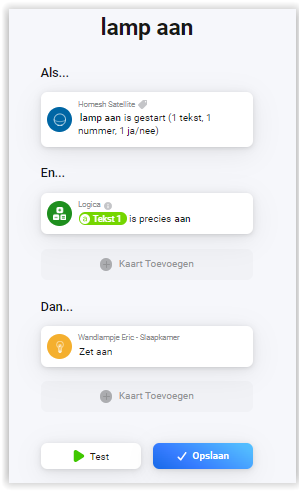

I have to check why i can’t find the tags in an Advanced flows, but with simple flows it works…
Eric
edit: it seems tags are just not availbale in advanced flows…must be a bug…
Somehow the “Studio Gordijn” trigger seems also being activated when I activate trigger “Activeer Schuurluik”.
Well, that indeed sounds like a bug that can easily be made.
Could you perhaps make a support ticket for it?
I don’t think i have time right now to fix it, need to finish Simple Log first.
But Homesh is gonne get a got check soon, so if it’s in the support list, i won’t forget it ![]()
Hey @Eric_B and @Satoer , the issue is resolved in 0.9.10, both live right now.
You need to update Controller and Satellite.
That was faster than I could create a ticket haha. thanks Arie, just bought you a couple of beers ![]()
Thanks! Much appreciated!
Hi Arie,
Thanks for the superfast fix.
Just to be sure…In advanced flows I still see no tags, right?
I don’t need them anymore for now, but in simple flows they are available…
Regards,
Eric
hi there,
i have both homey pro’s on the same AP, and same SSID, but they cant see each other for some reason,
i have both controler and sattelite app on both, and the can both only see its own sattelite app…
anyone here that had the same problem?
Reboot both homey’s……I had the same issue…