@Sharkys I do have a triggercount feature on the todo list. And to act on it. So if a flow is triggered more than X times then…
So maybe I’ll implement that ![]()
@Sharkys I do have a triggercount feature on the todo list. And to act on it. So if a flow is triggered more than X times then…
So maybe I’ll implement that ![]()
Sounds good! Maybe this is optionally possible as well (just nicetohaves):
if a flow is triggered more than X times in the last X s/m/h/d, then...
if a flow was triggered more than X times (whenever), in X s/m/h/d, then...
The last one is to filter on ‘busy’ moments in time
1. NEW: Check for broken/missing ledring screensavers (Hopefully this will also work for Homey Pro 2023)
2. NEW: add reason to broken logic (see image below)Reason types:
- Logic variable
- Device variable
- Screensaver missing
- BetterLogic variable
- Flow Utillities
- Broken app
1. NEW: Check for broken/missing ledring screensavers (Hopefully this will also work for Homey Pro 2023)
2. NEW: add reason to broken logic (see image above)
Amazing app, thanks!
The app shows I have 1695 flows.
I know I should have cleaned up but many are disabled.
I have not yet found a way to delete multiple flows (literally tens or hundreds) at the same time. I know your app is called Checker and not Manager or Remover, but is there a way?
Your app shows CTRL/CMD + CLICK TO OPEN FLOW in the app on my phone, but (how) can I run the app on my laptop?
@Homey2 there might be a way, but then you need to know the ID’s of the flows. Which if you write them down will take more time than deleting one by one ![]()
@Homey2 if you go here: Homey Developer Tools you can see the same page on your desktop ![]()
There is indeed ‘a’ way @Homey2, but don’t know if it is useable for your ‘clean up’ round.
This spits out flownames & their ID’s, you can filter on object type and (part of) names, like an app, or a brand, whatever:
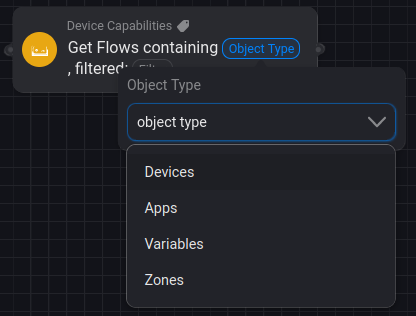

Maybe the output can be filtered to flow ID’s JSON only, which makes things easier to batch delete them, using it as array inpunt of a script.
Amazing, thanks. Seen that option before, did not realise that I could do that! Homey does not cease to amaze.
Thanks, I went the manual way for a better visual check before deleting. Now at 700 flows…
+1 Let’s hope there are more people that see “the light” ![]()
![]()
@Ria_Banis do you have any flow running at that time which is restarting something? Apps or Homey?
If thats the case I would suggest to turn off the auto start of flow checker.:
I think that’s what smart home is right? ![]() (time consuming)
(time consuming)
Thanks for you quick reply. I copied your settings now and wait and see.
1. NEW: migrate from athom-api to homey-api
2. NEW: add screensaver count in settings page
3. NEW: ignore screensavers on Homey2023
If you find any issues, send a report via the mobile homey app
More - apps - Flow Checker - settings wheel right top - send diagnostic report (put your email in the input field to make it easier)
You can install the test version by clicking the link above and press install
Don’t want to be part of this test version? Install the live version → Flow Checker | Homey
Hi @martijnpoppen , so far no issues, just I wonder - if I choose flow interval check to 20 min for example, variables goes to 400 min? Is it intended not to be configurable by end user? (I know there is rate limit, speaking rather about “higher then” values) .Thank you
I have noticed something. Sometimes some flowcards are very short and temporarily not available when the accompanying app is ‘unavailable’ due to restart (or update???) of the app. Flowchecker immediately marks the flows that have steps on these apps to be broken. Would it be possible to have somekind of 2nd check on the availability of flowcards before marking the flows as broken?
I was in the floweditor seeing exactly this behavior happening.
Hey @Sharkys
Yeah I made it like this to use minimum resources.
So inside the app theres only 1 interval.
Inside the interval I check :
currentInterval % (intervalSetting * 10)
so when the interval is set to 8 minutes (flows) / 80 minutes (variables):
80 % 80 = 0 -> run variable check
The default check for broken and disabled flows is not resource heavy at all.
the Variable check is really resource heavy.
But setting it to 2 minutes is really doable ![]()
Ofcourse you can override it with the flowCard.
edit: Hope this makes sense though ![]()
Hey @Twan_Veugelers
FlowChecker checks once and immediately marks something as broken.
To have a second check it will run all the checks again, which are quite resource heavy.
It’s not possible to run it only for a specific app.
In case of the variable check:
something you can do to prevent false positives. Is disable the following checkbox: