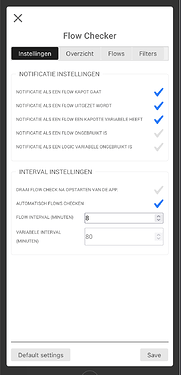You too!
If it happens again let me know ! 
Had to un/reinstall. Did not correctly return the status of broken flows after I corrected them Doesn report anything anymore
@thobu theres a check interval. So it’s not a instant fix when you fix tour flows. Only when the check runs for the next time it Will show them
Okay, let’s see. As said. I don’t get anything atm
In that case all good 
@Eternity when you use one of the flowchecker cards. The tags are connected to that. So they Will only be available in that flow
Thanks for solving that small mystery 
I know this question has been asked before, but I didn’t see (or overlooked) a follow-up:
@martijnpoppen is there a way to exclude a folder from checking? Or is this perhaps a good idea to implement in a future release?
Now, after Christmas, there are a lot of flows which I don’t use the whole year until next Christmas. But these flows are broken too, as I use the smart plugs (i.e. for the Christmas lights) for something else in the meantime and they get a reset. I don’t want to delete the flows, because this way, I only have to add the smart plugs again next Christmas…
Hey @Henk_Renting ,
I didn’t implement that option right now.
I’ll have a look if I can add that 
Would be great. Thanks for the quick reply and looking in to it!
I would suggest to keep it simple and replace these devices in “Season flows” with fe < Group > Virtual Devices . Next year you only need to “Associate” these Virtual Christamstree Switch with the Temp paired Switch.
That a Virtual Device isn’t direct connected will not break flows.
I don’t see how that would make it any simplier.
Just resetting the devices and exclude a flow folder “Christmas” would be far easier in my opinion…
@Dijker @Henk_Renting
I think it’s a good idea, Geurt, and it gave me an idea.
If I may ‘interfere’  ,
,
I also think a < group > device is simpler imho, while you don’t need additional flows.
Example:
- Original flow:
If…
Xmas tree trigger
And…
X-mas master switch is on
Then
‘Xmas plug Y’ - turn on
Now this flows breaks when the ‘Xmax plug Y’ is removed.
When you create a group called ‘Xmas_plug_Y_grp’ f.i. and you add only the real Xmas plug Y’ to that group,
changing the original flow to this flow does the trick:
- Adjusted flow
If…
Xmas tree trigger
And…
X-mas master switch is on
Then
‘Xmas_plug_Y_grp’ - turn on
Now when you remove the real plug, rename it and use it elsewhere, the flow stays valid.
At next Xmas season, you only have to add that plug to the < group > ‘Xmas_plug_Y_grp’ device again.
No need to fix the flow.
Then I need 2 flows for an action I could have done with 1 flow. And for Christmas lighting that I would like to switch separately; living room, balcony, front door, bedroom, etc.
Believe me, it would be far easier to exclude one folder from checking by Flow Checker.
But we"re getting offtopic here… 
Don’t know what the 2nd flow should do, Henk… I only suggest adjusting the existing flow? But it’s fine with me, I just wanted to point out “an” approach.
I don’t think it’s off topic imho, while we try different ideas to prevent the broken flows phenomenon.
Cheers.
Sorry, see that now. I read too quick. 
Anyway, I think excluding a folder from Flow Checker would be a nice add-on. My example was merely to illustrate… 
New app update (test: 1.14.0.):
- NEW: add folder filter (excluded from flowcheck)
- NEW: improved settings page
@Henk_Renting added the filter for folders. You can find the folders on the settings page. Also improved the settings page a bit. Because it was quite long already ![]()
Can you test it? ![]()
You are the best @martijnpoppen!
Will surely test and let you know!
Works like a charm here, @martijnpoppen ! Thanks again.
I like the new settings lay-out too!