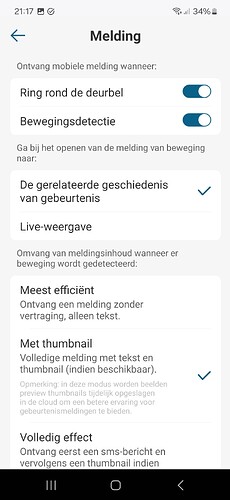@Heula I tested it with the 2K doorbell (T8210) and HB2 and with the latest version i have unique snapshots:
Hi @martijnpoppen , Snapshots seem to go well now on my doorbell but with event images I sometime get old images. This is with all my devices. When I restart Eufy for Homey teh righr event images appear again.
I will keep checking this and if it happens again (too often) I will report it here.
Thanks again.
@Heula when you restart it will fetch the latest cover image.
Image will be updated on notifications, make sure to enable include thumbnail
@martijnpoppen , I have that turned back on a few days ago.
I had it turned off because of delay issues.
Keep you posted if it keeps happening.
Hi,
I used to have 5 indoor pan&tilt cam up and running flawlessly, but just yesterday one of them turned and remained unresponsive - which had never happened before.
Does that ring a bell for anyone?
I‘ll have to climb a long ladder to in- and repower the camera that why I‘m asking first… ![]()
Regards
Philip
@naehle not the answer you’re hoping for. But restarting it might be the best thing to do.
You can also do that via the app on your phone
Hi @martijnpoppen , something is off with event images.
It does not update the right images and because of that most of the time (With my S340 cam sometime good) it will send old images to whatsapp.
Those old images are also visible in the Eufy for Homey doorbell and camera’s.
It will send most of the times a previous image instead of the last one.
Also I noticed that there are sometimes two event and or two snapshot images visible in the doorbell and camera’s in Homey.
When opening my doorbell for example I see at first an old snapshot and when press refresh I see the new one. When I switch from snapshot to event and back the same thing. After a refresh it is not really refreshed and shows only the last snapshot. Is this by design?
Hope you can see here that the event images is an old one from early this morning and not the time that is under the image. The image is from 07:47 this morning.
Hope you can figure out what goes wrong here.
Notifications are enabled for all devices.
5868742a-9ed9-4c35-b0ca-a73a6f5c35f7
Thanks
@Heula can you send a report which contains a person detection? Only thing i see now is door sensor notifications. HP23 report is still super short
@martijnpoppen
Hope this is a good one.
9e11db78-d537-4ba7-a1e3-680deb8c10e7
@Heula theres no person detection only door sensor events
Please force a detection or send a report when you’re sure it contains a detection
@martijnpoppen , This was right after my wife came home.
No idea why it doesn’t show person detection because she was recognized by the doorbell.
This report should alo contain info about my response in the Dutch dorum about not recognizing people in Homey that are recognized in Eufy ![]()
This image shows the time she came home and I posted the report right after that.
@Heula but did you get the event in Homey? As I only see sensors in your logs
New app update ( TEST: 3.25.5):
TEST: 3.25.5):
Changelog:
NEW:
1: NoneFIXES:
1: Library/API update
2: FIX: Improve notification images (library update)
3: FIX: snapshots for 2K doorbell
4: FIX: person detection with face recognition
If you find any issues, send a report via the mobile homey app
More - apps - Eufy Security - settings wheel right top - send diagnostic report (put your email in the input field to make it easier)
You can install the test version by clicking the link above and press install
Don’t want to be part of this test version? Install the live version → Eufy Security | Homey
That seems to be the issue, some kind of delay is perhaps the reason it sends previous images instead of new ones ![]()
@Heula the image needs to be downloaded. But without a proper report i can’t say what goes wrong
This is what I see when I open my doorbell in Homey.
The first image is an old one from this morning.
When I hit refresh it shows the correct image.
Same thing for snapshot images.
Earlier I asked if this was by design but I think this is what is causing my issue.
First image
Image after refresh.
@Heula it should auto refresh when you open that screen. same when you send a image it should also refresh by itself.
But if i understand correctly your images are correct after refresh? Then i’ll just throw a force refresh in there
New app update ( TEST: 3.25.6):
TEST: 3.25.6):
Changelog:
NEW:
1: NoneFIXES:
1: Library/API update
2: FIX: Improve notification images (library update)
3: FIX: snapshots for 2K doorbell
4: FIX: person detection with face recognition
5: FIX: force refresh event images
If you find any issues, send a report via the mobile homey app
More - apps - Eufy Security - settings wheel right top - send diagnostic report (put your email in the input field to make it easier)
You can install the test version by clicking the link above and press install
Don’t want to be part of this test version? Install the live version → Eufy Security | Homey
@martijnpoppen See the video for what happens.
@Heula access denied…
but already provided a fix. see previous post