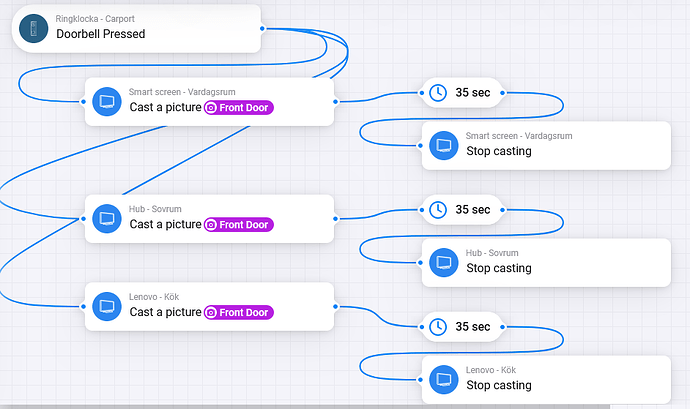Switching security modes works after restart.
@edumos nice. Sometimes it loses connection with the Homebase and it will be in an unknown state.
Glad it worked !
Just to celebrate this, you made it working !
Temperatures get updated like never before ![]() @Jeroen_Tebbens maybe you can check as well ?
@Jeroen_Tebbens maybe you can check as well ?
(above ioBroker, bottom your Eufy )
Well done @martijnpoppen !
Waiting till released to stable channel. Still on v3.17.3 at this moment.
New app update (TEST: 3.18.10):
Changelog:
NEW:
1: NEW: improve handling of battery and temperature
2: NEW: add debug logs for doorsensorsFIXES:
1: FIX: update Eufy library
2: FIX: force thumbnail on restart bug
3: FIX: battery handling
4: FIX: door sensors
5: FIX: ghost changes arming mode
6: FIX: door sensor for all HB2 firmware
If you find any issues, send a report via the mobile homey app
More - apps - Eufy Security - settings wheel right top - send diagnostic report (put your email in the input field to make it easier)
You can install the test version by clicking the link above and press install
Don’t want to be part of this test version? Install the live version → Eufy Security | Homey
New app update (LIVE: 3.18.11):
Changelog:
NEW:
1: NEW: improve handling of battery and temperature
2: NEW: add debug logs for doorsensorsFIXES:
1: FIX: update Eufy library
2: FIX: force thumbnail on restart bug
3: FIX: battery handling
4: FIX: door sensors
5: FIX: ghost changes arming mode
6: FIX: door sensor for all HB2 firmware
If you find any issues, send a report via the mobile homey app
More - apps - Eufy Security - settings wheel right top - send diagnostic report (put your email in the input field to make it easier)
@ExtraKim yeah i introduced a small bug ![]()
Already found the issue.will fix when i get home from the office
Hello, my apologies in advance if this has been asked many times. I tried looking for it but I don’t know how to utilize this kind of forum very well.
Where do I find a flow that passes image/stream from doorbell to Chromecast?
I saw it one time but site refreshed and couldn’t find it again
@Vick_Shera
Video is not possible but an image is.
So you can do something like:
When person detection
Then cast image to chromecast (search for image token, same name as your camera)
I use another camera then my doorbell to cast the picture since my doorbell and my other battery cameras are disarmed during the day when we are home. To get a updated picture I use a C22 camera, that records 24/7, to cast the picture.
It works, amazing stuff
Since the last update it seems like I’m getting logged out every 24h or so. Logging in again means everything works but I’m getting logged out soon again. Is it a known issue or a isolated problem with my Homey?
bc762467-c57a-4414-92ee-da457d2bd8ea
@Blaxtar do you use a extra account for Eufy in Homey?
How many units do you use with the same account? Two normaly works just fine, if you use three one of them often gets logged out.
@martijnpoppen yes, I’m using a extra admin account. Everything have been working perfectly since January, the problems started a week ago.
@ExtraKim one home base 2 and two Eufycam 2 Pro
@Blaxtar sounds Eufy related. Do you use that account on multiple devices?
@martijnpoppen no, exclusively used for the Homey integration ![]()
@Blaxtar strange, see nothing special in the logs.
Do you use 2FA?