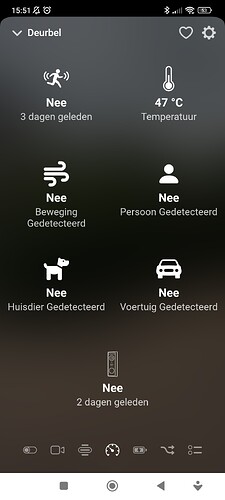@vyncke002 yes see: [APP][Pro] Eufy Security - #3749 by martijnpoppen
My S40 was fully refunded, so going to give it another try with Eufy.
Homebase 3
2x Eufycam 3
Wireless Doorbell
(2 indoor pan & tilts already there)
I used to test things with the S40, if you need things tested with the new goodies that arrive tomorrow, just tag me as before with the S40.
Bonjour
Il manque la caméra s220 solocam
@Alexandre_Herault please keep this thread in English as this is an English section of the forum
But thats correct, its not integrated yet in the library im using. Once its added it will be possible to integrate it in Homey
@martijnpoppen How can I help you add the s220 solocam to the library?
@Alexandre_Herault im not maintaining the library. But I will check with the guy who does ![]()
Hi @martijnpoppen,
I notice that “Eufy Motion Sensor” does not have a “Battery less than x%” WHEN-card.
Is that “by design” or something that can be added?
Thanks!
Seems that Eufy does not report battery very well at all, so not reliable.
My Cam3 only reports sometimes, too late and mostly as the wrong camera (not the one having low battery).
I think I read something that Martjin consider to remove battery cards for all Eufy units?!
Hi @martijnpoppen,
It it correct that the quick response doesn’t work in the app? I have a 2K doorbell battery which is connected with wires.
Hi @Borskietje
That should work.
You can try a app restart and see if that resolves it
It’s battery, temperature…in my case updated temp 2 months ago, Eufy is really great on restricting useful features
Hi Martijn,
do you plan to add the eufy security wired wall light cam to the app?
hello, in my case nothing works, I manage to add my cameras but no information comes back, I only have the information at the time of addition and nothing else, could you help me? sorry for my poor english.
@JulDozer make sure your push notifications are enabled see [APP][Pro] Eufy Security - #4 by martijnpoppen - Apps - Homey Community Forum Q1 for the correct settings
@Giulio_R yes once its added to the library ill add it to the Homey app. Will check with the maintainer
@martijnpoppen Thanks! This does the trick.
Hi, I am looking at getting the Eufy doorbell to replace my nest doorbell.
I can see in the app that a person detected trigger contains a recognised token - is this token different each time? Or perhaps different per recognised user, or the same if it is just a recognised person.
Wanting to try and use this to mark presence and trigger other things as people come and go - users being activated etc.
Hm, still have some troubles. I’m unable to use ‘doorbell press’ as a trigger, since the app registered the last doorbell press 2 days ago. When I now press the doorbell, it is not being registered as an alert by the app.
Also the sending of the quick responses doesn’t work that great. Sometimes it works, sometimes it won’t. Can you help me out?
I already tried to fix it by restarting the app, but this doesn’t solve the problems.
@benjamingoodwin the token is only available for the dual Doorbell or any Doorbell if its connected to a Homebase 3.
In the Eufy app on your phone you can set users as known users and that name will show up in the token in Homey.
@Borskietje you can send a report via the mobile homey app
More - apps - Eufy Security - settings wheel right top - send diagnostic report (put your email in the input field to make it easier)