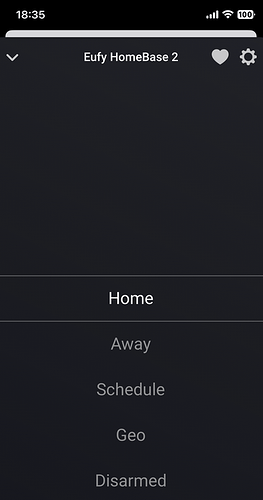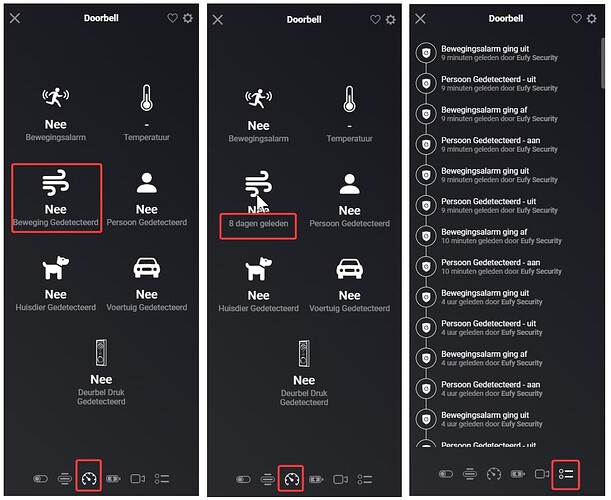@Peter_Kalrsson can use i try restarting the Eufy app on the HP23?
I have restarted the app on HP23, no change.
I don’t know if this can help (from my HP23): 0912b2ba-865d-402a-9c0f-52457a0d65f3
This is how it looks like on HP2019:
This is how it looks like on HP2023 (this “no mode” never change):
@Peter_Kalrsson can you change the mode from HP23 and vice versa and see what happens?
Now, it seems to work, suddenly - I have no good answer why though ![]() I will keep monitor it, but all good for now!
I will keep monitor it, but all good for now!
Hi Martijn,
Is it still not possible to cast/stream a live feed (from eg. Doorbell) to a chromecast device?
Keep up the good work!
Best regards,
Andreas
Hi @apkanthony
No unfortunately not. I’m trying to reverse engineer the WEBRTC stream but it’s really hard ![]()
I can’t find the s330 video doorbell in the Home pro 2023 app. I can find and add the homebase 3 and the Eufy cam 3, but not the s330 video doorbell.
@Jeroen_Hase can you go to about device in the official Eufy app and send me the first 6 characters of your device SN?
First of all, thanks for all your work on the Eufy app @martijnpoppen !
Recently replaced Homebase 2 with new Homebase 3. Status of the modi (home, away, etc) is shown correctly in Homey, however, the status of the camera’s and doorbell are not correct. For example: doorbell press and motion is not mentioned, cam’s are flagged as off in Homey, while they are on. Checking the details in Homey, I noticed that many statuses are from 8 days ago (when I installed new Homebase 3)
Furthermore, Eufycam 2 is correctly flagged as camera, but Eufycam 3 is flagged as light and I can’t change the device type.
Removed Eufy app from Homey and reinstalled, unfortunately without any success.
Homey is new 2023 model.
Any suggestions?
@R0B Thanks!
Can you send a diagnostic report? Maybe it helps me to see what the issue is.
About that camera showing as light…

Really strange. Can you check what the type is when you go to Homey Developer Tools
In Dev Tools, both Eufycam 3 are correctly listed as camera.
Will send a diagnostics report right away.
Edit: just remembered that the new Eufycam 3 comes with a build-in spotlight. I guess that’s why it’s triggered as light/lamp. Now I just need to find out how to make sure that dashboard app (sharptools for example) doesn’t limit the functionality just to a lamp instead of cam.
Doorbell press (as example) isn’t registered:
@R0B hmm that’s strange that it recognizes it as light. Because I didnt use a normal light switch. I guess sharptools just takes the “onoff” which in this case actually turns the cam on or off.
Let me know when you send the report ![]()
Here you go: 3739d206-5cfd-421a-ac58-2623f0e7ba33
… in this case actually turns the cam on or off.
Unfortunately not. It takes the spotlight in the cam for the on-off switch and not the actually cam.
Anyway, this specific issue concerns sharptools, not your Eufy app ![]()
(still looking for a nice dashboard to use)
@R0B not sure how they did that ![]()
It’s not even configured as a light but as a UI button
"CMD_SET_FLOODLIGHT_MANUAL_SWITCH": {
"type": "boolean",
"uiComponent": "button",
"getable": true,
"setable": true,
"title": {
"en": "Light",
"nl": "Lamp",
"fr": "Lumière"
}
},
@R0B no strange things in the report.
Are your push notifications enabled per security mode
As stated in [APP][Pro] Eufy Security - #4 by martijnpoppen - Apps - Homey Community Forum Q1 ?
Yes, push notification are enabled in each mode.
@R0B so you receive notifications from the official effy app?
so you receive notifications from the official effy app?
Yep, no issues there.
There is something strange, as in one view (with the gauge) , the app doesn’t mention movement, but in the activity list, all activities are listed.
@R0B take a look at person detection ![]()