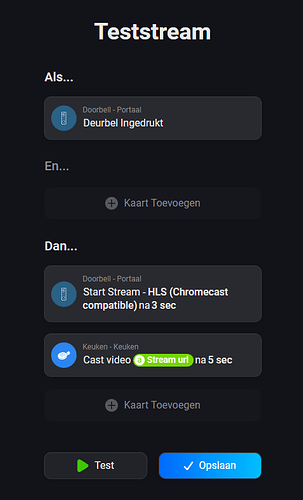Hey @Davy_Bammens
Yeah there are 2 ways to do it. So yours seems fine, but you’ll have a 5 sec delay.
You can also split it up like this:
remove the cast card here
And create a new flow with the following cards:
Oh and make sure to cast a webpage instead of video ![]()