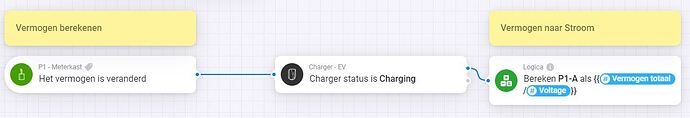@Domotica-blog.nl If you share your first thought and issues, the community might be able to help you improve it
Here u go ![]() the short version.
the short version.
I use the P1 meter of the house to see what i have to put in the car (it measures every 10 sec).
-
First i calculate the watts to amps:
-
Then i calculate how many Amps i have to put in the car:
So the Amps from charger minus the Amps of the house = the Amps i have to set the charger to.
- Now i know what to set the charger on…
I could put the variable straight in the set “dynamic charger current” but i put a extra check in it to make sure that the value is correct.
I don’t stop the charging of the car (don’t want that) but offcourse this is easy to add if u want to.
I’m going to make a long post on our website and youtube channel.
This is how i looks like in real life:
P1:
Charger:
Sometimes to charger jumps a bit when there is no sun but this is not a real problem. I tried to fix this using the “average or trends card” but was not happy with the results.
Thanks, inspiring…
I am using the dynamic circuit current, not the dynamic charging current…
(Not sure if it makes a big difference just having one charger)
Are you using 1phase charging? 3phase charging? Or both?
I am using 1phase charging for the moments of low sunshine (1.38kWh, 6A) going up to 3.58kWh, 16A) then switching to 3phase (4.14kWh, 18A) going up to 11kWh, 48A
My approach (just started setting up) is a bit different.
I am using the insight trends app to calculate the avarage of the P1 signal over 15 min.
Recalculating that (just like you) to a current.
Based on the trend (also from insight trends) of the expectedsun script (changed to 1hr iso 3hr)
I decide if I actually want to update the current
What is your experience with using the dynamic charger current?
I am using the “dynamic circuit current” what notice (just 2 days of playing around) is that is seems to only adjust the current for even value.
The odd values (changing from 6A to 7A do show in the easee app as an updated current limit.
But the current itself does not change…
Only when increasing to 8 I see a actual charging current change
Don’t think it makes any differences if u use the circuit or current. I have 1 fase and 1 charger.
I tried with the insight and trends but the charger was always behind the P1 and using to much power or not enough to burn the solar away ![]()
Dynamic charger current is working fine here. I didn’t notice any weird behavior. But let me check when the car needs charging.
Just removing your first card (is smaller than 6) would already stop the charging if not enough solarpower is available…
So not even “easy to add”… , easy to remove ![]()
Difference might be the 3phase charging, not sure if the dynamic charger current will automatically switch between 1 and 3 phases.
Dynamic circuit current will allow you to switch.
I will test it it when my car needs charging
To make the flow more accurate,
You are using #Current allocated, that is the maximum current that you assigned yourself

The actual current used can be different. You can see it in the easee app. Actual current is 6.3A, allocated current is 7A
To be more accurate you can use the actual current provided by easee (to be 3phase compatible, take the sum of all phases

i was wondering why the charger was not responding.
There is a problem with the API:
Identified - We have identified an issue with our backend services and currently 3rd party home automation systems may be affected when trying call the /api/chargers/{charger_id}/settings endpoint
Hi!
Is it possible to make us use variables when creating schedules?
Maybe possible to create the schedule with homeyscript? I’m trying to create some dynamic window for charging dynamically - maybe someone already has something working?
Looks like I can fix this with Action Scheduler App for Homey | Homey for now ![]()
When activating a charging session, the actual start price is normally used as the price for the entire charging session time. Mostly price goes up every hour after the start. I created a flow that calculates the highest average within known dynamic prices, follows price increase (8H) and decrease (price now) to the calculated average for a weighted starting price every hour.
It still follows price changes but is a little more fair if you want to reimburse actual charging.
You can change the average pricing calculation by changing the calculation formula as you like.
Enjoy
I periodically get the error message “Failed to set charger dynamic current. Reason: post ‘/api/chargers/{charger_id}/settings’: Access token expired (401)”.
There was a power outage in my region the day before. Could there be a problem related to trying to acquire the access token when the Homey is not connected to the internet? My network equipment takes some time to start up after the power outage. Restarting the app fixes the problem.
Have made a Diagnostics Report: bd437e18-5acd-4c2b-b769-0b295a25a29d
With charger access locked I cannot control the dynamic circuit current. As soon charger is turned on the dynamic circuit current changes to 32 A (main fuse 20A, charger fuse 16 A) but Homey is no longer able to controll the dynamic circuit current.
With charger access open everything works as expected. I control dynamic circuit current to load balance to main fuse and also reduce energy high hour tariffs (peak shaving) with Homey.
Why is dynamic circuit current set out of range?
I used the locked feature myself, and it works great here. However, I don’t touch the dynamic circuit current; I use the dynamic charger current. I also turn on the charger, i.e., start charging first, before changing the dynamic charger current. There are many places where you can limit the charging current. The Homey Easee app doesn’t set any default values for dynamic circuit current, for instance. It comes from the Easee side.
Sorry, I mixed it up. I only control DYNAMIC CHARGER CURRENT with Homey, never circuit. So the right text should be:
With charger access locked I cannot control the DYNAMIC CHARGER CURRENT. As soon charger is turned on the DYNAMIC CHARGER CURRENT changes to 32 A (main fuse 20A, charger fuse 16 A) but Homey is no longer able to controll the DYNAMIC CHARGER CURRENT.
With charger access open everything works as expected. I control DYNAMIC CHARGER CURRENT to load balance to main fuse and also reduce energy high hour tariffs (peak shaving) with Homey.
Why is DYNAMIC CHARGER CURRENT set out of range?
Which access lock do you use? Private?
A question to Easee, it doesnt come from the Homey app
Private
SOLVED!
It turned out to be at problem with access locked activated but no RFID-cards registered to the charger. Now everything works as intended.
Thanks!
Hi,
Is there at way to measure total export and import energy by hour, day, month and so on using easee equalizer? In the app its only show lifetime.
Thanks