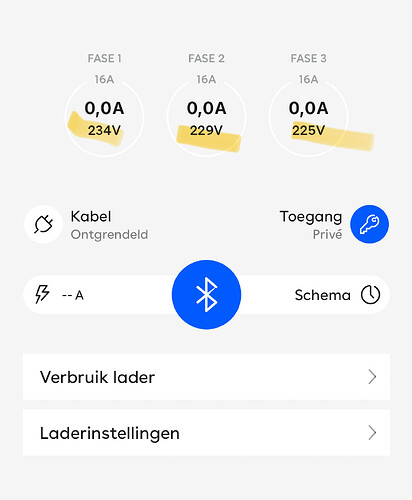@Richard_B when did you change the Set dynamic current to * for the whole site? … this complete screwed up my smartcharging as I set the current to 0A to pause a charger and then back to 16A for it to charge independently with 2 chargers so one can charge and the other is paused and so on. I could´nt understand what was problem until i noticed both chargers started charging when only one was supposed to charge. I also tested using Turn on, turn off ,toggle on off, But they don´t do anything here now.
Thanx for this integration. I’m on Homey Pro 2019 and running Easee Home v1.7.2.
I’ve scheduled charging to start at 03:00 in the night by using the app on my Android phone. I want to be alerted if the cable is not connected to the car at 23:00. My current flow do not work (always alerts me):
Question: How can I check if the car is connected?
Which action are we talking about? Dynamic charger current or dynamic circuit current?
Charger is for charger and circuit is for circuit. If you have multiple chargers on the same circuit it controls all of them. No change related to this.
You can invert the condition you have. Or use the fairly new condition “charger is ready to start charging”.
Hi folks
Created a flow for controlling the charger Easee for my hybrid car. It uses following steps
- Calculating the “buffer” of power the Easee charger can consume. I set a max of 9500W to be consumed - if there is a residual this is what the Easee charger is allowed to use for charging. I then calculated the AMPs that can be used in the dynamic circuit current.
- If price is reported as “VERY EXPENSIVE” by tibber I allocate 0 amps to Easee. However if the battery is below a point (40% in my case) and the price is not above a certain point even if very expensive price is reported - I still let easee charge (unless point 1. above is true).
Still tweaking but this is what I came up with so far. Hope this can save some bucks - anyone have other ideas for how they use easee in flows it would be great if you share ![]()
ooh my bad, I missed at the bottom the change charger dynamic current. the thing is I was using the activate and stop charger and all of a sudden that stopped working as when stop was applied charger when stopped and wanted med to authorize it again, instead of going to a pause like it did before with either stop or the on/off card… sometimes if stop is applied it goes to “waiting for smartcharging” with a start button on the easee app. if pressed it ask if i want to skip the smart schedule. which means its paused with some weird schedule. So sending activate or the on/off card would do nothing with this mode. pretty weird. I eventually ended up picking the wrong dynamic current card. ![]()
![]()
EDIT: now i get it, if setting dynamic circuit current 0A will send both chargers into smartcharging mode whatever that is and nothing will happen whatever you do until you send a card with a new dynamic circuit current setting above 6A.
Thank you for the response. As I said, I have the charger on schedule. In addition I have a button that when pressed, starts the charger right away. Or at least, that’s the only thing I think it does. I’ve tested the button and yes, it starts the charger, but the drawback is that the it doesn’t start on the schedule anymore. Button flow looks like this:
Question: Is this the right way to implement start charging immediately while still having a schedule?
I don’t use schedules for my chargers, but maybe someone else knows how to start charging even if there is a schedule. Easee have some docs here, Scheduling
Thanks for this app! Appreciate it!
Since 8-nov-2023 my Easee EQ does not register any usage on P1 anymore. It’s not a homey-app related question, there is no usage in the Easee app either. They just don’t have support or a community so that’s why I ask it here.
-edit-
The charger it self does some weird stuff as well…
Since Easee Home is to be replaced by Easee Lite, does this app than also work for Lite?
@Richard_B Hi. Actual cost per charging session.
Is it possible to implement dynamic cost per KWh as well. Maybe through a flow?
Our KWh price changes every hour, and I would like to make a flow where I can see what the actual charging cost for the session was, but uncertain how to go about doing it.
I have the actual KWh price in Homey
I can see the comsumption in the Easee homey app
But how do I tie these things together?
I have the new Homey Pro - so advanced flow is fine…
Kind regards
Henirk
yes its the same charger just added PSA or RCD type A to installation
I think your P1 port has stopped sending data, to fix you need to restart your electricmeter unscrewing fuses
@Richard_B
Love your app, thanks
The easee app also shows the Voltage per phase (when you tick on the charger picture)
These are not shown in the homey app (its shows just one, not clear which one)
Is it possible to add them?
(When they are in the easee app I guess they are provided in the API
these values are very usefull combined with solarpanels (as the elektricity company willmshut down my panels when the voltage gets higher than 250V)
Great work. Do u know what the rate limited is of the API?
I’m working on a flow that usages the solar energy to charge the car and not use the main power for it.
So i want to update every second if possible (currently have 1 min update interval).
Nah, the Homey can do better than that and it saves me 150 Euros.
Already have it on 5sec. still working fine.
Curious to see the flow you build, can you share it?
Yeah, I will. But not working like i want to yet.