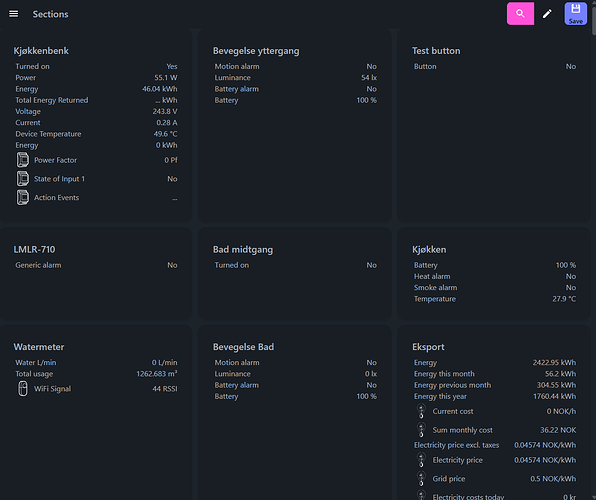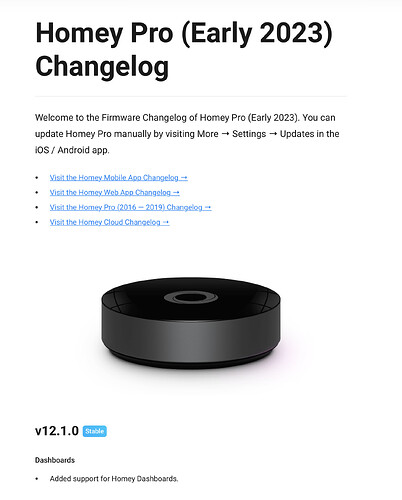Is it possible to remove or edit text in for example the slider ad on? I think the text is to big
And also, how do I open a dashboard or some device controls in modal?
@skogsaas Athom will come with dashboard in beta end of this month
It’s very simple
Thank for the heads-up! I’ve been waiting for it ![]()
I knew it would be “basic”, but the custom app widgets actually threw me off ![]()
But that also means that I can package my entire dashboard solution as a widget in the future native Homey Dashboard ![]() Best of both worlds?
Best of both worlds?
This also means that I will try to release what I’ve working on before the end of the month! ![]()
@skogsaas Give us a little Sneek peek hahah like athom did ![]()
And you are right about the widgets ![]()
A sneek peek like Athom did? Well, I don’t have a podcast studio up and running. And no media budget ![]()
But here’s a sneek peek on what’s on my laptop screen right now ![]()
To explain a little bit. What you see is me editing a dashboard. You can see nested widgets, each adding something to the resulting dashboard.
This is the result from that exact dashboard configuration when I press preview:
That dashboard basically generate a section for each device on my entire Homey, and for each device, it lists all capabilities as sensors.
The next version of this dashboard app, will allow users to create templates like the one I basically created now, and reuse them anywhere you want to. Some of the logical operations you will be able to do, is:
foreachzone/device/capability/variable/flowswitchbased on capability/user/variable value/name/type/class
This will allow users to create dashboards that behaves and display differently based on user presence, device state, capability values, and so on. More or less anything will be possible as a conditional parameter.
This will also be a bit extreme for novice users. And because of this, templates will be shareable as basic JSON data. This can be hosted in a git-repository or on any public/private server. Basically; I’m making a template store where anyone can publish templates for public use, and anyone can use them in their own dashboards.
This will allow advanced template-makers to create complete dashboards that can be applied on any Homey and their zones/devices/flows.
More to come when it’s a bit more polished ![]()
Oh ![]() looking good and great
looking good and great
Can’t wait to try it !!
I’m pretty sure that there is already somewhere the solution in this thread.
I would like to integrate a meteogram from meteoblue (Image API | Umfassende Wetter Visualisierungen - meteoblue) into my dashboard. So basically I have an URL that returns an image (e.g. JPG or PNG).
So obviously iframe is no option. Ideally there would be some Homey device that automatically retrieves the image regularly (interval configurable, as there are access limits also), and that I can use to include the image of the device into the dashboard.
Is there any solution (Homey app) for that?
Hi all 
I’m still making progress towards what will be the 1.0.0 release. And as a part of this release, I will make a clear difference between the live and test versions. Today these are the same, which makes it difficult to introduce changes, without affecting everyone. This is why I have now configured the three following urls:
Live → https://homeyboard.vercel.app
Test → https://homeyboard-test.vercel.app
Development → https://homeyboard-dev.vercel.app
The extra development environment will at all time reflect the next version, before it’s promoted to test. You are free to visit at any time to take a look at what’s coming in development. This includes right now, if you want to start pointing out all the new bugs I’ve made, Just don’t save any dashboards for now, as it will be saved in a new format unknown by the current live version ![]()
And I’m guessing a lot of you will start to point out differences and changes in the next version. Many of them you probably don’t agree with ![]()
Because the new Homey Dashboard is not for PC and the HDasboard gives still Malwarebytes inlog warning is THIS Dashboard the only one for me.
Hopefully the new version would not to difficult for me to use.
In test I can’t go past the Signin, Development only gives me a white empty page (btw, Homey 2019)
Als so here the same problem.
Even after changing my API key for that task. (Save it on a save palace now ![]() )
)
Thank you for testing!
I’ve just updated test to the same version as development. So both environments should behave the same now. I don’t think HP19 should be the issue here. You mind pressing F12 on your keyboard and see if there’s any errors in the developer console?
I’ve noticed that logging in using ApiKeys don’t seem to work because of some response header issues. So I’m looking into it, and might a found a solution ![]()
Same result in Test now as in Dev ![]()
From Edge console:

This what you’re looking for?
Yeah, that’s it. It seems your browser gets 404 Not found when it tries to load ![]()
I’ll have to empty all caches, and see if I can reproduce it. Thanks! ![]()
In Firefox under F12 I get only this sentences once:
Uncaught (in promise) TypeError: error loading dynamically imported module: https://homeyboard-dev.vercel.app/oauth2/_app/immutable/entry/app.33278e8e.js
Yeah, it’s the same problem I saw yesterday. It tries to load files from the /oauth folder. But the files isn’t there. I’m just guessing it’s related to the fact that it’s now a PWA with a service worker for caching and offline support ![]()
Curious. Just updated HP firmware and saw this message in the change log “Added support for Homey Dashboards” and wondering what it means. Are new dashboards coming or ability to change them coming?
Check out:
Yeah, the Homey is finally getting a native dashboard, but only for the Android and iOS apps. So this project isn’t abandoned quite yet. One day maybe, when the native dashboard has everything I need, this project might get retired ![]()