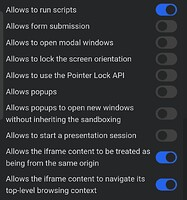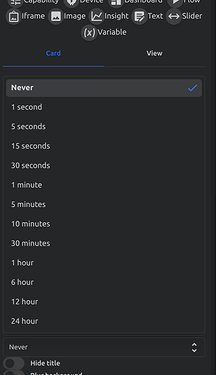[This post was for the old version]
Hmm so it’s buienradar ?
[This post was for the old version]
Have same problem.
There’s no logic doing a refresh of the iframe. The contents of the iframe (your url) is responsible for all logic.
[This post was for the old version]
Hi, you’re not having this problem anymore? For me it is impossible to add even one capability (when i click on " Capability not configured"). It directly stops/crashes. Nothing works anymore after that. I gladly hear how it is going with your dashboard ( i have a Homey Pro Early 2019). Maybe I am doing something wrong ![]()
With kind regards, Stefan
No issues here.

[This post was for the old version]
I have the same problem, everything freezes when I click “Capability not configured” or when I try to edit a already configured capability.
I think i see the same behavior that it gets stuck at a older radar sequense here also.
Hi Theo,
I used a mobile browser indeed.
I will test with a PC now, and I´ll get back to you.
I’ll look into it ![]()
I cannot reproduce this. Can you see if there’s any errors in the developer console (press F12)?
You too @Stefan_Veenhof
At this moment I annot add slides also. It askes for a capacity . Fotr instance my device is my thermostaat. Then it askes for a capacity.The list shows all available capacities of all the devices I have
Identified and added a mitigation for this. Coming tomorrow ![]()
Also identified and fixing this ![]()
Hi, it looks like the error of Erland I think. I thought, maybe this error arised because of weird/experimental VD configurations, or because of having too many devices.
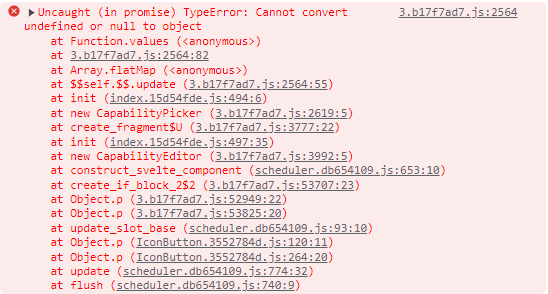
Tested with a browser on a laptop.
The Buienradar iframes indeed aren’t getting updated by themselves @ Chrome browser, but one push on F5 refreshed the Buienradar animations, and showed the upcoming hours animations correct.
Not sure why F5 did not work for you.
Are you sure you use these settings?
Maybe Marcus @skogsaas can add a refresh option for the iframes some day, something similar to the Image widget?
[This post was for the old version]