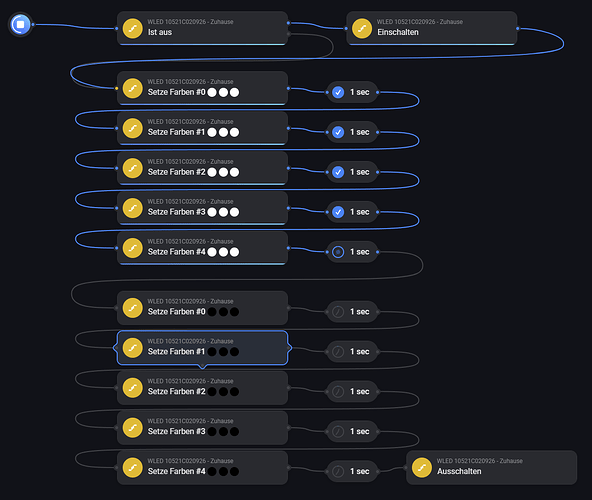I don’t think this is possible with the current implementation, as it relies on Homey’s build in zeroConf strategy.
You should possibly route the mDNS packages between the vLANs. This would allow Homey to find the device.
AVAHI is on. The WLED app on my iPhone can find it via discovery and it works. Homey however says “no new devices”, hence my question. Right now it’s not working which is kind of a bummer.
Ah, never mind. It just requires a bit of patience, which I lack ![]() It’s working now.
It’s working now.
For those who wonder: I use PFSense and with the AVAHI package enabled on my LAN and IOT VLAN discovery did work after roughly 10 minutes.
Hi,
is there any way to light up segment by segment? i have create a delay script.
You can control segments separately by flowcards. Just program the presets you want or colors.
Can I a take a picture of my flow and let me know if I’m doing it wrong?
Thanks
Hi @Tarecco
I tried to replicate your idea in my test bench doing this:
This seems to work perfectly fine. Every segment light up after another and also turns off after another.
I cannot tell you what is wrong. It looks good to me.
Maybe it is a WLED firmware thing. I have not updated my firmware since the initial release of the app. Maybe something was changed in the base behavior or there is an actual bug in your current firmware version maybe?
Please share if you find out what was wrong.
very weird. now the lights go on and off as i wanted them to be. very crazy, i didnt change anything ![]()
i will keep playing and break it and then retry to fix it, i need to understand what i did ![]()
Hi, i have issue with d.a.l.o.r. and wled. It worked great for a long time but now somehow dalor switches on my wled lights without a trigger from a flow.
fbf44d7b-8a43-482f-b190-1761b24f19a3
It’s not a bug, it’s a feature ![]()
Note to self: Change the damn default behavior some time.
There is an option in every devices advanced settings, called restore previous setting on reconnect or something similar. I forgot the exact name of it. It is a boolean checkbox toggle.
Essentially what is happening is your WLED is losing connection to Homey for some reason and gets reconnected. But you can turn off this behavior in the devices advanced settings.
Yes that worked! Thanks mate.
@Shakesbeard thanks for making this app - I love it for adding more LED strips outside zigbee (because of the limitations of homey…) and more fancy bling bling.
Apart from “naked” ESP32 cards and adding a level-shifter, i also bought the Gledopto module # GL-C008-WL, wich is an all-in-one ESP plus level shifter in a nice box and terminals. Very handy!! It acts as complete pre-setup controller and is really only a few euro more expensive then a “naked” ESP32 board. bought mine for 14 euro on this big chinese webshop.
Oh damn, that’s cool stuff! Thanks for sharing ^^
just out of curiosity… is this controller working with the app? And still zigbee?
yes it works with the app, no it’s WiFi.
I deliberately do not use too many zigbee devices because then the Homey goes bezerk.
Thanks. That´s cool, and all without tinkering. ![]()
I saw that there is also a GL-C-009WL with a ESP32 chip.
Hello Everyone,
I have a WS2812B LED Strip that I control via Aircoookie/WLED running on an ESP8266. Everything works fine with the native web interface that is provided.
It should be possible to access the LED strip from Homey Pro using the D.A.L.O.R app but
- I add the LED strip as a device. It pairs as a light device. No problems.
- When I try to access it from the Device tab or from a flow I get “Your device is not reachable!”
Does anyone have a suggestion? I cannot find anything in the Forum…
Thanks
Ulf Modig