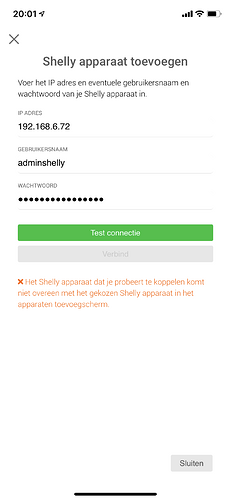Device I added is offline… wtf is this for weird product
Here is the deal: made a 2.4ghz only wifi ssid. Worked flawless.
How do I connect them to Homey without scrambling it up?
Figured everything out… that was one hell of a ride but they work now. The dual band radio in my router scrambled everything up. They should make a comment to disable 5ghz on the router
I have multiple Shelly’s on a dual-band WiFi router, works fine. So it’s not a general issue with the Shelly’s.
Weird stuff… ah well, it works.
I’m thinking of just putting them in my fusebox. How should I connect them? I don’t want to switch anything, I just want to measure
I assume that the 1PM will measure the current through the output, so you need to make sure the relay is always turned on and attach your load to the output.
The official manual shows something else:

If you don’t need a switch, leave the SW and L floating.
This is mentioned in the manual.
2.4GHz is Much more suitable than 5GHz, 5GHz is faster but has less reach compared with 2.4GHz this is why the majority of domotica on Wi-Fi is only set on 2.4GHz.
It says works only with 2.4ghz. My router does both so I assume it just uses the 2.4ghz frequency. I had to make a seperate 2.4ghz ssid in order to connect it
I encountered this problem. The Shelly devices are unreachable, although they can be reached with the native Shelly app.
Anyone that has an idea?
Do you have a lot of Shelly devices connected to Homey? I see some people having network issues when there are a lot of WiFi devices connected. If so, try increasing the polling frequency of the devices.
Feel free to send a crash report from the device settings. That might tell me more.
Well, there are three and we’re planning to add some more.
How can I increase the polling freq?
Send the log from the app?
Pm sent
Three is not a lot. There is nothing in the log about timeouts either.
The polling frequency can be set under the device settings in Homey.
You are probably trying to add a Shelly of a different type. For instance your selected the Shelly2 to pair in Homey but the IP you are entering belongs to a Shelly1PM (which would have been auto discovered if you had chosen to right driver for pairing the device).
Im using your app and the Shelly Door sensor. It is really not working for me. I saw in your release log that you had made some fixes and you refer to documentation on how to set it up. Where can I find this? Its really not working right now. I have your app running for all my other shellys and they work out great thanks for that @Phuturist
It’s in the first post of this topic. Re-pairing the device should also fix it.
A sorry. I was to quick. Just searched for door sensor. It’s a bit problematic with the door sensor since it’s in sleep mode normally so triggering set url is not working. I will try putting it awake and try again.