Thanks for the input. I decided to do the update and hope for the best. All devices showed up. BUT I had to inactivate the restricted access before I could add them. Then I activated it again. A very fiddley process, but I’m almost done. Since the devices stopped working with the updated app, so did all my flows. Unfortunately all settings were lost. So I had to replace the old devises in the flows with the new, and add the settings again.
Fiddley and it takes a lot of time but it works. Phuuu…
@Phuturist Thanks for al your efforts for all these years! Just want to point that out ![]()
Hi,
About repairing the 3EM with the new update. Do you mean re-pair in Shelly app or only in the homey app? I have removed the three phases I had before in homey but I can not find the 3EM when trying to add a new unit. I have pressed the button on the device. Do I need to remove it from the Shelly app as well?
Shelly Wave I4, response to interaction not constant or totally absent
I have 6 Shelly Wave i4 with firmware updated to version 11.03 (latest) and two Homey, one Pro (Early 2023) and an Homey Bridge.
All of my Shelly Wave i4 should act as momentary switch (push button) due to the setting value decided in advanced settings->switch-output settings->switch Type SW1 (SW2,SW3,SW4)->Momentary Switch (push button)
As I can see in the State of Input-view of the Homey App, all of them continue working as Toggle because I can see that the state of the push button I physically interact with is translated in a permanent “On” State. A second click put the state to “Off”.
I also considered and applied the solution related to the bug of group association, inserting the value “1” in z-wave associations->Group 1 and then the value “1.1” again (both with save action), but this did not solve the problem. Maybe it only solves problem for those who use switches and not buttons like me.
Surprisingly my flows react to the single click, double click and long click actions of each of the buttons connected to each of the Shelly Wave I4s, but not constantly: what makes the experience frustrating is the fact that in the morning, after hours of total lack of interaction with the buttons connected to the Shellys, I need to click the buttons several times before I see anything happen.
I exclude that this problem is linked to distance problems between the Shellys and HomeyPro and Homey Bridge, because they all are well distributed and the signal is stable.
Sometimes restarting Homey Pro solves the problem, but it is an unacceptable solution both because it doesn’t always work and because from a device that costs €400 I expect it to be able to do basic actions which among other things it promises to do.
I contacted Shelly’s customer care who helped me update the firmware and I discovered that the new Homey Pro 2023 is not a Z-Wave certified gateway and for that lacks the possibility to do the OTA for the Z-Wave devices and I suspect that this also means that Homey is not a good solution for those who use z-wave devices.
With Raspberry and HomeAssistant everything worked fine although it was slightly a bit more complex to manage my scripts. I hope Athom will be able to find a solution to this problem which I believe is serious.
Is anyone here able to help me?
Only in Homey it needs to be re-added and you need to use the Any WiFi device driver.
This seems to be a design choice in the firmware where it still keeps track of the input even though configured as button. As long as it also registers the button events this can’t really be any issues right?
Toggling this setting is only required for multichannel devices like the Wave 2PM.
That does sounds like a Zwave range issue but I can’t be sure. I haven’t heard other users about missed events. Does it also happen when the device is close to Homey? Did you actually check / test instead of assuming it’s not a range issue?
I can only help you with the Shelly app for Homey. Not with the Homey hardware. You should contact Athom support about that. I don’t use Homey myself so I can’t comment on how well it works with Zwave.
I still can’t add it,
The shelly motion 2 is recognized in my shelly application
There is no reference in the user guide on how to wake it up,
I send it a ping and it is constantly connected to the network.
Unfortunately, I couldn’t figure out what is mDNS.
I was able to connect the first one without any particular problems shelly motion 1.
Please describe the exact steps you followed from the troubleshooting guide. What was the first thing you did and what was the last thing you did.
You can google for mDNS.
I finally managed to re-pair the 3EM, needed a reboot. It still shows up as the three devices though. You say “will show as one device if the profile is set to triphase”, how do I change that?
Thanks, I did find that and have been over the settings a hundred times. I don’t have that setting. I have contacted Shelly support to find out why.
ADD: This might have to do with the fact that I have 3EM and this setting is listed under the 3EM Pro.
The first generation Shelly 3EM does not support these devices profiles and will be added as 3 devices.
Ah, thats to bad. Thanks for the answer!
I’m not at all sure, because sometimes I have to press the buttons two or three times to get the light to turn on. This makes me assume that if the last recorded state is “On” the first click switches the state to “Off” and therefore the light remains off and if I click the second time the state switches to “On” and the light turns on . But I have to be careful because if I make the two clicks too quickly, my action is interpreted as a double click which in my flow means doing a dimming action…
Great to know, even if it confuses me: aren’t the Shelly Wave I4 also a multi-channel device?
I can reasonably rule out the possibility that it is a lack of signal problem: the house is 95 square meters large and is covered by a Homey Pro plus a Homey Bridge and among the Shellys that have the problem there are two that are less than 4 meters away from Homey Pro.
This is how it should work according to the docs. The docs does not mention anywhere that it updates the input/switch when it’s configured as push-button and in my opinion it shouldnt as it does not make sense. This is how it’s implemented in the Homey app. It’s using the default parser for updating the inputs. What you see in Homey is just what the device is reporting. Either way, you should not use the input in your flows when it’s configured as button. If you want to use the input, you will have to configure the device as switch.
The device does indeed have multiple endpoints but in Homey isnt integrated as multichannel device as all endpoints are managed from the same device.
Yes of course, in my flows I trigger actions such as: single click, double click and long click (I’m not interested in knowing whether the Shelly Wave I4 input is On or Off) and then I evaluate whether the target device is turned on or off and as a result I perform a specific action.
Anyway, I don’t understand why the behavior is tracked differently with the Shelly I4 (WiFi).
With Shelly I4 (WiFi) I can clearly see in the 4 input states screen that when a button is clicked the state shows the real-time flow Off->On (Red) ->Off. Why is behavior tracked differently on Shelly Wave I4? In my opinion they should be aligned given that essentially the purpose of use is the same, what changes is only the communication method (WiFi vs ZWave).
What do you think about it?
However, the problem exists and I don’t know how to solve it. Do you have any suggestions?
That could very well be an issue where the target device hasnt updated it’s state when it’s evaluated in your flow. Have you tested the Shelly Wave i4 button events in a simple flow to rule this out?
I agree, the behaviour should be the same. But you really lost me now. Because the only difference I’m aware is that the Wave i4 seems to update inputs where the Plus i4 does not when configured as button. And I already mentioned you should not use the inputs when configured as button.
I just re-read your initial post with a description of the problem.
- There you describe you are trying to using the input state though the device are configured as button, you should not do this and stick to the action events
- You also described flows not reacting, this could be related to the way the flows are set up (see advice above), bad communication, the device not sending the action or something with the app. The device not sending the action or a bug in the code is not something I heard from other users. Usually when something like that happens more users report these issues. But you could check it with a zwave sniffer, or perhaps even with the developer tools of Homey to see if the device sends the command. And if it does and a simple flow does not respond to it, only then it’s a bug in the app.
But at the moment it’s unclear to me what problem you are still trying to solve.
The flow is extremely simple: if single click on SW2 Shelly Wave I4 button, then invert HUE bulb state.
So in this case the flow does not evaluate the status of the Hue bulb.
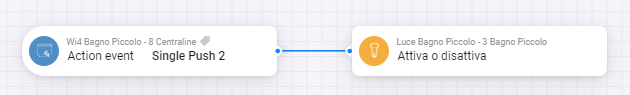
This is precisely one of the flows that, after a night of standby, does not respond unless after a random number of clicks.
Do you think the approach I use in this flow might be wrong?
I dont speak Italian so it’s a little hard to understand what is really happening but it doesnt seem to complex indeed.
Does Shelly Pro Cover Duo work ?
Have the device added to homey but it doesn’t work. In the Shelly App it works directly…