I found another cause of the third energy meter being added, I’ll fix that with the next release. The other two are the used and returned energy meter values.
I have a Shelly Vintage bulb (the big one) that stopped working after the update, is that a known issue? Restarting the app did not help.
Firmware is v1.14.0 and it works fine when I go to the webUI
The changelog holds the answer. You will need to repair the device with the generic driver.
Thank you @Phuturist! The bugfix in the update solved my problem with the new action card! ![]()
Hi,
I have successfully connected a Shelly mini after my electricion installed it behind my socket as per instructions on the manual and guides I had found online. I even tested them before at e easy accessible wall light.
I have 2 questions.
-
I have negative Power once the BKW procudes energy. Can I somehow get this changed in the settings of homey or shelly app? I think at the shelly app its a positive value, only negativ at homey.
How to I get the shelly excluded from the overall Energy calculations from Homey as I have a Youless connected to show me the current power consumption? I assume future shelly which measure power of other sockets will be added to and shall get somehow excluded from the global total energy value? -
Why do I have 3x Energy at my shelly? I think the other 2 appeared 1 day after I had added them to Homey. Can I remove them somehow?
If I remove the device from Homey, does it then completely remove historic data or is it being loaded from the Shelly back to Homey once it is connected again?
Many thanks for Feedback
Dave
Homey just reports what the device returns as values.
As far as I’m aware Homey does not allow you to exclude devices from the energy usage. But I dont use Homey, perhaps someone else can answer this.
One is the used energy, the other is the returned energy and the third is a bug which will be solved with the next release of the app for Homey.
Yes, you are right. I just verified this now and see that at the shelly app its negative value too :(. I assume there is no way to change this as I could not find any option in the shelly app neither at homey to do something about this.
Yes, i think I had found a very old Thread about this and seem to be not possible :(.
Sounds to me like a potential useful feature to differentiate between used power and returned power.
I dont understand why there is such a big difference in the number as there is only another plug connected which consume 1,2 watt when solar panels dont return power.
I dont understand the difference of Used Power and Returned Power as they all accumlate the same amount of energy (i always have a difference of 1,07kWh)? Or is this part of the bug that one shall be accumalte with minus power and the other with used power?
It’s negative for a reason as you dont want returned energy adding up to your usage. It cant be changed as far as I’m aware.
Not that I’m aware. The bug is having two capabilities both showing the returned energy. I cant explain the values you are seeing as I dont know how you have connected the device. But one just reads the value of Total energy consumed in Watt-hours and the other reads Total returned energy consumed in Watt-hours as explained in the documentation here: PM1 | Shelly Technical Documentation
Thanks for the link. I saved it as boomark for the future when I need some reference or informations again :).
I am pretty sure it does show for both the returned energy.
This is the current state on the picture. But both values accumlate the same power.
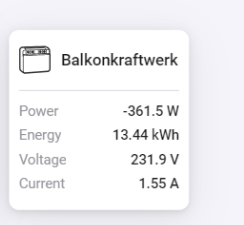
I might test this evening what actually happens when I take power from the socket with a hoover or so. Then I can tell if both values get updated too. The 1.2 watt is not enough power to clearly state if both consider used power or not.
You can check the values the device is sending to Homey under http://yourshellyip/rpc/Shelly.GetStatus.
Hello. I have purchased shelly wave shutter and it has paired well. But there is a problem. I can’t set the shutter percentage. Does anyone know how to configure or is there an update missing? THANK YOU
Perform a calibration from the device settings.
After re-pairing the device after the last update it worked great.
Thanks @Phuturist !
Whenever we lose power the Shelly devices can’t be controlled via Homey Pro. (The Shelly iOS app works fine.) The only solution, so far, is to remove all Shelly units from Homey and add them again. That is very tedious.
There is obviously something wrong with the Shelly app for Homey.
Anyone else who has this problem?
That’s not at all obvious to me, because you don’t provide any information on how your devices are set up. Did you follow the troubleshooting guide?
In any case, you should ask for support in the official app thread.
You should reverse these questions. If you are the only one that has this problem there is obviously not something wrong with the app but with your setup. As mentioned by Robert you should check out the first post in this thread.
I don’t know if anyone else has this.
But in homey i got my shelly devices set up to show the current watt’s.
But since a short while it resets to the temperature of the device.
I’ve reset it twice again and every time it goes back.
Has anyone experienced this??
When you lose power surely the shelly devices also lose power…?
If he follows the advice and he will read the first post he will read that its a good idea to assign a static IP address to Homey. And that doing so will result in the fact that after a power outage the Shellies are still able to communicate with Homey.
After reading that he will also come to the conclusion that there wasn’t something wrong with the app after all but it was indeed something with his own setup and he failed to read these instructions before. That conclusion might even lead to a learning experience that he should not start blaming apps without first wondering and investigating if it could actually be a user error on his own behalf.
Then again, I could be entirely wrong about this …
Of course.
The thing is that the Shelly plugs are controllable via the Shelley iOS app, but not via the Homey - Shelly app, which is causing a lot of whining from my family. They are using the Homey app as guests and I take the beating when it doesn’t work. ![]()
We had a power outage for an hour or so two days ago and after that the Shelly devices were unreachable via Homey.
After rebooting Homey and the Shelly devices a few times, I gave up and just waited.
This evening it suddenly started working again.
